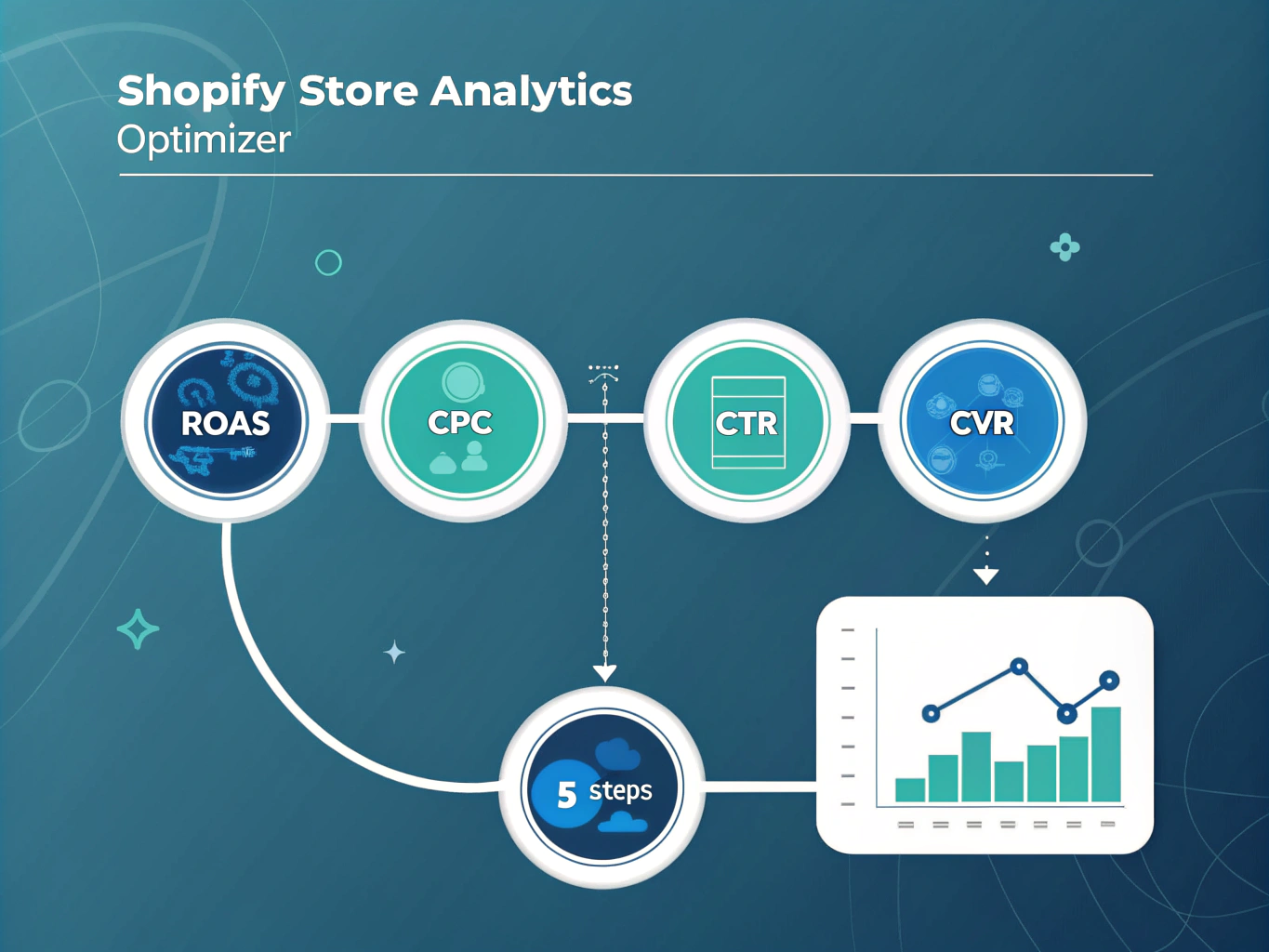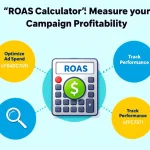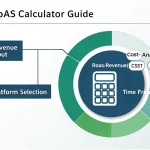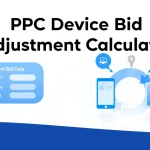Ecommerce Analytics Tool
Is this tool helpful?
How to Use the Ecommerce Analytics Tool Effectively
Follow these steps to get the most valuable insights from the Ecommerce Analytics Tool designed for Shopify stores:
-
Input Detailed Ecommerce Performance Data: Enter comprehensive metrics about your store’s performance in the first text area. This data helps the tool analyze key factors affecting your sales and marketing efforts.
- Example 1:
- ROAS: 4.1
- CPC: $0.60
- CTR: 1.2%
- CVR: 3.0%
- Thumbstop Rate: 50%
- Hold Rate: 18%
- See More Rate: 10%
- Video Views: 65,000
- Example 2:
- ROAS: 2.9
- CPC: $1.10
- CTR: 0.7%
- CVR: 1.8%
- Thumbstop Rate: 40%
- Hold Rate: 22%
- See More Rate: 7%
- Video Views: 30,000
- Example 1:
-
Enter Your Shopify Store URL: Provide the full web address of your Shopify store in the second field.
- Example URLs:
- https://stylish-boutique.myshopify.com
- https://tech-gadgets.myshopify.com
- Example URLs:
- Submit Your Data for Analysis: Click the “Analyze Ecommerce Data” button to send your inputs. The tool will process your information and generate an in-depth performance report.
- Review the Analysis Results: After processing, review a detailed breakdown of your store’s performance, including strengths, weaknesses, and targeted recommendations.
- Copy Results for Further Use: Use the “Copy to Clipboard” option to save or share the report with your team or consultants.
Ecommerce Analytics Tool: Definition, Purpose, and Benefits
The Ecommerce Analytics Tool is designed to help Shopify store owners evaluate their online store’s performance by analyzing key metrics and providing actionable insights. It supports data-driven decision-making to improve ad campaigns, website optimization, and overall sales effectiveness.
By matching your store’s data against industry benchmarks, this tool highlights critical areas needing attention, from advertising efficiency to site speed and app use. It helps you understand performance metrics clearly and shows practical steps to optimize your Shopify store’s growth.
Key Features and Benefits:
- Comprehensive Metrics Analysis: Reviews important performance indicators like Return on Ad Spend (ROAS), Cost Per Click (CPC), Click-Through Rate (CTR), and Conversion Rate (CVR).
- Video Engagement Insights: Evaluates viewer behavior with metrics such as Thumbstop Rate and Hold Rate, helping you maximize video ads’ effectiveness.
- Store Optimization Recommendations: Offers advice on improving landing pages, enhancing site speed, and optimizing the Shopify app ecosystem.
- Tailored Recommendations: Delivers personalized suggestions based on your store’s unique data and challenges.
- Time and Resource Savings: Automates data analysis, replacing manual efforts and reducing the need for outside consultants.
Practical Usage: Improving Your Shopify Store’s Performance
The Ecommerce Analytics Tool helps you solve specific problems by translating complex data sets into understandable insights.
Understanding Advertising Effectiveness
Use this tool to interpret ad metrics that indicate how well your campaigns perform:
- ROAS benchmarks: Good performance is usually above 4, average between 2 and 4, and poor below 2.
- CPC evaluation: Lower costs per click usually improve profitability, but values vary by industry.
- CTR assessment: A CTR above 1% is strong; 0.5%-1% is average; below 0.5% needs improvement.
Based on your input, the tool recommends data-backed actions like:
- Refining ad audience targeting to increase ROAS.
- Running A/B tests on ad creatives to lower CPC.
- Improving ad copy to boost CTR and engagement.
Optimizing Shopify Store Speed and User Experience
Slow site speed and poor user experience reduce conversions. The tool evaluates technical aspects such as landing page load times and app impact on performance. For example, if your store loads in 6 seconds (which is slow), the tool advises:
- Compressing large images to speed up loading.
- Minimizing unnecessary JavaScript and CSS files.
- Leveraging browser caching to improve repeat visits.
- Switching to a more lightweight, faster Shopify theme.
Enhancing Your Shopify App Ecosystem
Choosing the right Shopify apps boosts performance while removing heavy or redundant ones reduces site lag. The tool assesses conversion rates to identify app optimization opportunities. For example, if your conversion rate is 0.9%, you might get recommendations like:
- Adding exit-intent popups to reduce cart abandonment.
- Integrating product review apps to enhance credibility.
- Using upsell and cross-sell apps to increase average order value.
- Removing apps that slow down your site unnecessarily.
Practical Applications and Use Cases
Case Study: Improving a Fashion Store’s Ad Campaign
A fashion retailer had a low ROAS of 1.7 and a CTR of 0.4%. Based on the tool’s recommendations, they:
- Refined targeting with lookalike audiences.
- Produced engaging video ads increasing the Thumbstop Rate to 60%.
- Enhanced ad copy with clearer calls to action.
Outcome: Within one month, ROAS rose to 3.9, and CTR improved to 1.0%, boosting ad revenue significantly.
Case Study: Enhancing Site Performance for an Electronics Store
An electronics store suffered slow load times (6 seconds) and a 0.7% conversion rate. Following the tool’s advice, they:
- Compressed images and reduced page size by 45%.
- Uninstalled 4 inefficient apps and installed recommended ones for live chat and urgency notifications.
- Optimized product descriptions and page layout.
Outcome: Load time dropped to 2.8 seconds, conversion rate doubled, and daily sales increased accordingly.
Case Study: Scaling Growth for a Home Decor Brand
A successful home decor Shopify store used the tool to identify further growth by:
- Implementing product bundling apps.
- Adding exit-intent popups offering discounts.
- Setting automated email flows for cart abandonment and cross-sells.
Outcome: Their average order value increased by 25%, cart abandonment dropped by 15%, and revenue grew 40% in 3 months.
Important Disclaimer
The calculations, results, and content provided by our tools are not guaranteed to be accurate, complete, or reliable. Users are responsible for verifying and interpreting the results. Our content and tools may contain errors, biases, or inconsistencies. Do not enter personal data, sensitive information, or personally identifiable information in our web forms or tools. Such data entry violates our terms of service and may result in unauthorized disclosure to third parties. We reserve the right to save inputs and outputs from our tools for the purposes of error debugging, bias identification, and performance improvement. External companies providing AI models used in our tools may also save and process data in accordance with their own policies. By using our tools, you consent to this data collection and processing. We reserve the right to limit the usage of our tools based on current usability factors.