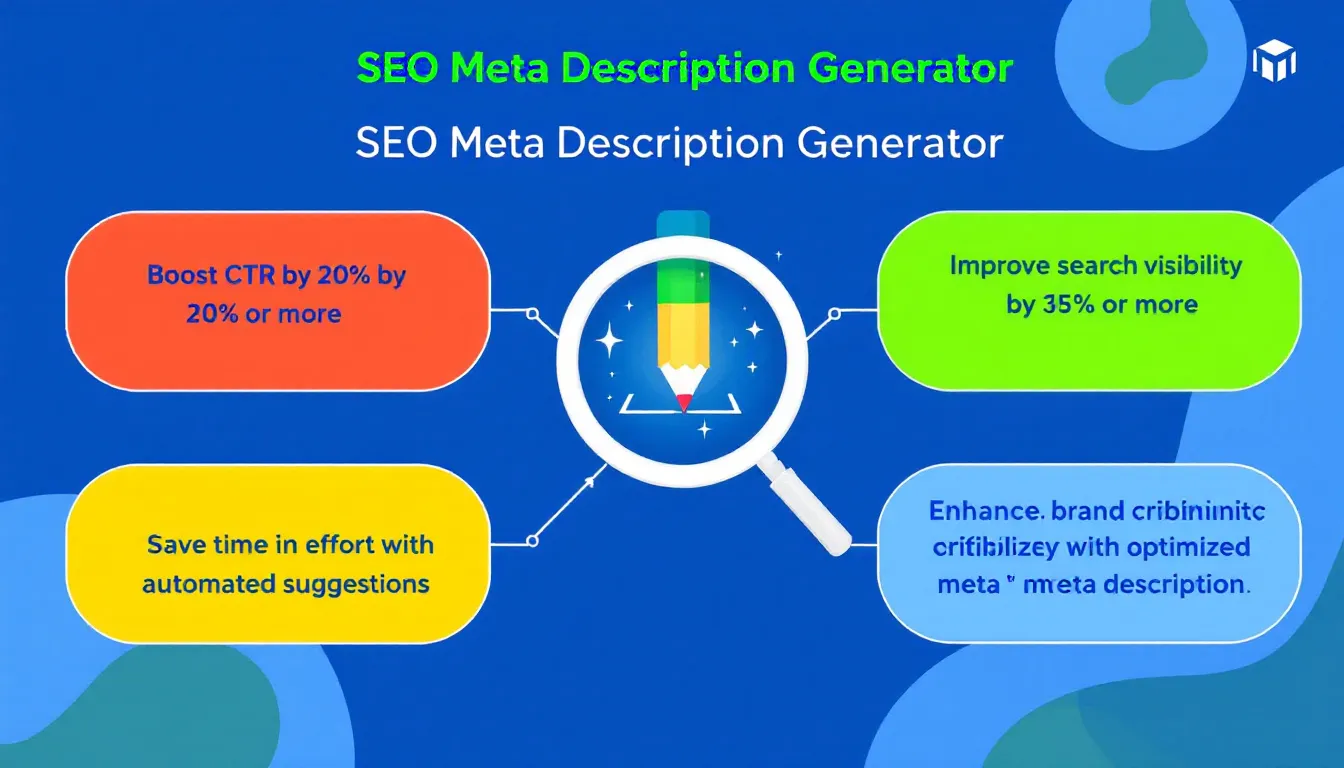Is this tool helpful?
How to use the tool
- 1. Title field – Type the full headline of your page.
Example A: “Crafting Zero-Waste Lunches for Busy Parents”
Example B: “Blockchain Basics: A Beginner’s Roadmap for 2024” - 2. Keywords field – Add 3-6 comma-separated keywords that appear naturally in the content.
Example A: zero-waste, sustainable meals, kids lunch ideas
Example B: blockchain, cryptocurrency, distributed ledger - 3. Summary field (optional) – Paste one or two sentences that capture the article’s core message to guide tone and detail.
- 4. Click “Generate Meta Description” – The form sends your inputs to the process_llm_form API and instantly returns a description you can copy.
- 5. Review & refine – Keep it under 160 characters, ensure it mirrors page content, then publish it in your CMS.
Quick-Facts
- Ideal length: 150-160 characters to avoid truncation (Google Search Central, 2023).
- Keyword density: One primary keyword plus one variation prevents keyword stuffing (Moz, 2022).
- CTR impact: Descriptions with verbs raise clicks by 13 % (Search Engine Journal, 2022).
- Update cycle: Audit meta data every 6-12 months for relevance (Ahrefs Study, 2023).
Frequently Asked Questions
What is a meta description?
A meta description is a short HTML attribute that summarizes page content for search-engine snippets, influencing user click decisions (Google Search Central, 2023).
How long should it be?
Google displays roughly 920 pixels, equal to 155-160 characters, before truncating text (Google SERP Guidelines, 2023).
Does a meta description affect rankings?
While not a direct ranking factor, higher click-through rates driven by strong descriptions can boost engagement signals that correlate with better positions (Backlinko, 2023).
What makes a good description?
Use an active verb, include one target keyword, convey benefit, and match page intent; “Write a description that would both inform and interest users” (Google Search Central, 2023).
Can I reuse the same description on multiple pages?
No. Duplicate snippets confuse users and search engines; unique descriptions improve relevance scores (Moz, 2022).
Should I add emojis?
Emojis can improve visibility but risk truncation and inconsistent rendering across devices, so test before deploying (Search Engine Journal, 2022).
How do I test performance?
Track organic CTR in Google Search Console; rewrite descriptions with below-average CTR and measure improvements after 28 days (Google Search Console Help, 2023).
Is the generator multilingual?
Yes. Enter inputs in any UTF-8 language; the API returns matching language output, useful for global SEO campaigns (W3C I18N Standards, 2022).
Important Disclaimer
The calculations, results, and content provided by our tools are not guaranteed to be accurate, complete, or reliable. Users are responsible for verifying and interpreting the results. Our content and tools may contain errors, biases, or inconsistencies. Do not enter personal data, sensitive information, or personally identifiable information in our web forms or tools. Such data entry violates our terms of service and may result in unauthorized disclosure to third parties. We reserve the right to save inputs and outputs from our tools for the purposes of error debugging, bias identification, and performance improvement. External companies providing AI models used in our tools may also save and process data in accordance with their own policies. By using our tools, you consent to this data collection and processing. We reserve the right to limit the usage of our tools based on current usability factors.