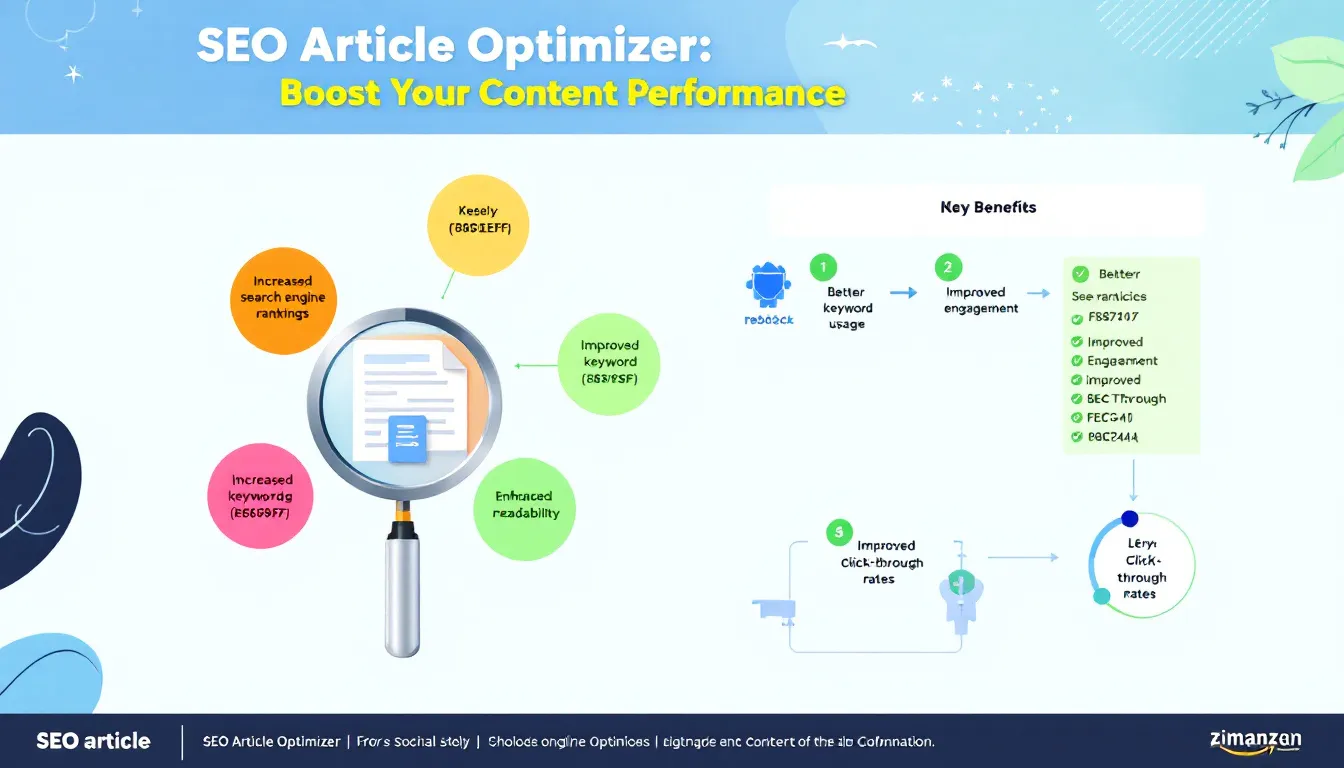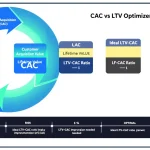SEO Content Optimizer
Is this tool helpful?
How to Use the SEO Content Optimizer Tool Effectively
Follow these steps to get the most from the SEO Content Optimizer and improve your article’s search engine performance and readability:
- Paste your full article text: In the “ArticleContent” field, enter the complete text you want to optimize. For example:
- A blog post about “Sustainable Travel Trends in 2024”.
- An in-depth guide titled “Effective Remote Work Strategies for Small Businesses”.
- Enter your target keywords: Add the main SEO keywords you want the article to rank for, separated by commas. Examples include:
- “eco-friendly tourism, green travel tips, sustainable vacations”
- “remote work productivity, virtual team management, flexible workspace solutions”
- Define the article topic: Provide a clear and concise description of the article’s main focus. For example:
- “Latest trends and tips for sustainable travel in the modern era.”
- “Best practices for managing remote teams and increasing productivity.”
- Set the desired tone (optional): Specify the tone you want the finalized content to have, such as:
- Friendly and informative
- Professional and persuasive
- Add internal links (optional): List relevant internal URLs and anchor texts to incorporate into your article. Use this format on separate lines:
- URL: https://example.com/sustainable-gear, Anchor text: eco travel equipment
- URL: https://example.com/team-collaboration, Anchor text: virtual collaboration tools
- Include external links (optional): Add authoritative external sources similarly, for example:
- URL: https://www.unwto.org/sustainable-development, Anchor text: UNWTO sustainable tourism
- URL: https://www.forbes.com/remote-work, Anchor text: Forbes remote work insights
- Submit for optimization: Click the “Optimize Article” button to start processing. The tool analyzes your input and improves content structure, keyword placement, readability, and linking.
- Review optimized content: Once complete, review the updated article for clarity and SEO improvements. Copy the revised content to your editor for publishing or further adjustments.
Introduction to the SEO Content Optimizer Tool
The SEO Content Optimizer helps you improve your article’s search engine ranking and reader engagement without lengthy manual editing. It analyzes your content, target keywords, and topic, then enhances your article’s clarity, structure, and keyword usage.
By applying natural language processing techniques and SEO best practices, the tool boosts your content’s:
- Search Visibility: Integrates keywords strategically, increasing the likelihood of higher rankings in search engine results.
- Readability: Improves sentence flow and paragraph breakdown, keeping your readers engaged and reducing bounce rates.
- Content Structure: Optimizes your headers and subheadings, making your article easier to scan and understand.
- Link Management: Incorporates relevant internal and external links with proper anchor texts, enhancing SEO value and user navigation.
- Consistent Quality: Ensures your article adheres to SEO standards, maintaining uniformity across your website content.
Benefits You’ll Gain
- Save time: Automate the content optimization process to focus more on creating and less on tweaking.
- Enhance engagement: Deliver clearer, more accessible content that keeps readers interested.
- Boost rankings: Use strategic keyword placement and structure improvements to improve SERP presence.
- Gain SEO insights: Learn effective content strategies through suggested improvements to your drafts.
Practical Uses for Your SEO Content Optimizer
Here are real-world scenarios where this tool improves your content creation workflow:
1. Blog Article Enhancement
A content writer drafting an article on “Healthy Meal Planning for Busy Professionals” can use the optimizer to:
- Insert keywords like “quick healthy recipes”, “meal prep tips”, and “nutrition for busy schedules” naturally within the content.
- Break long blocks of text into digestible paragraphs and add descriptive headings.
- Include internal links to previous articles about diet plans and shopping guides.
- Add external references to credible nutrition websites, enhancing trustworthiness.
2. Product Description Improvement
An online store wants better search visibility for a new “Organic Herbal Tea” product page. The tool can:
- Expand brief descriptions to include keywords like “natural herbal blends”, “organic tea benefits”, and “loose leaf tea options”.
- Create bullet points to highlight the tea’s unique features.
- Suggest external links to scientific studies supporting herbal tea benefits.
3. Press Release Optimization
A company preparing a press release about a new sustainability initiative can benefit by:
- Keyword targeting phrases like “corporate sustainability”, “green business practices”, and “environmental responsibility”.
- Structuring the release with clear, SEO-friendly headings.
- Adding relevant links to company pages and authoritative environmental organizations.
4. Landing Page Copy Refinement
A SaaS provider creating a landing page for their cloud backup service uses the optimizer to:
- Highlight keywords such as “secure cloud backup”, “automated data protection”, and “scalable storage solutions”.
- Optimize headlines and call-to-action text for clarity and appeal.
- Ensure the copy balances persuasive marketing with SEO-friendly content structure.
Frequently Asked Questions
How long does the optimization take?
The tool processes your article in minutes, depending on length and complexity. This reduces manual editing time from hours to moments.
Can I optimize content in languages other than English?
Currently, the optimizer supports English language content only. Future updates may expand language options.
Important Disclaimer
The calculations, results, and content provided by our tools are not guaranteed to be accurate, complete, or reliable. Users are responsible for verifying and interpreting the results. Our content and tools may contain errors, biases, or inconsistencies. Do not enter personal data, sensitive information, or personally identifiable information in our web forms or tools. Such data entry violates our terms of service and may result in unauthorized disclosure to third parties. We reserve the right to save inputs and outputs from our tools for the purposes of error debugging, bias identification, and performance improvement. External companies providing AI models used in our tools may also save and process data in accordance with their own policies. By using our tools, you consent to this data collection and processing. We reserve the right to limit the usage of our tools based on current usability factors.