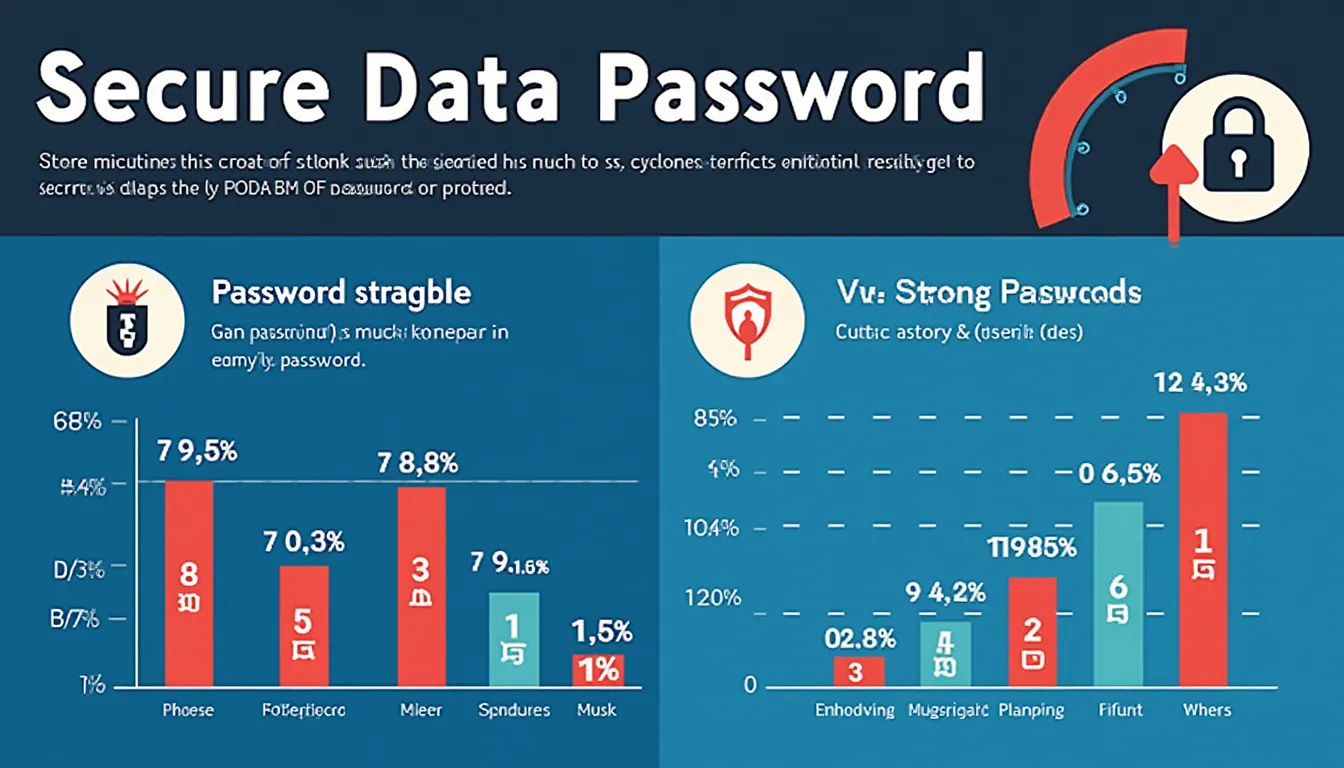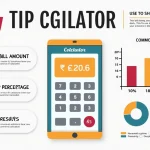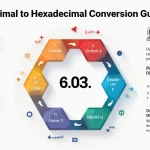Random Password Generator
Choose a length between 8 and 64 characters
Tip: Use a combination of uppercase, lowercase, numbers, and symbols for a stronger password.
Is this tool helpful?
How to use the tool
- Pick length: Type any number from 8 to 64.
Example 1: 18 Example 2: 25 - Select characters: Check boxes for Uppercase, Lowercase, Numbers, Symbols in any mix.
Example 1: Uppercase + Lowercase + Numbers Example 2: Lowercase + Symbols - Generate: Press “Generate Password” to create a random string.
- Review strength: The colour-coded meter rates Weak, Medium or Strong.
- Copy: Click “Copy” to save the password to your clipboard.
Behind the math
The tool concatenates the chosen character sets, then selects one random character at a time.
Total combinations
$$\text{Combinations}=N^L$$
- N = unique characters available
- L = password length
Example calculation
Using 94 printable ASCII characters (uppercase, lowercase, numbers, symbols) and length 16:
$$94^{16}\approx5.4 rac10^{31}$$
Even at one trillion guesses per second, cracking would take over 1.7 quadrillion years (Hive Systems 2023 Table).
Quick-Facts
- Supported length: 8-64 characters (NIST SP 800-63B, 2017).
- Character pool size: up to 94 printable ASCII symbols (RFC 20).
- Strength meter awards one point each for length ≥12 and presence of four character types (OWASP Password Cheat Sheet 2021).
- No passwords stored; generation happens client-side (Mozilla Developer Network, Web Crypto API).
FAQ
What is a strong password?
A strong password is long (≥12 characters) and mixes uppercase, lowercase, numbers and symbols, aligning with NIST guidance (NIST SP 800-63B 2017).
Why avoid shorter passwords?
Hackers can brute-force 8-character mixed passwords in under an hour with modern GPUs (Hive Systems 2023 Table).
Does the generator ever send my password to a server?
No. All processing occurs in your browser; nothing leaves your device (MDN Web Crypto API).
How often should I change passwords?
Change only after compromise or policy requirement; forced regular changes can reduce security (NIST SP 800-63B 2017).
Can I reuse a generated password?
Never reuse passwords—credential stuffing attacks exploit repeats across sites (Verizon DBIR 2022).
What length balances security and usability?
Sixteen characters with all four sets offers high entropy yet remains manageable for password managers (Hive Systems 2023).
Is memorability possible?
Use a passphrase generator for memorable word strings; random character strings maximize entropy but are harder to recall (EFF Diceware List).
What if a site bans symbols?
Uncheck “Symbols,” increase length to ≥20 to compensate, preserving similar entropy (OWASP Password Cheat Sheet 2021).
Important Disclaimer
The calculations, results, and content provided by our tools are not guaranteed to be accurate, complete, or reliable. Users are responsible for verifying and interpreting the results. Our content and tools may contain errors, biases, or inconsistencies. Do not enter personal data, sensitive information, or personally identifiable information in our web forms or tools. Such data entry violates our terms of service and may result in unauthorized disclosure to third parties. We reserve the right to save inputs and outputs from our tools for the purposes of error debugging, bias identification, and performance improvement. External companies providing AI models used in our tools may also save and process data in accordance with their own policies. By using our tools, you consent to this data collection and processing. We reserve the right to limit the usage of our tools based on current usability factors.