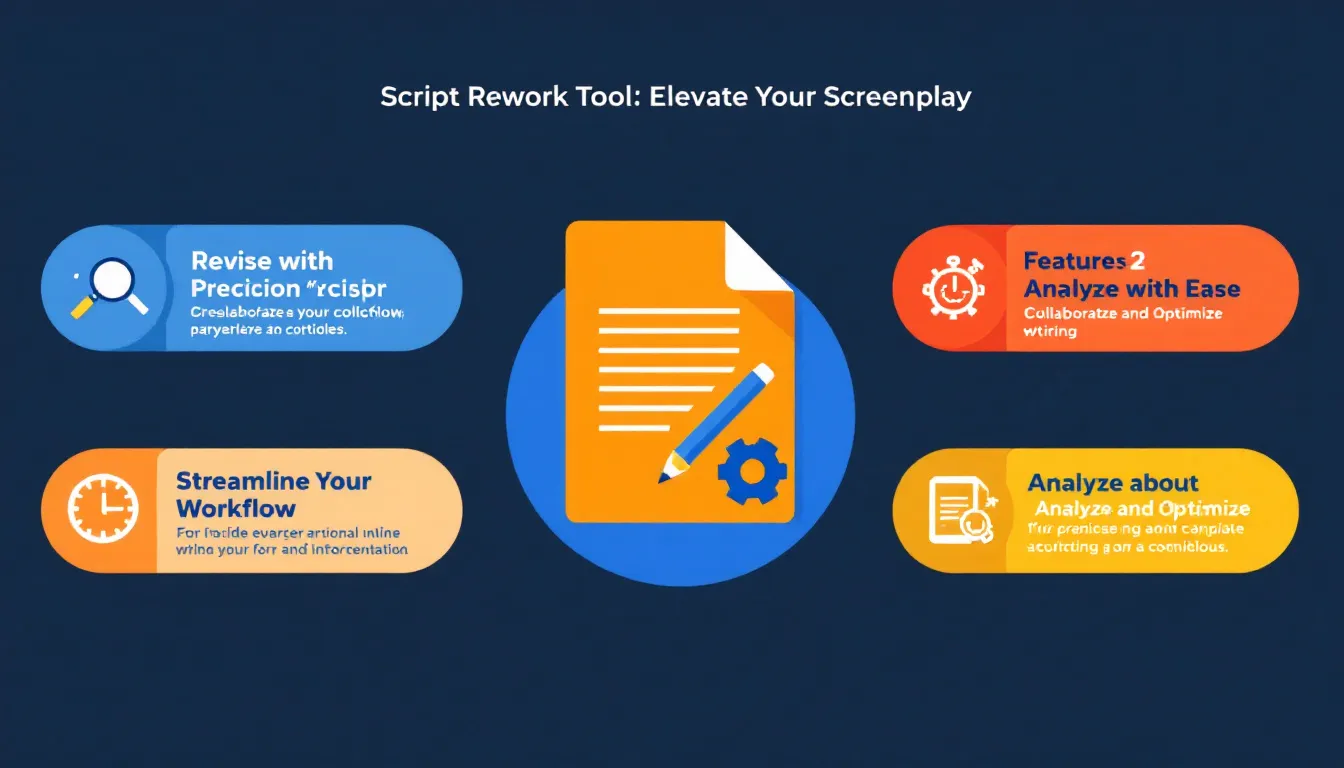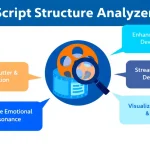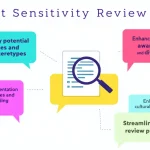Script Rework Tool
Is this tool helpful?
How to Use the Script Rework Tool Effectively
You can use this Script Rework Tool to improve your screenplay or script sections with focused revisions. Follow these steps to get the best results:
- Paste Your Original Script: Enter the script section you want to improve. For example, you might input a suspenseful courtroom argument or a dramatic confrontation between long-lost siblings.
- Specify Elements to Rework: Clearly state which script components need refinement. Examples include “scene transitions and pacing” or “emotional intensity and character backstory.”
- Add Genre or Style (Optional): Help the tool align the rewrite with your intended tone. Try inputs like “Noir Thriller” or “Lighthearted Family Drama.”
- Describe Your Target Audience (Optional): Tailor the script to specific viewers by adding descriptions such as “Adults 30-50 who enjoy psychological drama” or “Pre-teens and early teens.”
- Note Specific Concerns (Optional): Highlight particular problem areas. For example, “Dialogue feels monotonous in Act 3” or “Need stronger visual imagery in scene 7.”
- Submit for Rework: Click the “Rework Script” button to process your input and receive professional suggestions to enhance your screenplay.
- Review and Apply the Suggestions: Read through the reworked content carefully, then incorporate the changes that best fit your creative vision.
What Is the Script Rework Tool? Definition, Purpose, and Benefits
Tool Definition and Purpose
The Script Rework Tool is an AI-powered application designed to help writers revise and improve their scripts. It analyzes key elements like dialogue, character arcs, plot structure, and scene descriptions, then suggests targeted improvements. This tool helps you spot and fix weak spots, making your screenplay clearer, more engaging, and better paced.
Benefits of Using the Script Rework Tool
- Save Time by quickly identifying areas that need improvement instead of manually revising every detail.
- Gain Fresh Perspectives with AI-generated suggestions that highlight overlooked issues or new approaches.
- Maintain Consistency in character voices, plot coherence, and thematic elements across your script.
- Receive Tailored Feedback based on your script’s genre, style, and target audience for more relevant advice.
- Boost Creativity by using suggestions as springboards for your own ideas, not just corrections.
- Access Professional-Level Insight into scriptwriting without needing a dedicated editor.
- Focus Your Revisions on specific sections or issues without reworking the entire script.
Practical Applications and Use Cases for the Script Rework Tool
This tool adapts well to many writing situations, helping screenwriters refine scripts with precision and focus. Here are some common use cases:
Polishing Early Drafts
After completing a first draft, use the tool to tighten dialogue, reinforce character motivations, and fix pacing issues. For example, you could submit an indie drama screenplay and get feedback such as:
- “Clarify the protagonist’s goal earlier in the story to increase audience investment.”
- “Reduce repetitive exposition in scenes 8-12 for smoother flow.”
- “Expand the climax for greater emotional impact.”
Adapting Source Material
When converting novels, plays, or other media into scripts, your draft may rely too much on narration or internal thoughts. The tool suggests ways to externalize those elements visually or through dialogue:
- “Replace inner monologue with a conversation on your character’s doubts.”
- “Add meaningful actions that show emotional tension instead of stating it.”
Refining TV Pilot Scripts
For TV pilots, strong hooks and clear character introductions are critical. Use the tool to sharpen openings and balance plotlines:
- “Make the opening scene more suspenseful to immediately grab attention.”
- “Space out character introductions to avoid information overload.”
- “Connect subplot elements more clearly to the main story.”
Enhancing Dialogue and Humor
Whether you’re working on drama or comedy, effective dialogue enhances readability and engagement. The tool can spot unnatural phrasing or pacing and suggest improvements:
- “Make banter snappier by shortening lines and increasing back-and-forth exchanges.”
- “Adapt dialogue to fit character age, background, and emotional state more authentically.”
Writing Dynamic Action Sequences
Action scenes benefit from varied sentence rhythm and immersive details. Input your draft and get suggestions like:
- “Use short, punchy sentences to convey rapid movements and danger.”
- “Add sensory details such as sounds, smells, and tactile sensations to bring scenes alive.”
Important Disclaimer
The calculations, results, and content provided by our tools are not guaranteed to be accurate, complete, or reliable. Users are responsible for verifying and interpreting the results. Our content and tools may contain errors, biases, or inconsistencies. Do not enter personal data, sensitive information, or personally identifiable information in our web forms or tools. Such data entry violates our terms of service and may result in unauthorized disclosure to third parties. We reserve the right to save inputs and outputs from our tools for the purposes of error debugging, bias identification, and performance improvement. External companies providing AI models used in our tools may also save and process data in accordance with their own policies. By using our tools, you consent to this data collection and processing. We reserve the right to limit the usage of our tools based on current usability factors.