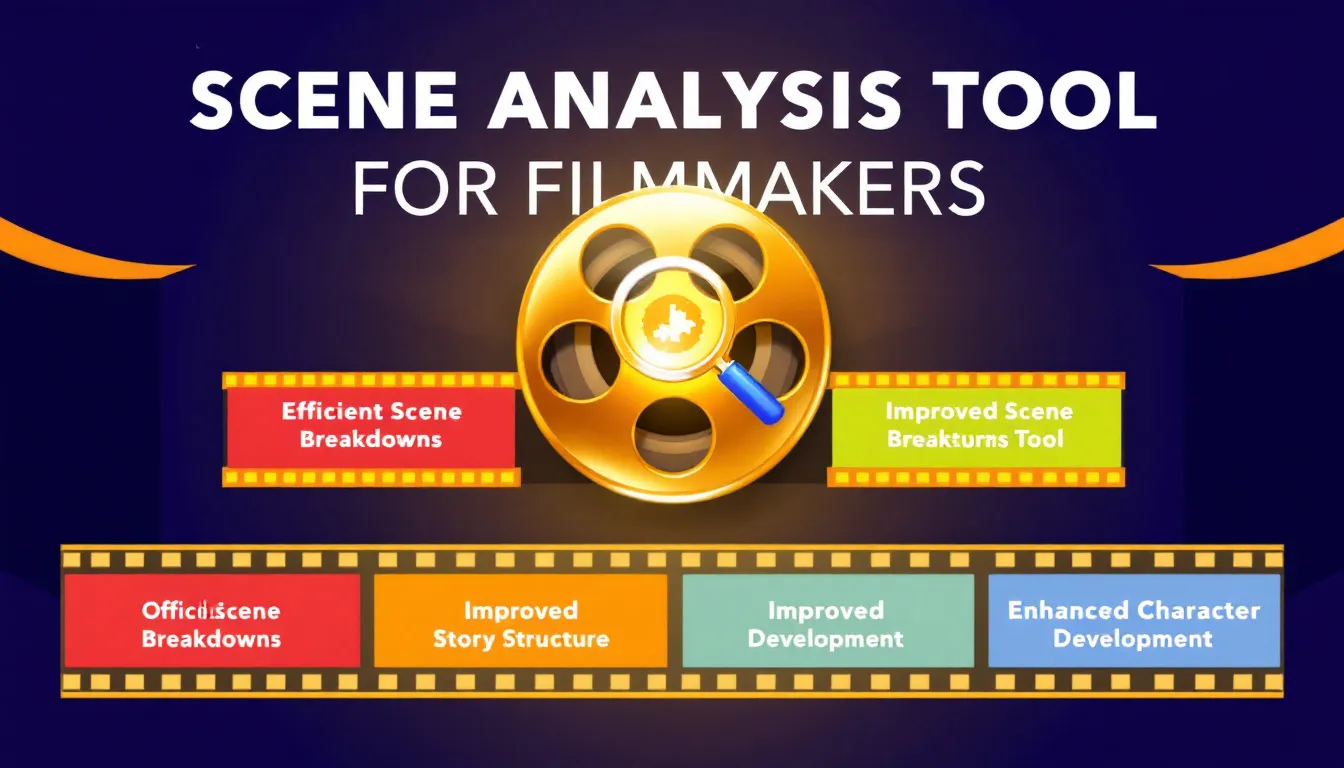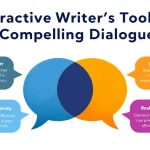Scene Analysis Tool
Is this tool helpful?
How to Use the Scene Analysis Tool Effectively
Follow these steps to get the most accurate and useful results from the Scene Analysis Tool for filmmakers:
-
Detailed Scene Description: Enter a vivid description of your scene in the text area provided. Include details about the setting, characters, mood, and actions. Here are two sample inputs to guide you:
- “At a bustling medieval marketplace, vendors shout out prices while townsfolk barter. The hero, cloaked and watchful, navigates through the crowd seeking information. Bright banners ripple in the wind, and distant church bells ring.”
- “Inside a quiet suburban kitchen, a young mother prepares breakfast as her children get ready for school. The morning light filters through lace curtains, and a radio plays soft news in the background.”
- Film Genre (Optional): Specify your film’s genre to help the tool align its analysis with genre-specific conventions. For example, enter “Thriller” or “Slice of Life” to provide this context.
- Time Period or Era (Optional): Indicate the scene’s time period to improve the accuracy of prop selection and dialogue cues. Examples include “Medieval” or “Early 21st Century.”
- Analyze Scene: Click the “Analyze Scene” button to submit your input. The tool processes your description, breaking it down into a structured list of props and key dialogue elements.
- Review Results: Scroll down to see the scene breakdown. This section highlights all required props and important dialogue cues to assist your pre-production planning.
- Copy Results: Use the “Copy to Clipboard” button to transfer the analysis to your scriptwriting software or production notes for easy editing and collaboration.
Introduction to the Scene Analysis Tool for Filmmakers
The Scene Analysis Tool is a practical resource designed to simplify your pre-production workflow. By analyzing your detailed scene descriptions, the tool identifies all necessary props and crucial dialogue cues to help you organize and visualize your scenes more efficiently.
Whether you are a director, script supervisor, or production designer, this tool helps you save time and reduces the risk of overlooking details. You can provide context by adding the film genre and time period, making the analysis more tailored and relevant to your project.
The benefits of using this tool include faster scene breakdowns, greater accuracy in identifying props and dialogue elements, and improved communication within your production team.
How This Scene Analysis Tool Supports Your Filmmaking Process
- Prop Identification: The tool extracts every physical element mentioned or implied in your scene, from furniture to small set dressings.
- Dialogue Cue Detection: It highlights critical lines and actions that move the narrative, helping you plan rehearsals and performances.
- Genre Adaptation: Specifying your film’s genre helps the tool fine-tune suggestions to match typical genre expectations and style.
- Era-Specific Accuracy: Optional time period input guides the tool to recommend historically accurate props and dialogue, reducing anachronisms.
Practical Applications of the Scene Analysis Tool
This tool is useful across various filmmaking scenarios, helping streamline the breakdown process and maintain scene integrity.
Use Cases and Examples
1. Low-Budget Independent Films
For indie filmmakers working with tight budgets, the tool helps prioritize essential props and suggests cost-effective alternatives. For example, analyzing a dark alley chase scene will provide a list of vehicles, street fixtures, and atmospheric props crucial to the scene.
2. Historical and Period Dramas
Production teams can ensure historical accuracy by identifying era-appropriate props and flagging anachronisms. If a scene is set in Renaissance Italy, the tool suggests appropriate furniture, clothing accessories, and dialogue styles consistent with that time.
3. Action and Stunt Coordination
Stunt coordinators use the tool to outline key action cues and list essential props or vehicles, improving safety planning and timing. For a car chase scene, you’ll get detailed requirements on vehicles, stunts, and dialogue to help coordinate multiple teams.
Advantages of Using the Scene Analysis Tool in Your Filmmaking Workflow
1. Save Time in Pre-Production
The tool speeds up the scene breakdown process, allowing you to spend more time on creative choices and less on tedious list-making.
- Analyze a scene in minutes instead of hours
- Generate prop and dialogue lists instantly
- Quickly adjust breakdowns as scripts evolve
2. Improve Accuracy and Consistency
Avoid missing props or dialogue details by relying on systematic analysis that scans your entire scene description thoroughly.
- Catch small but important props
- Maintain uniform breakdowns across scenes
- Validate dialogue relevance to the scene’s setting and tone
3. Enhance Team Collaboration
Share comprehensive and standardized breakdown lists with your crew for better coordination among departments like props, set design, and actors.
- Ensure everyone has clear, detailed requirements
- Facilitate revisions and updates effortlessly
- Reduce misunderstandings and oversights on set
4. Assist Budget Planning
Identify costly props early and explore alternatives, helping manage your production budget more effectively.
- Spot high-expense items before procurement
- Prioritize essential versus decorative props
- Plan for reuse or borrowing of items across scenes
5. Inspire Creative Decisions
Highlighting subtle scene elements can spark new ideas in visual storytelling and character development.
- Discover props or cues you hadn’t fully considered
- Enrich atmosphere through suggested set pieces
- Explore dialogue nuances emphasized by the tool
Frequently Asked Questions About the Scene Analysis Tool
Q1: Can I analyze multiple scenes at once?
Currently, the tool processes one scene at a time for detailed analysis. You can submit several scenes sequentially and combine the results manually if needed.
Q2: How detailed should my scene description be?
Provide as much detail as possible about the setting, characters, actions, and mood. The tool works best with rich descriptions that capture every important element.
Q3: Will the tool suggest props not mentioned in my description?
Yes. Depending on your inputs, including genre and era, the tool may recommend additional props and dialogue cues to enhance authenticity and narrative depth.
Q4: Is the Scene Analysis Tool suitable for all film genres?
Absolutely. The tool adapts to various genres such as drama, science fiction, thriller, comedy, and historical, tailoring its analysis accordingly.
Q5: Can I edit or customize the analysis results?
Yes, the results are intended as a baseline. You can copy, edit, and expand them in your preferred pre-production or scriptwriting tools.
Q6: How does the tool handle scenes with minimal dialogue or action?
The tool focuses on all elements present. Even in quiet or static scenes, it identifies props, setting details, and atmospheric cues vital to creating the right tone.
Important Disclaimer
The calculations, results, and content provided by our tools are not guaranteed to be accurate, complete, or reliable. Users are responsible for verifying and interpreting the results. Our content and tools may contain errors, biases, or inconsistencies. Do not enter personal data, sensitive information, or personally identifiable information in our web forms or tools. Such data entry violates our terms of service and may result in unauthorized disclosure to third parties. We reserve the right to save inputs and outputs from our tools for the purposes of error debugging, bias identification, and performance improvement. External companies providing AI models used in our tools may also save and process data in accordance with their own policies. By using our tools, you consent to this data collection and processing. We reserve the right to limit the usage of our tools based on current usability factors.