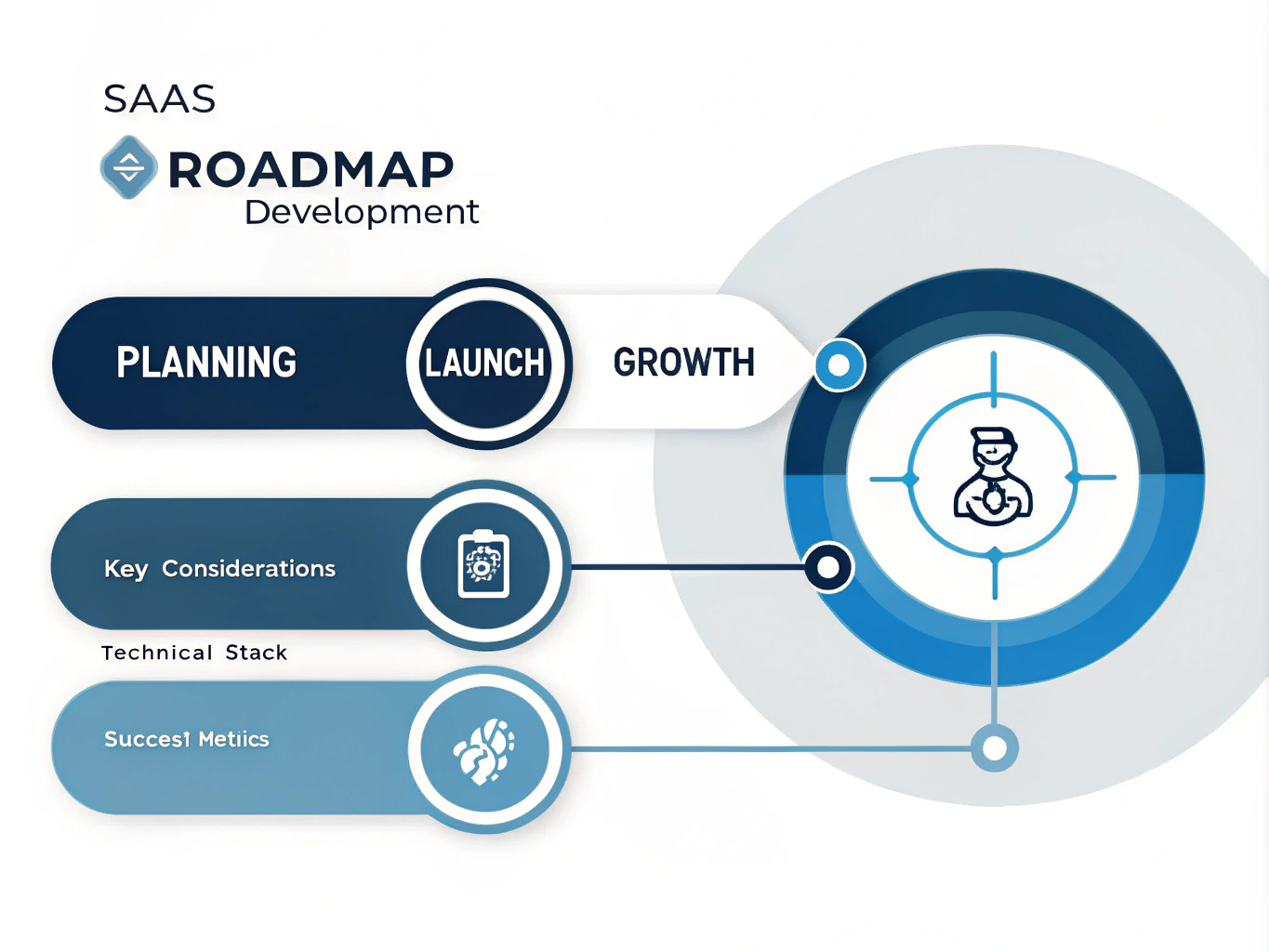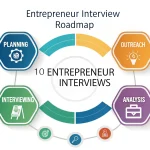SAAS Development Guide Generator
Is this tool helpful?
How to Use the SAAS Development Guide Generator Effectively
Follow these straightforward steps to get the most out of the SAAS Development Guide Generator and tailor a development roadmap to your project:
- Industry Input (Optional): Enter the target industry for your SAAS product to receive more relevant guidance. Examples include “Education Technology” or “Food Delivery”. This helps the guide focus on industry-specific challenges and opportunities.
- Product Type Input (Optional): Specify the kind of SAAS product you’re building. For example, enter “Employee Scheduling System” or “Online Learning Platform”. This narrows down the guide to suit your product’s functional scope.
- Generate Guide: Click the “Generate SAAS Development Guide” button. The tool will process your inputs and produce a detailed development plan customized to your industry and product type.
- Review Results: The guide will appear below the form. Read the step-by-step instructions and industry-specific insights carefully.
- Copy Content: To save or share the guide, use the “Copy to Clipboard” option. This allows you to easily transfer the content to your documents or communication channels.
Keep in mind: more specific inputs generate a highly customized guide, but leaving fields blank still provides a valuable general SAAS development framework.
Introduction to the SAAS Development Guide Generator
The SAAS Development Guide Generator is a practical, easy-to-use tool designed to help entrepreneurs, developers, and project managers create structured and actionable roadmaps for Software as a Service (SAAS) products. By entering your industry and product type, you get a tailored, step-by-step guide covering all essential stages of SAAS development.
This tool aims to simplify the complex process of building a SAAS product by offering clear instructions, highlighting best practices, and addressing specific challenges relevant to your project’s context. Whether you’re launching a new idea or refining an existing service, the guide helps you manage development efficiently.
What Is SAAS and Why Use This Guide?
Software as a Service (SAAS) delivers applications over the internet, allowing users to access software without installing it locally. It eliminates hardware and maintenance burdens for customers, making it a popular delivery model.
Building a SAAS product involves stages like market research, product design, technical development, security compliance, deployment, and ongoing maintenance. This guide breaks down these stages and offers proven strategies to help you succeed.
Key Benefits of Using the SAAS Development Guide Generator
- Time-saving: It condenses research and best practices into one clear, tailored resource, saving you hours of planning.
- Custom-tailored advice: Guides align with your industry and product type for relevant recommendations.
- Holistic coverage: The guide addresses all core aspects including technical, business, security, and user experience.
- Risk awareness: Highlights potential pitfalls and how to avoid them early in the process.
- Educational resource: Provides foundational insights for those new to SAAS development.
Practical Usage of the SAAS Development Guide Generator
This tool works as an interactive form that processes your inputs and produces a custom development roadmap. Here are common practical applications:
1. Startup Founders Planning a New SAAS Product
A founder entering the fintech sector might input “Financial Services” as the industry and “Expense Tracking System” as the product type. The generated guide will emphasize:
- Handling sensitive financial data securely
- Regulatory compliance relevant to banking and finance
- Scalable architecture for transaction-heavy environments
2. Developers Building Niche SAAS Solutions
A developer creating a “Task Automation Tool” for the manufacturing industry will get specific advice on:
- Integrations with industrial IoT devices
- Real-time data processing recommendations
- Compliance with manufacturing safety standards
3. Product Managers Refining Existing SAAS Products
Entering the industry and product type helps product managers receive targeted guidance on feature prioritization, UX improvements, and scaling strategies suited to their product’s niche.
Example Inputs and Practical Uses
- Industry: “Travel and Tourism” | Product Type: “Booking Management Platform”
- Industry: “Fitness and Wellness” | Product Type: “Personal Training Scheduling Tool”
The generated guides for these inputs focus on industry-specific challenges, such as compliance with travel regulations or privacy considerations for health data, and product features like itinerary management or session reminders.
Why Structured SAAS Development Guidance Matters
SAAS development covers many facets that need to work together smoothly. This tool ensures you don’t miss critical steps by providing:
- Clear project roadmaps to organize development phases effectively.
- Resource planning advice to optimize team tasks and timelines.
- Risk identification early on to prevent costly mistakes.
- Alignment across teams through documented guidance everyone can follow.
Final Thoughts
The SAAS Development Guide Generator offers you a focused, actionable plan regardless of your experience level. By using this tool, you gain clarity on what steps to take, how to allocate resources, and how to navigate common pitfalls in SAAS product creation.
Start by entering your industry and SAAS product type, and let this guide support your journey from concept to launch. Use the insights to make confident decisions and build a product that meets your users’ needs effectively.
Important Disclaimer
The calculations, results, and content provided by our tools are not guaranteed to be accurate, complete, or reliable. Users are responsible for verifying and interpreting the results. Our content and tools may contain errors, biases, or inconsistencies. Do not enter personal data, sensitive information, or personally identifiable information in our web forms or tools. Such data entry violates our terms of service and may result in unauthorized disclosure to third parties. We reserve the right to save inputs and outputs from our tools for the purposes of error debugging, bias identification, and performance improvement. External companies providing AI models used in our tools may also save and process data in accordance with their own policies. By using our tools, you consent to this data collection and processing. We reserve the right to limit the usage of our tools based on current usability factors.