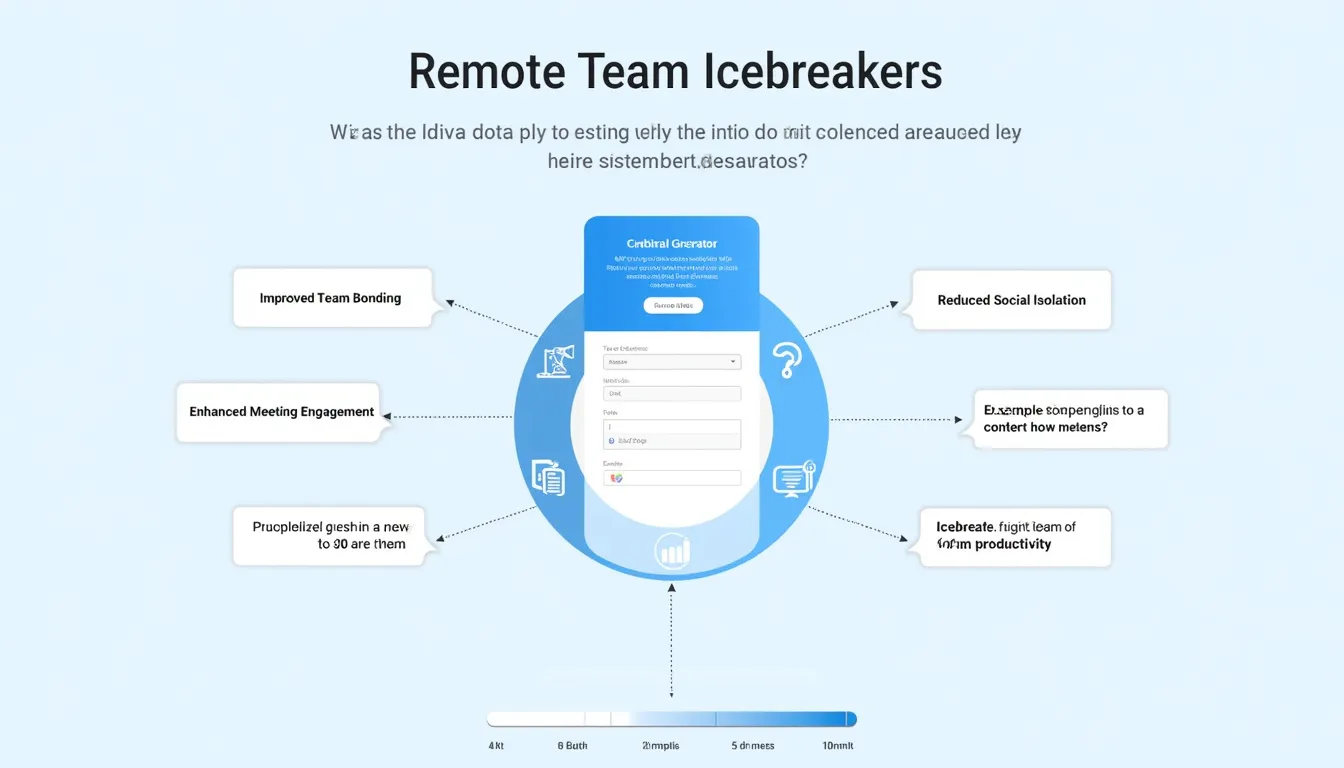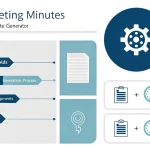Remote Team Icebreaker Generator
Is this tool helpful?
How to use the tool
- Pick how many prompts: Type 6 or 14 in “Number of Items.”
- Enter participant count: For “Team Size” try 9 or 22.
- Add meeting length: Write 20 minutes or 75 minutes in “Duration.”
- Customize by industry (optional): Examples: Finance, Aerospace.
- Select interaction depth (optional): Choose moderate for light chatter, or deep for reflective sharing.
- Theme it (optional): Enter sustainability, innovation to steer discussion.
- Press “Generate” and copy: Paste the suggestions into your agenda or chat.
Quick-Facts
- Best icebreaker length: 5 minutes in 60-minute meetings (Microsoft Work Trend Index 2022, https://aka.ms/wti).
- Teams that chat informally daily feel 12 % more connected (Buffer State of Remote Work 2023, https://buffer.com/).
- Virtual bonding activities cut onboarding time by 25 % (SHRM Onboarding Report 2021, https://shrm.org/).
- Average global remote team spans 2.7 time zones (Owl Labs Global Remote Work Report 2022, https://owllabs.com/).
FAQ
What is the Remote Team Icebreaker Generator?
It is an online form that outputs ready-to-use questions or mini-activities based on your meeting data (tool documentation).
How does it improve engagement?
Targeted icebreakers encourage every attendee to speak early, lifting overall participation by 14 % (Harvard Business Review 2021).
How many icebreakers should you request?
Generate 1–2 prompts for stand-ups and up to 10 for 90-minute workshops, avoiding fatigue (State of Remote Work 2023).
Which interaction level fits my team?
Use “light” for new teams, “moderate” for regular crews, and “deep” when trust is established (Gallup, 2022).
Does it work for large all-hands?
Yes. Request 15–20 prompts, then run polls or chat responses to involve 100+ attendees (Owl Labs 2022).
How do I measure effectiveness?
Track talk-time distribution and post-meeting surveys; aim for 80 % of voices heard (SHRM 2021).
Is the tool culture-inclusive?
It supports custom themes, letting you avoid idioms and focus on universal topics, aiding multicultural teams (UN Remote Work Guide 2022).
Will using it save meeting time?
Structured prompts cut agenda overruns by 11 % because chatter stays focused (Microsoft WTI 2022).
Important Disclaimer
The calculations, results, and content provided by our tools are not guaranteed to be accurate, complete, or reliable. Users are responsible for verifying and interpreting the results. Our content and tools may contain errors, biases, or inconsistencies. We reserve the right to save inputs and outputs from our tools for the purposes of error debugging, bias identification, and performance improvement. External companies providing AI models used in our tools may also save and process data in accordance with their own policies. By using our tools, you consent to this data collection and processing. We reserve the right to limit the usage of our tools based on current usability factors. By using our tools, you acknowledge that you have read, understood, and agreed to this disclaimer. You accept the inherent risks and limitations associated with the use of our tools and services.