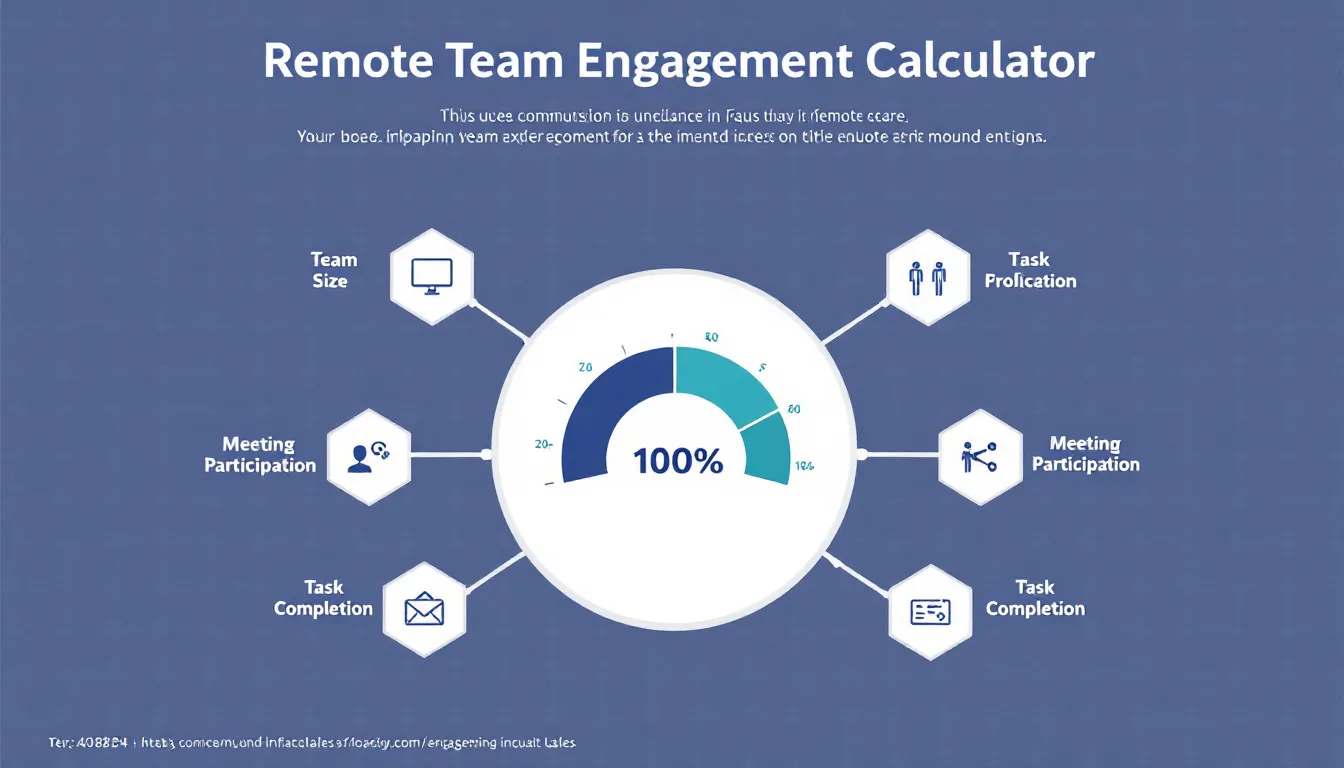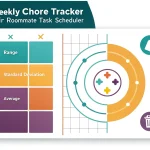Remote Team Engagement Score Calculator
Calculating...
Is this tool helpful?
How to Use the Remote Team Engagement Score Calculator Effectively
This tool helps you accurately measure and analyze your remote team’s engagement using key performance indicators. Here’s how to fill in each field with practical examples you can adapt for your team:
Input Fields Guide
- Team Size: Enter the total number of members in your remote team. For example, use 22 for a medium customer support team or 8 for a specialized remote design team.
- Weekly Communications: Input the average count of messages, emails, or calls each team member sends weekly. For instance, 40 for a moderately active sales team or 20 for a focused research group.
- Meeting Participation (%): Add the average attendance percentage in team meetings. If your team attends 14 out of 16 sessions, enter 87.5.
- Task Completion Rate (%): Enter the percentage of tasks finished on or before their deadlines. For example, 78 meaning 78% of assigned tasks met their due dates.
- Employee Satisfaction (1-5): Provide the average satisfaction score from surveys or feedback. A score of 3.8 reflects moderate satisfaction, while 4.7 shows strong contentment.
- Response Time (Hours): Optional field — enter the average hours your team takes to reply to messages. Use 2 for quick turnaround or 5 for slower responses.
- Collaboration Index (%): Optional — input the percentage representing team involvement in collaborative projects. For example, 65 if most members engage in two-thirds of collaborative tasks.
- Custom Factor Weights: Optionally, adjust the importance of each factor by entering comma-separated weights that add up to 100. For instance, “25,20,15,15,10,10,5” to emphasize communication and task completion.
What the Remote Team Engagement Score Calculator Does and Why It Matters
This calculator provides a clear, numeric engagement score to help you track and improve how well your remote team collaborates and performs. It blends several aspects of remote work behavior and productivity into a single metric, giving you actionable insights.
Why use this tool?
- Measure engagement accurately: Turn qualitative information into measurable data.
- Identify trends: Spot areas where engagement improves or drops over time.
- Remove bias: Make decisions based on data rather than opinions.
- Improve resource allocation: Direct support where your team needs it most.
- Enhance team development: Focus on targeted strategies for boosting engagement.
Example Calculation to Understand the Engagement Score
The calculator applies weights to normalized values of each factor to produce a final engagement score using this formula:
$$ES = \sum_{i=1}^n w_i \times F_i$$Where:
- ES = Engagement Score
- wi = Weight assigned to each factor
- Fi = Normalized value of each factor (scaled between 0 and 1)
- n = Total number of factors considered
For example, imagine a remote marketing team with these metrics:
- Weekly Communications: 38 messages per member
- Meeting Participation: 85%
- Task Completion Rate: 88%
- Employee Satisfaction: 4.1
- Response Time: 3 hours
- Collaboration Index: 70%
Using normalized values and exemplary weights, the score might be calculated as:
$$ \begin{aligned} ES &= (38/100 \times 0.25) + (85/100 \times 0.20) + (88/100 \times 0.20) + (4.1/5 \times 0.15) + (1 – \frac{3}{24} \times 0.10) + (70/100 \times 0.10) \\ &= 0.095 + 0.17 + 0.176 + 0.123 + 0.0875 + 0.07 \\ &= 0.7215 \quad \text{or} \quad 72.15\% \end{aligned} $$This score highlights overall engagement and points to areas to focus your improvement efforts.
Practical Uses of the Remote Team Engagement Score Calculator for Remote Work Management
Optimize Team Performance
- Monitor quarterly engagement: Compare scores across different quarters to track progress or declines.
- Set department benchmarks: Establish standard engagement scores suited to different team functions.
- Design improvement plans: Use score components to create targeted actions that raise engagement.
Support Data-Driven Management Decisions
- Allocate resources efficiently: Redirect support to teams showing low engagement scores.
- Identify training needs: Highlight areas needing skill upgrades or coaching.
- Enhance team culture: Use results to build programs fostering collaboration and morale.
Frequently Asked Questions About Remote Team Engagement Scores
What range indicates a strong engagement score?
Scores above 75% represent high engagement for most remote teams. However, consider your team’s context and role—creative teams might have different engagement markers than operations teams.
How often should I assess team engagement?
Conduct assessments monthly or quarterly to track meaningful trends without overwhelming your team with frequent surveys.
Can I customize factor weights based on team priorities?
Yes, you can set custom weights to emphasize factors like communication or task completion depending on your team’s focus and goals.
What does a high collaboration index mean?
It shows that team members actively engage in joint tasks. A score above 70% indicates strong collaboration and teamwork.
Should I share engagement scores with my team?
Sharing aggregated scores encourages transparency and motivates your team to improve overall dynamics together.
How do I address low engagement scores?
Pinpoint low-scoring areas first. Then implement specific measures like communication training or better workflow tools to tackle those problems.
Is the calculator suitable for all remote team sizes?
Yes, it works well for teams ranging from 5 up to 500 members without losing relevance in measurement or weighting.
How do seasonal work fluctuations affect scores?
Track scores over extended periods to filter out natural changes in engagement caused by business cycles or holidays.
Important Disclaimer
The calculations, results, and content provided by our tools are not guaranteed to be accurate, complete, or reliable. Users are responsible for verifying and interpreting the results. Our content and tools may contain errors, biases, or inconsistencies. Do not enter personal data, sensitive information, or personally identifiable information in our web forms or tools. Such data entry violates our terms of service and may result in unauthorized disclosure to third parties. We reserve the right to save inputs and outputs from our tools for the purposes of error debugging, bias identification, and performance improvement. External companies providing AI models used in our tools may also save and process data in accordance with their own policies. By using our tools, you consent to this data collection and processing. We reserve the right to limit the usage of our tools based on current usability factors.