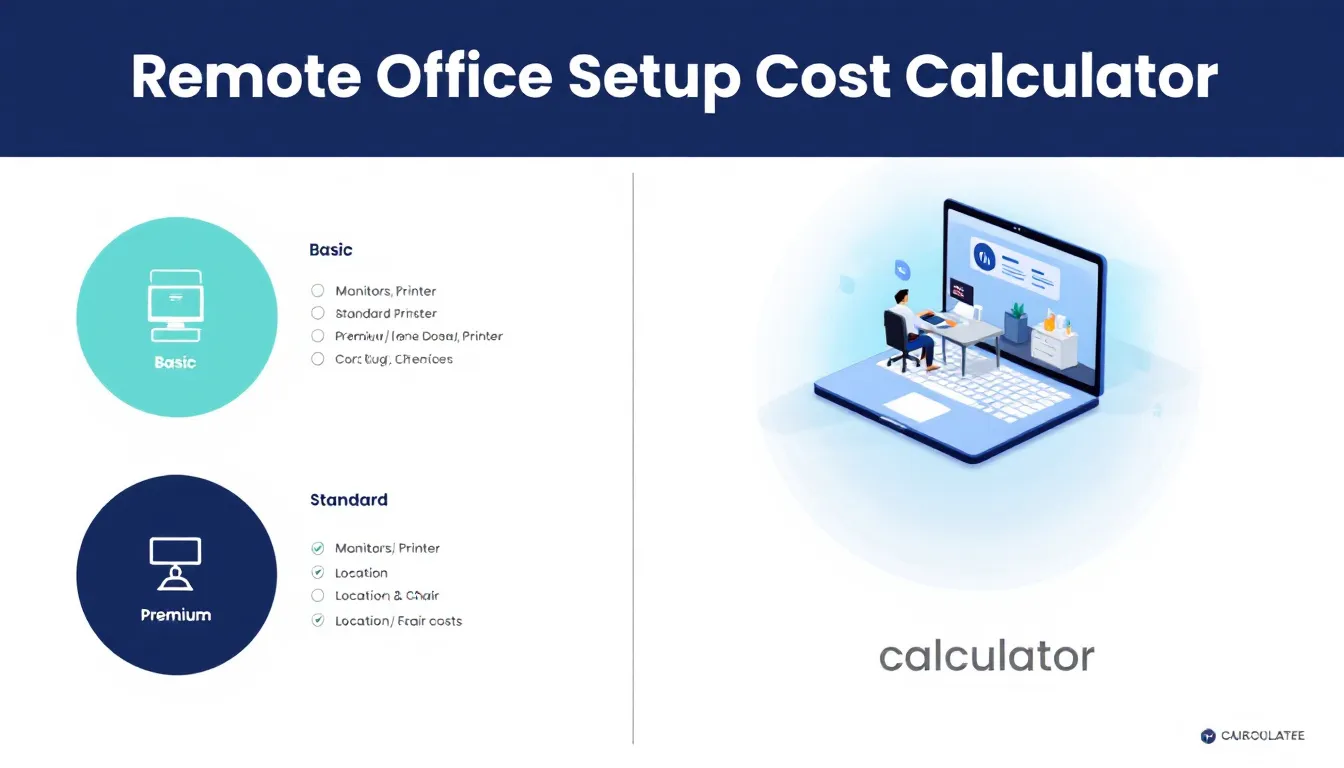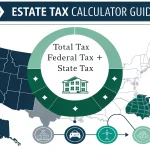Remote Office Setup Cost Calculator
Is this tool helpful?
How to Use the Remote Office Setup Cost Calculator Effectively
This Remote Office Setup Cost Calculator helps you estimate the total costs of creating a home workspace. Follow these steps to get accurate and tailored results:
- Number of Monitors: Choose how many monitors you want. For example, select 2 monitors for a coder’s dual-screen set or 4 monitors for a data analyst’s multi-display layout.
- Include Printer: Select whether to add a printer to your workspace. For instance, pick Yes if you regularly print documents, or No if you operate paperlessly.
- Equipment Tier: Pick the quality grade of your equipment:
- Basic: Cost-effective equipment for light tasks.
- Standard: Balanced quality for everyday professional use.
- Premium: High-performance gear suited for demanding work like video editing or graphic design.
- Currency: Choose your preferred currency such as EUR or GBP to see cost estimates in your local money.
- Location: Select your region to apply local taxes correctly. For example, choose United Kingdom for VAT calculation or California, USA for state sales tax.
- Monthly Internet Cost: Input your estimated internet expense. If unknown, you can leave it blank. Example inputs include 45.99 for a basic plan or 85.00 for high-speed fiber.
- Monthly Software Cost: Enter your monthly subscription fees for software tools. Sample inputs are 30.00 for minimal subscriptions or 110.00 for multiple creative apps.
Once all fields are completed, click “Calculate Costs.” The calculator will display:
- Total one-time setup expenses
- Monthly recurring costs
- Annual overall cost
- Total including applicable taxes
You’ll also see a pie chart illustrating how costs break down into categories, helping you understand your spending at a glance.
Introduction to the Remote Office Setup Cost Calculator
The Remote Office Setup Cost Calculator estimates the total expense of creating an efficient home office tailored to your needs. This tool helps you budget upfront purchases like computers and desks, as well as recurring monthly expenses such as internet and software subscriptions. It also factors in location-based taxes for an accurate total cost. Whether you’re a remote worker, freelancer, or manager planning remote setups, this calculator delivers clear, practical insights.
By using this calculator, you gain:
- Detailed cost breakdowns for one-time purchases and ongoing expenses
- Personalized budgeting according to equipment quality and location
- Clarity on tax implications based on your geographic region
- Visual cost distribution for easier understanding and planning
Example Calculations with the Remote Office Setup Cost Calculator
Here’s how you can interpret typical outputs when setting up your remote office:
Scenario 1: Freelancer with Basic Needs
- Monitors: 1
- Printer: No
- Equipment Tier: Basic
- Location: Germany
- Monthly Internet: 40.00 (EUR)
- Monthly Software: 25.00 (EUR)
The cost breakdown would look like this:
$$ \begin{aligned} \text{One-Time Cost} &= 700 + (150 \times 1) + 30 + 20 + 150 + 100 + 50 + 50 + 50 + 30 = 1,330\, \text{EUR} \\ \text{Monthly Recurring Cost} &= 40 + 25 = 65\, \text{EUR} \\ \text{Annual Cost} &= 1330 + (65 \times 12) = 1,330 + 780 = 2,110\, \text{EUR} \\ \text{Tax (19\%)} &= 1,330 \times 0.19 = 252.70\, \text{EUR} \\ \text{Total with Tax} &= 1,330 + 252.70 = 1,582.70\, \text{EUR} \end{aligned} $$Scenario 2: Remote Team Manager with Premium Setup
- Monitors: 3
- Printer: Yes
- Equipment Tier: Premium
- Location: United Kingdom
- Monthly Internet: 90.00 (GBP)
- Monthly Software: 120.00 (GBP)
Estimated costs are calculated as:
$$ \begin{aligned} \text{One-Time Cost} &= 1500 + (300 \times 3) + 100 + 50 + 300 + 250 + 100 + 150 + 200 + 100 + 250 = 3,700\, \text{GBP} \\ \text{Monthly Recurring Cost} &= 90 + 120 = 210\, \text{GBP} \\ \text{Annual Cost} &= 3,700 + (210 \times 12) = 3,700 + 2,520 = 6,220\, \text{GBP} \\ \text{Tax (20\% VAT)} &= 3,700 \times 0.20 = 740\, \text{GBP} \\ \text{Total with Tax} &= 3,700 + 740 = 4,440\, \text{GBP} \end{aligned} $$These examples show how you can tailor the calculator to fit different roles and budgets, helping you plan your remote office investment with confidence.
Important Disclaimer
The calculations, results, and content provided by our tools are not guaranteed to be accurate, complete, or reliable. Users are responsible for verifying and interpreting the results. Our content and tools may contain errors, biases, or inconsistencies. Do not enter personal data, sensitive information, or personally identifiable information in our web forms or tools. Such data entry violates our terms of service and may result in unauthorized disclosure to third parties. We reserve the right to save inputs and outputs from our tools for the purposes of error debugging, bias identification, and performance improvement. External companies providing AI models used in our tools may also save and process data in accordance with their own policies. By using our tools, you consent to this data collection and processing. We reserve the right to limit the usage of our tools based on current usability factors.