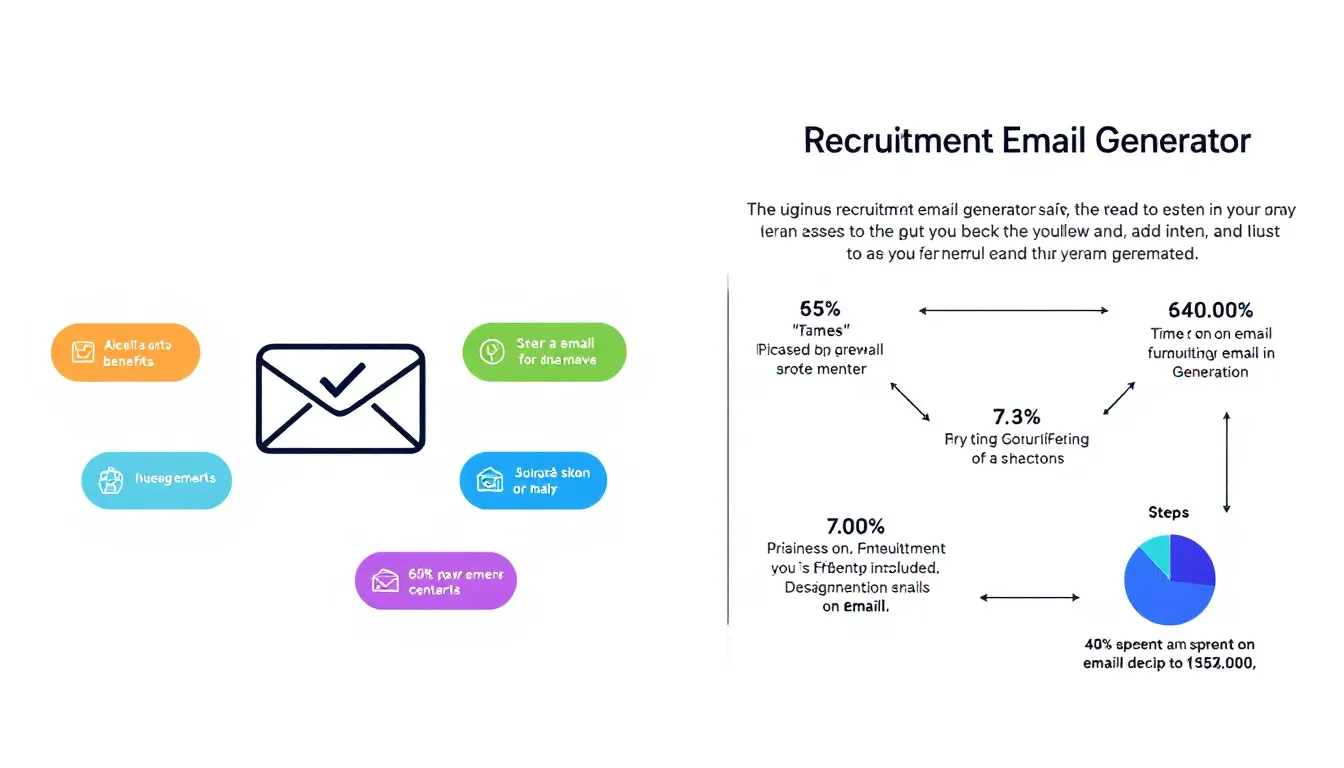Is this tool helpful?
How to Use the Recruitment Email Generator Effectively
This Recruitment Email Generator streamlines your candidate communication by crafting personalized, professional emails quickly. To maximize its effectiveness, follow these clear steps:
- Enter the Candidate’s Name: Provide the full name in the “Name of the potential candidate” field. For example, enter Emily Carter or David Nguyen.
- Specify the Job Role: Fill out the “The job role the candidate applied for” with the exact job title. Examples include Graphic Designer or Financial Analyst.
- Outline Next Steps: Use the “Brief outline of the next steps in the selection process” section to clearly describe upcoming stages. For example, you might input: Initial resume screening, group interview, final panel discussion.
- Include Interview Details (Optional): If applicable, share interview specifics in the “Essential details about the interview” field. For instance: In-person interview scheduled for August 10, 2024, at 11:00 AM in Conference Room B.
- Enter Recruiter Information: Enter your full name as the recruitment specialist and provide your professional contact details, such as email and phone number.
- Generate the Email: Click the “Generate Email” button. The tool uses your inputs to create a customized, professional email ready for sending.
- Review and Copy: After generation, review the email text carefully. Then use the copy feature to paste it directly into your email client for sending.
By following these easy steps, you’ll create well-structured emails that enhance the candidate experience and improve your recruitment workflow.
Introduction to the Recruitment Email Generator
The Recruitment Email Generator is a practical tool designed to help recruitment professionals craft personalized and professional emails quickly. It simplifies communication with potential candidates, ensuring your messages are clear, consistent, and tailored to each applicant.
This tool supports recruiters by automating the email drafting process, allowing them to focus on evaluating talent and managing candidates rather than spending time on repetitive writing tasks. With built-in best practices, the generator maintains a warm yet professional tone, creating a positive first impression.
Purpose and Benefits
- Save Time: Quickly produce personalized emails without writing from scratch.
- Ensure Consistency: Maintain a uniform communication style across all candidates.
- Boost Professionalism: Use polished language that reflects well on your organization.
- Improve Candidate Experience: Send timely, clear, and informative emails that engage candidates effectively.
- Flexible Customization: Adjust next step details and interview information to suit each hiring stage.
This tool streamlines recruiting communication and contributes to building a strong employer brand by delivering consistent, timely messages that candidates appreciate.
Practical Usage of the Recruitment Email Generator
The Recruitment Email Generator fits seamlessly into various recruiting workflows and supports efficient candidate management. Here are some common ways to use this tool in your hiring process:
1. Initial Candidate Outreach
After receiving applications, use the generator to send personalized acknowledgment emails. For example, when a candidate applies for a Customer Support Specialist role, your generated message can thank them and outline the first steps clearly.
2. Interview Invitations
Use the tool to create professional interview invitations quickly. Include date, time, location, or video call information tailored to the role. For instance, send a detailed message for an Operations Manager interview scheduled online.
3. Follow-up Communications
After interviews or assessments, generate follow-up emails that describe next steps or timelines for decisions. This keeps candidates informed and engaged throughout the process.
4. High-Volume Recruitment Drives
Use the generator during periods of large-scale hiring, like seasonal hiring or graduation programs. Its scalable design lets you maintain quality messaging even when contacting hundreds of applicants.
5. Standardizing Company Communication
Ensure that all recruiters follow a consistent template for candidate emails. This uniformity strengthens your employer brand by delivering consistent tone and professionalism across every communication.
6. Improving Response Time
Quicken your email responses by using the generated templates. Prompt replies improve candidate experience and reduce the chance of losing top talent to competitors.
Key Features and Advantages
- Personalized Content: Automatically includes candidate’s name and applied job title for tailored emails.
- Customizable Steps: Easily adapt next step and interview details to match your recruitment process.
- User-Friendly Interface: Intuitive form designed to guide you through required information quickly.
- Time-Saving Efficiency: Generates professional, ready-to-send emails in seconds, reducing manual effort.
- Consistency Across Team: Maintains uniform communication style regardless of which recruiter sends the email.
By integrating this tool into your recruitment toolkit, you’ll improve your communication workflows and create positive candidate experiences that reflect well on your organization.
Important Disclaimer
The calculations, results, and content provided by our tools are not guaranteed to be accurate, complete, or reliable. Users are responsible for verifying and interpreting the results. Our content and tools may contain errors, biases, or inconsistencies. Do not enter personal data, sensitive information, or personally identifiable information in our web forms or tools. Such data entry violates our terms of service and may result in unauthorized disclosure to third parties. We reserve the right to save inputs and outputs from our tools for the purposes of error debugging, bias identification, and performance improvement. External companies providing AI models used in our tools may also save and process data in accordance with their own policies. By using our tools, you consent to this data collection and processing. We reserve the right to limit the usage of our tools based on current usability factors.