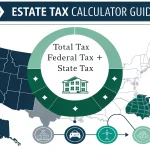Property Listing Presentation Generator
Is this tool helpful?
How to Use the Property Listing Presentation Generator Effectively
Step-by-Step Guide to Creating Detailed Property Listings
You can create engaging, tailored property listings by filling out the form with clear and specific information. Here’s how to complete each section:
- Enter the Property Address: Provide the full address, including street, city, state, and ZIP code.
- Example 1: “321 Maple Avenue, Austin, TX 78701”
- Example 2: “98 Elm Street, Boston, MA 02118”
- Specify the Property Type: Describe the kind of property, such as apartment, townhouse, or villa.
- Example 1: “Modern townhouse”
- Example 2: “Cozy mountain cabin”
- Provide Comprehensive Property Details: Include important specifics that highlight what makes the property unique. Mention details like:
- Size and layout (e.g., “1,800 sq ft with open floor plan”)
- Bedrooms and bathrooms (e.g., “3 bedrooms, 2 bathrooms”)
- Year built or renovated (e.g., “Built in 2005, renovated in 2018”)
- Recent upgrades (e.g., “Updated hardwood floors, energy-efficient windows”)
- Distinctive features (e.g., “Fireplace, sunroom, landscaped backyard”)
- Describe the Neighborhood: Share details about the surrounding community and conveniences, such as:
- Nearby amenities (e.g., “Close to parks, grocery stores, and schools”)
- Transportation access (e.g., “10-minute walk to city bus stop”)
- Community atmosphere (e.g., “Friendly, quiet neighborhood with tree-lined streets”)
- Local attractions (e.g., “Near popular dining and entertainment district”)
- Include Investment Benefits (Optional): Highlight economic advantages like:
- Property value growth trends
- Potential rental income
- Upcoming developments that could increase demand
- Tax incentives or local grants for owners
- Identify Target Demographic (Optional): Specify who the property appeals to, helping sharpen your marketing message.
- Example 1: “Empty nesters seeking a low-maintenance home”
- Example 2: “Young couples looking for starter homes”
- Add High-Quality Image URLs: Submit direct links to clear, professional pictures of the property. Put one URL per line.
- Showcase interiors, exteriors, and key features
- Include variety to fully capture the space
- Generate Your Presentation: Click the button to produce a polished, customizable property listing that you can review and use in marketing materials.
Property Listing Presentation Generator: Definition, Purpose, and Benefits
What Is the Property Listing Presentation Generator?
This tool helps real estate agents and marketers create detailed, professionally written property listings by converting your inputs into appealing descriptive content. It combines property specifics with neighborhood insights and investment highlights to build comprehensive presentations quickly.
Why Use the Generator?
- Create professional, consistent listings without spending hours writing.
- Engage potential buyers with clear, organized, and attractive content that showcases every important feature.
- Highlight investment opportunities to appeal to a wider audience, including investors.
- Save time so you can focus on client relationships and closing deals.
- Customize presentations to align with your branding and target markets.
Benefits of Using This Real Estate Marketing Tool
- Consistency: Ensure uniform language and style throughout your listings to strengthen your brand.
- Comprehensive Information: Combine property details and neighborhood data in one easy-to-read presentation.
- Targeted Appeal: Tailor descriptions to specific buyer groups, improving marketing effectiveness.
- Improved Online Visibility: Generate keyword-rich content that enhances search engine rankings.
- Easy Review and Editing: Quickly modify generated content to match new updates or client feedback.
Practical Use Cases for the Property Listing Presentation Generator
How Real Estate Professionals Benefit from the Generator
Agents, brokers, and agencies use this tool to efficiently create marketing content that captures every important aspect of a property and its surroundings. Some practical uses include:
- Preparing quick listings for fast-moving properties, ensuring no details are overlooked.
- Customizing presentations for different target audiences, making each listing more relevant.
- Educating buyers by including neighborhood amenities, transit access, and lifestyle factors.
- Highlighting investment potential to attract property investors and savvy buyers.
- Maintaining brand consistency across all your property descriptions.
Example Use Scenario
Suppose you’re listing a newly renovated lakefront cabin. Inputting detailed facts—such as 2,200 sq ft size, 3 bedrooms, eco-friendly solar panels, and proximity to hiking trails—plus neighborhood info about nearby lakes and recreation areas produces a tailored, informative listing faster than writing it from scratch.
You can then copy the generated presentation and insert it directly into property portals, brochures, or email campaigns, helping you market the property effectively with less effort.
Important Disclaimer
The calculations, results, and content provided by our tools are not guaranteed to be accurate, complete, or reliable. Users are responsible for verifying and interpreting the results. Our content and tools may contain errors, biases, or inconsistencies. Do not enter personal data, sensitive information, or personally identifiable information in our web forms or tools. Such data entry violates our terms of service and may result in unauthorized disclosure to third parties. We reserve the right to save inputs and outputs from our tools for the purposes of error debugging, bias identification, and performance improvement. External companies providing AI models used in our tools may also save and process data in accordance with their own policies. By using our tools, you consent to this data collection and processing. We reserve the right to limit the usage of our tools based on current usability factors.