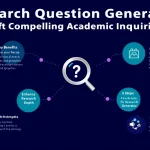Real Estate Inquiry Response Generator
Is this tool helpful?
How to Use the Real Estate Customer Support Response Generator Effectively
This tool helps you create tailored, clear responses to potential buyers’ questions about your properties. Follow these steps to get the best results:
-
Enter the Buyer’s Inquiry: In the first text field, type the question or message you received from a potential buyer. Include relevant details they mentioned to help create a precise response.
Example inputs:- “Could you share more details about the 4-bedroom cottage on Pine Street? What is the condition of the roof and heating system?”
- “I’m looking at the downtown loft. What are the parking options and is it pet-friendly?”
-
Provide Detailed Property Information: In the second text box, fill in important details about the property including features, location, price, and neighborhood highlights.
Example inputs:- “4-bedroom, 2-bathroom cottage, 1,600 sq ft, located at 789 Pine Street. The roof was replaced in 2020, and heating uses a high-efficiency gas system. Includes a fenced yard and is priced at $420,000 in a quiet, family-friendly area near parks and schools.”
- “Modern studio loft, 850 sq ft, located at 101 Center Avenue, featuring open-concept living, covered parking, and pet-friendly policies. The condo fee includes access to a gym and rooftop terrace. Priced at $300,000 in a vibrant downtown neighborhood.”
- Click “Generate Response”: Submit the form to get a customized reply that thoughtfully addresses the buyer’s questions based on the property details you provided.
- Review and Edit: Read the generated response carefully. Make any adjustments needed to match your style or add personalized touches.
- Copy and Use: Use the “Copy to Clipboard” feature to quickly transfer the response into your emails or customer management systems.
Real Estate Customer Support Response Generator: Definition, Purpose, and Benefits
The Real Estate Customer Support Response Generator is an online tool designed to help agents and property managers quickly craft accurate and personalized answers to potential buyers’ questions. By entering the buyer’s inquiry along with detailed property information, you receive a clear and relevant response.
Purpose of the Tool
- Save time by automating the initial drafting of responses to property inquiries
- Maintain consistency in communication across your real estate team
- Deliver detailed and accurate property information to build buyer confidence
- Speed up response times to capture leads and encourage engagement
Key Benefits
- Increased productivity: Reduce response time dramatically, so you can focus on closing deals.
- Professional consistency: Keep your messages aligned with your brand’s voice, even with multiple agents.
- Personalized communication: The tool adapts replies based on each specific inquiry, showing attentiveness to buyer needs.
- Comprehensive answers: Important details aren’t omitted, ensuring your buyers get the full picture.
- Improved buyer engagement: Fast and thorough responses lead to trust and increased chances of sales.
Practical Uses of the Real Estate Customer Support Response Generator
This tool fits seamlessly into your daily real estate communication workflow, helping you manage inquiries effectively:
Handling Multiple Buyer Questions
When your inbox fills with questions during busy seasons, the tool drafts replies quickly so you don’t leave any potential buyer waiting.
Providing Accurate and Complete Information
By inputting comprehensive property details, the generator ensures no critical feature or fact gets overlooked in your response.
Maintaining Consistent Messaging Across Teams
Whether you’re a solo agent or part of a larger agency, this tool guarantees all responses use the same clear and professional tone.
Balancing Efficiency with Personalization
The generator studies each inquiry carefully, crafting messages that speak directly to the buyer’s specific interests, while saving you time.
Addressing Complex Buyer Questions
For inquiries involving technical or detailed aspects of a property, the tool provides solid base content you can customize to fit unique situations.
Example Scenarios of the Response Generator in Use
Scenario 1: Inquiry About a Family-Friendly Suburban Home
Buyer’s Inquiry: “Can you tell me more about the safety features and school district for the townhouse on Willow Lane?”
Property Details: “3-bedroom, 2-bathroom townhouse, 1,500 sq ft at 234 Willow Lane. The home has an advanced security system with motion sensors and cameras. It’s located in a highly rated school district with several elementary and high schools nearby. Priced at $380,000.”
Generated Response:
Thank you for your interest in the townhouse at 234 Willow Lane. The property offers a comprehensive security system that includes motion detectors and security cameras to ensure your safety. Located within a top-rated school district, it provides access to excellent elementary and high schools just a short distance away. This home is priced at $380,000 and is ideal for families seeking comfort and convenience in a safe neighborhood. Please let me know if you’d like to schedule a visit or have further questions.
Scenario 2: Inquiry Regarding a City Center Apartment
Buyer’s Inquiry: “What are the utility costs and pet policies for the apartment on 400 Main Street?”
Property Details: “1-bedroom, 1-bathroom apartment, 700 sq ft at 400 Main Street. Utilities average $150/month. The building allows cats and small dogs under 25 lbs. Amenities include a fitness center, community room, and secure bike storage. Listed at $275,000.”
Generated Response:
Thank you for asking about the apartment at 400 Main Street. Monthly utilities typically run around $150, which covers water and electricity. The building welcomes cats and small dogs under 25 pounds, making it a great choice for pet owners. Additionally, residents enjoy access to a fitness center, a community room, and secure bike storage. The apartment is priced at $275,000. Please let me know if you’d like more details or to arrange a viewing.
Important Disclaimer
The calculations, results, and content provided by our tools are not guaranteed to be accurate, complete, or reliable. Users are responsible for verifying and interpreting the results. Our content and tools may contain errors, biases, or inconsistencies. Do not enter personal data, sensitive information, or personally identifiable information in our web forms or tools. Such data entry violates our terms of service and may result in unauthorized disclosure to third parties. We reserve the right to save inputs and outputs from our tools for the purposes of error debugging, bias identification, and performance improvement. External companies providing AI models used in our tools may also save and process data in accordance with their own policies. By using our tools, you consent to this data collection and processing. We reserve the right to limit the usage of our tools based on current usability factors.