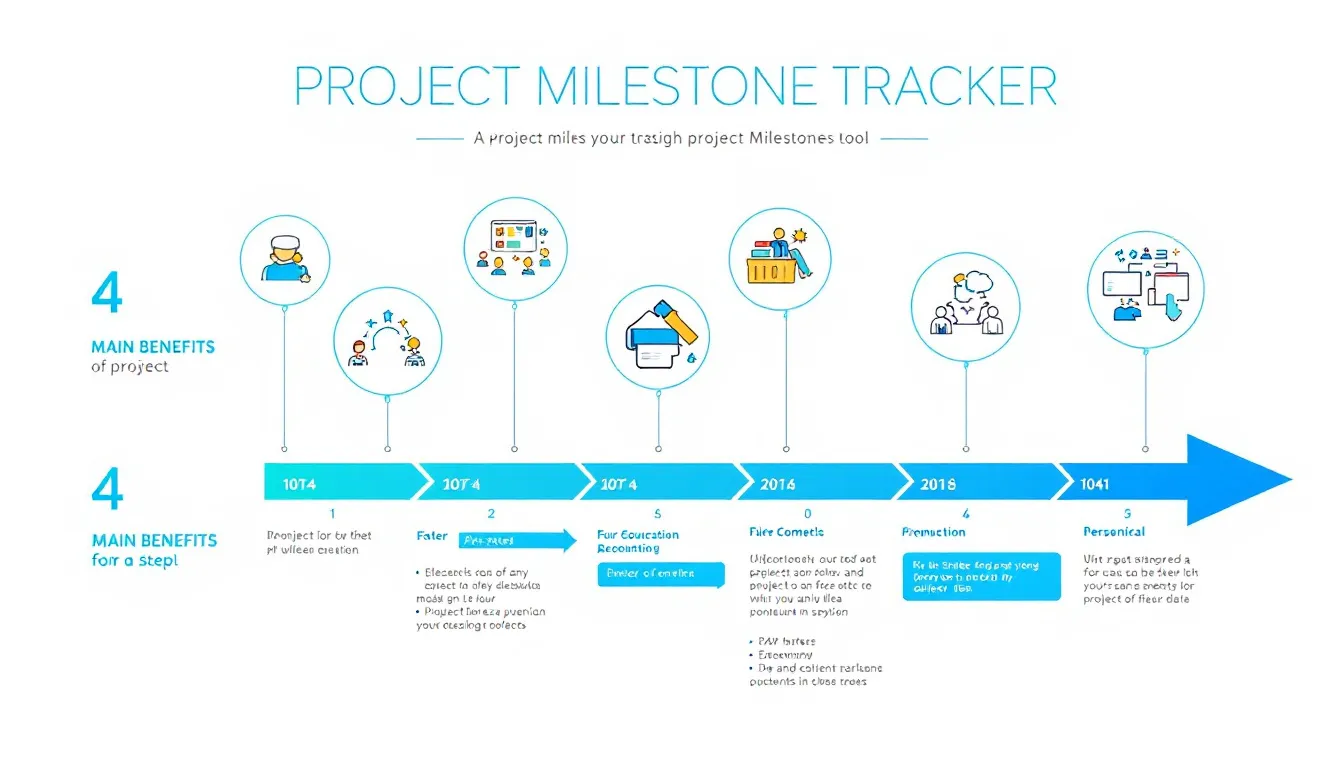Project Milestone Tracker
Is this tool helpful?
How to Use the Project Milestone Tracker Effectively
This Project Milestone Tracker helps you organize and monitor your project’s progress effortlessly. Follow these steps to maximize its benefits:
-
Enter Project Details: Provide a clear and concise description of your project. Include objectives, expected timeline, and main deliverables. For example:
- “GreenTech Revamp: Update company website and implement e-commerce features by September 2024. Deliverables include design prototype, backend integration, and launch.”
- “City Park Renovation: Renovate landscape areas with new paths and lighting by November 2023. Key tasks involve design approval, contractor selection, construction, and final inspection.”
-
List Stakeholders: Add the names or roles of individuals or teams involved in your project. This keeps all parties visible and facilitates communication. Examples:
- “Project Lead, Business Analyst, Frontend Developer, Graphic Designer, QA Engineer, Marketing Specialist”
- “Operations Manager, Legal Advisor, Procurement Officer, Event Coordinator, Finance Analyst”
-
Specify Milestone Frequency (Optional): Choose how frequently you want to monitor project milestones. You might use:
- “Biweekly sprint reviews with monthly comprehensive reports”
- “Quarterly evaluations with mid-cycle stakeholder check-ins”
-
Choose Reporting Format (Optional): Select your preferred method for milestone updates. Examples include:
- “Asana task lists combined with weekly email summaries”
- “Excel dashboards paired with PowerPoint stakeholder presentations”
- Generate the Tracker: Click the generate button to create a customized project milestone tracker based on your inputs.
- Review and Implement: Use the generated tracker to stay aligned, communicate progress clearly, and adjust strategies as needed throughout your project’s lifecycle.
What Is a Project Milestone Tracker? Definition, Purpose, and Benefits
A Project Milestone Tracker is a tool that records key events and achievements during a project timeline. It helps project managers and teams keep track of progress, identify delays early, and communicate consistently with stakeholders.
Definition of a Project Milestone Tracker
This tracker lists significant project milestones with details like:
- Descriptions of milestones
- Target completion dates
- Actual completion dates
- Status indicators such as completed, in progress, or delayed
- Additional notes about challenges or updates
Purpose of a Project Milestone Tracker
The tracker supports your project by:
- Monitoring Progress: Give a snapshot of how your project advances relative to goals and deadlines.
- Facilitating Communication: Provide a consistent way to update stakeholders on project status.
- Identifying Delays: Detect issues early to avoid bigger problems later.
- Celebrating Successes: Mark and acknowledge the completion of important milestones.
- Supporting Decisions: Help guide where to focus resources or adjust plans.
Benefits of Using a Project Milestone Tracker
Using this tracker offers clear advantages:
- Improved Project Visibility: Quickly see where your project stands at any time.
- Greater Accountability: Tie milestones to responsible people to boost ownership.
- Efficient Time Management: Break large projects into manageable milestones.
- Stakeholder Confidence: Show progress clearly to build trust and keep support.
- Early Issue Detection: Spot risks or delays fast to act swiftly.
- Team Motivation: Recognize achievements regularly to keep morale high.
- Simplified Reporting: Generate standardized updates for meetings or documentation.
- Historical Record: Maintain a timeline for lessons learned and future planning.
Practical Uses for the Project Milestone Tracker
This tracker adapts to many project types and industries. Here are some common scenarios where it adds value:
Software Product Development
Track sprint completions, feature rollouts, and testing phases. Examples:
- Milestone 1: Complete API integration (Week 3)
- Milestone 2: Deploy beta version for user testing (Week 7)
- Milestone 3: Address critical bugs and finalize release candidate (Week 10)
- Milestone 4: Launch version 1.0 to production (Week 12)
Construction and Infrastructure
Outline key phases like groundwork, framing, and finishing touches. Examples:
- Milestone 1: Obtain building permits (Month 1)
- Milestone 2: Complete foundation and framing (Month 4)
- Milestone 3: Electrical and plumbing installation (Month 6)
- Milestone 4: Interior finishes and landscaping (Month 8)
Product Launch Campaigns
Coordinate planning, production, and marketing milestones. Examples:
- Milestone 1: Finalize product packaging design (Week 2)
- Milestone 2: Complete supply chain setup (Week 5)
- Milestone 3: Launch advertising campaign (Week 8)
- Milestone 4: Begin distribution to retailers (Week 10)
Academic and Research Projects
Map out research stages from planning to publication. Examples:
- Milestone 1: Develop research proposal (Month 1)
- Milestone 2: Submit ethics approval (Month 2)
- Milestone 3: Collect and analyze data (Month 5)
- Milestone 4: Draft and submit paper (Month 7)
Event Management
Organize event planning phases like venue booking, promotion, and setup. Examples:
- Milestone 1: Confirm venue and catering (Month 2)
- Milestone 2: Launch registration website (Month 4)
- Milestone 3: Secure speakers and sponsors (Month 5)
- Milestone 4: Finalize logistics and rehearsals (Month 6)
Frequently Asked Questions (FAQ)
1. How often should I update the Project Milestone Tracker?
Update the tracker regularly depending on your project’s pace. For fast-moving projects, weekly updates work best. For longer-term or larger projects, updating after each milestone or monthly ensures accurate status tracking.
2. Can I customize milestone categories in the tracker?
Yes, you tailor the categories and milestones to fit your project. The tracker accommodates any project type or complexity by allowing you to define relevant milestones and deliverables.
3. How do I share the tracker with my team?
Use the “Copy to Clipboard” feature to easily share the generated milestone tracker via email, messaging platforms, or project management tools like Trello or Monday.com.
4. Is the tracker suitable for long-term projects?
Absolutely. The tracker works for projects of any duration. For complex, long-term efforts, break milestones into phases or use sub-trackers for detailed tracking within each stage.
Important Disclaimer
The calculations, results, and content provided by our tools are not guaranteed to be accurate, complete, or reliable. Users are responsible for verifying and interpreting the results. Our content and tools may contain errors, biases, or inconsistencies. Do not enter personal data, sensitive information, or personally identifiable information in our web forms or tools. Such data entry violates our terms of service and may result in unauthorized disclosure to third parties. We reserve the right to save inputs and outputs from our tools for the purposes of error debugging, bias identification, and performance improvement. External companies providing AI models used in our tools may also save and process data in accordance with their own policies. By using our tools, you consent to this data collection and processing. We reserve the right to limit the usage of our tools based on current usability factors.