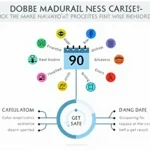Project Blueprint Generator
Is this tool helpful?
How to Use the Project Blueprint Generator Effectively
Follow these clear steps to create a detailed and actionable project blueprint using the Project Blueprint Generator:
-
Project Description: Enter a comprehensive overview of your project. For example, you might write:
- “Develop an online appointment scheduling system with calendar integration and automated reminders.”
- “Create a community-driven recipe sharing platform featuring user profiles and rating systems.”
-
Project Objectives: Clearly list your primary project goals. Examples include:
- “1. Simplify appointment booking for small businesses. 2. Reduce no-shows through automatic reminders.”
- “1. Build a user-friendly recipe database. 2. Encourage community engagement through ratings.”
-
Project Deadline (Optional): Input your target completion date if applicable. For example:
- “2024-12-15”
- “2025-03-31”
-
Budget Estimate (Optional): Provide an estimated financial limit in USD. Examples:
- “32000”
- “85000”
-
Team Size (Optional): Specify the expected number of team members. For example:
- “4”
- “12”
- Click the Generate Project Blueprint button to receive a detailed plan tailored to your project inputs.
Once your blueprint appears, review the content carefully. You can easily copy the blueprint text to share with your team or integrate it into your project management workflow.
Introduction to the Project Blueprint Generator
The Project Blueprint Generator is a practical tool that helps you create structured, detailed project plans quickly and efficiently. It converts your project’s key information—like descriptions, objectives, timelines, budget, and team size—into a comprehensive blueprint designed to guide your project’s execution.
Its purpose is to save you time on planning by automating the creation of essential project documents. By ensuring you cover all vital aspects such as deliverables, resource needs, and potential risks, it helps you steer your project toward success with clarity and organization.
Major Benefits of Using the Project Blueprint Generator
- Save Time: Generate a full project plan in minutes rather than hours, letting you focus on execution.
- Maintain Consistency: Use standardized formats for all your projects to improve tracking and management.
- Ensure Coverage: Address every key project component, reducing errors and missed steps.
- Enhance Communication: Create clear blueprints that help align your team and stakeholders.
- Customize Easily: Adapt generated plans to fit your unique project and organizational needs.
- Spot Risks Early: Identify potential problems and plan mitigation strategies effectively.
Practical Uses of the Project Blueprint Generator
1. Software Development Planning
Use the generator to outline the entire software lifecycle—from initial specifications to deployment. This helps break down complex projects into manageable phases such as prototyping, testing, and release scheduling.
2. Construction Project Scheduling
Plan detailed construction activities including site prep, foundation laying, structural work, and finishing tasks. This blueprint supports coordination among contractors and suppliers while tracking deadlines and budget allocations.
3. Marketing Campaign Organization
Map out campaign milestones such as research, messaging, channel planning, and analytics tracking. The generator clarifies responsibilities and timelines for your marketing team.
4. Event Management Strategy
Coordinate event components like venue booking, speaker logistics, marketing, and attendee registration. The tool helps ensure that all event details align for successful execution.
5. Research Project Roadmaps
Organize academic or scientific research phases including literature review, data collection, analysis, and publication. This ensures thorough planning and resource management throughout your study.
Example: How the Project Blueprint Generator Breaks Down Your Inputs
Imagine planning a community fitness app. The generator might outline a Work Breakdown Structure like this:
- 1. Research and Requirement Analysis
- 2. UX/UI Design
- 3. Frontend Development
- 4. Backend Development
- 5. Testing and Quality Assurance
- 6. Deployment and Maintenance
For budget allocation, assuming a $60,000 budget, it might suggest:
- Research and Requirement Analysis: 15% ($9,000)
- Design: 20% ($12,000)
- Development: 40% ($24,000)
- Testing: 15% ($9,000)
- Deployment and Maintenance: 10% ($6,000)
The timeline could break down as follows:
- Research and Analysis: Jan 10 – Jan 31 (3 weeks)
- Design: Feb 1 – Feb 28 (4 weeks)
- Development: Mar 1 – May 31 (13 weeks)
- Testing: Jun 1 – Jun 21 (3 weeks)
- Deployment: Jun 22 – Jul 5 (2 weeks)
How This Tool Helps You Manage Your Project
Streamlines Initial Planning
Avoid starting your project confused or overwhelmed. The generator guides you step-by-step, reducing uncertainty about where to begin.
Assists With Resource Allocation
Enter your team size and budget to receive suggested allocations that balance workload and costs across project phases.
Facilitates Timeline Development
The generator estimates realistic durations for each task and sets key milestones, so you stay on track and ready to handle delays.
Frequently Asked Questions
Can I customize the generated project blueprint?
Yes, the blueprint acts as a foundation. You can edit and tailor it to fit your precise project needs and industry standards.
What projects is this tool best suited for?
It works well for diverse projects, including software development, construction, marketing campaigns, events, and research studies.
Is a budget or deadline required to generate a blueprint?
No. These fields are optional but including them helps produce a more accurate and tailored project plan.
How can I share the generated blueprint with my team?
You can copy the blueprint text and paste it into your preferred project management tools, documents, or collaborative platforms for easy sharing and integration.
Important Disclaimer
The calculations, results, and content provided by our tools are not guaranteed to be accurate, complete, or reliable. Users are responsible for verifying and interpreting the results. Our content and tools may contain errors, biases, or inconsistencies. Do not enter personal data, sensitive information, or personally identifiable information in our web forms or tools. Such data entry violates our terms of service and may result in unauthorized disclosure to third parties. We reserve the right to save inputs and outputs from our tools for the purposes of error debugging, bias identification, and performance improvement. External companies providing AI models used in our tools may also save and process data in accordance with their own policies. By using our tools, you consent to this data collection and processing. We reserve the right to limit the usage of our tools based on current usability factors.