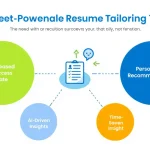Professional Resume Guide Generator
Is this tool helpful?
How to Use the Resume Guide Generator Effectively
Follow these steps to get a personalized resume guide tailored to your professional background and job target:
- Industry or Field (Optional): Enter the industry you want to focus on for customized advice. For example, use “Renewable Energy” or “Hospitality Management” to shape the guide toward your target sector.
- Career Level (Optional): Select your current professional stage to receive guidance that matches your experience. Examples include “Early-Career” or “Senior Leadership”.
- Additional Sections or Topics (Optional): Specify any unique resume components you’d like included, such as “Volunteer Work, Foreign Languages” or “Research Grants, Certifications”.
- Click the Generate Resume Guide button to produce your customized resume advice.
- Review the generated guide in the results section for practical tips and suggestions.
- Use the Copy to Clipboard function to save the personalized content for easy access when updating your resume.
Introducing the Resume Guide Generator: Purpose and Benefits
The Resume Guide Generator is a user-friendly tool designed to help you craft an effective, professional resume tailored to your industry and career stage. Unlike generic templates, this tool provides actionable advice that aligns with current hiring trends, helping you highlight your strengths and present your qualifications clearly.
By using this generator, you gain:
- Personalized Resume Tips: Advice focused on the demands and best practices within your chosen field and experience level.
- Time Efficiency: Quickly receive a structured template and targeted content ideas, saving hours of guesswork.
- Improved Job Application Success: Increase your chances of passing applicant tracking systems (ATS) and impressing recruiters with tailored content.
- Clear Resume Structure: Guidance on essential sections, formatting, and how to emphasize your value.
- Solutions to Common Resume Challenges: Tips to handle employment gaps, career changes, and limited experience confidently.
Practical Usage: Creating a Resume That Works
Building a Strong Resume Outline
Your customized guide helps organize your resume around key elements such as:
- Contact Details: Make it easy for employers to reach you with professional email and phone information.
- Professional Summary: Craft a brief introduction that highlights your key skills and career objectives.
- Work Experience: Detail your roles with clear achievements, responsibilities, and relevant skills.
- Education: Include degrees, certifications, and training that support your career path.
- Skills Section: List both hard and soft skills tailored to the job.
- Additional Sections: Add relevant parts such as awards, publications, or volunteer activities specific to your background.
Tailoring Your Resume for Each Job Application
The guide helps you adapt your resume by:
- Identifying critical keywords from job descriptions for better ATS compatibility.
- Highlighting relevant accomplishments that match job requirements.
- Focusing on transferable skills when making a career change.
- Quantifying your results with specific metrics to demonstrate impact.
Addressing Common Resume Concerns
Use the generated recommendations to:
- Explain Employment Gaps: Present gaps positively by noting professional development or project work.
- Highlight Transferable Skills: For career pivots, focus on skills relevant to both your past and new roles.
- Showcase Emerging Professionals: Recent graduates can emphasize internships, projects, and coursework.
- Manage Overqualification: Customize your resume to fit job levels without overwhelming recruiters.
Example Scenarios Using the Resume Guide Generator
Scenario 1: Junior Financial Analyst Resume
- Industry Input: “Investment Banking”
- Career Level: “Early-Career”
- Additional Sections: “Certifications, Financial Modeling Courses”
The guide recommends emphasizing analytical skills, proficiency in financial tools, and internships relevant to market analysis. Including certifications like CFA Level 1 boosts credibility.
Scenario 2: Experienced Human Resources Manager Resume
- Industry Input: “Corporate HR”
- Career Level: “Senior Management”
- Additional Sections: “Leadership Training, Employee Engagement Initiatives”
The guide focuses on leadership achievements, team growth metrics, strategic planning skills, and large-scale recruitment successes. It suggests quantifying improvements such as reduced turnover rates.
Frequently Asked Questions About Crafting Resumes
How Long Should My Resume Be?
Most professionals benefit from a one-page resume. However, if you have extensive relevant experience, a two-page resume is acceptable. The guide tailors this advice based on your industry and career level.
Should I Include a Photo on My Resume?
In many regions like the United States, it’s best to avoid photos on resumes. Some countries expect them. The tool provides region-specific guidance to help you decide.
How Far Back Should My Work History Go?
Aim to cover the last 10 to 15 years of relevant experience. Recent graduates or early-career professionals should include all pertinent experiences.
Do I Need to Include References?
It’s usually unnecessary to list references on your resume. Keep a separate reference list ready to provide when employers request it.
How Can I Make My Resume Visually Appealing?
Use professional fonts, adequate white space, and consistent formatting. The guide offers tips to ensure your resume is neat and easy to read.
Should I Use the Same Resume for Every Job Application?
No. Tailor your resume to each position to highlight the most relevant skills and experiences efficiently.
How Do I Address Gaps in Employment?
The guide suggests being honest about gaps, emphasizing professional development or volunteer work during those periods.
Are Resume Templates Helpful?
Templates can help with formatting, but customize them to reflect your unique skills and experiences. The tool helps you adapt templates to stand out.
How Should I Showcase Soft Skills?
Instead of listing soft skills, illustrate them with concrete examples of how you applied them in your roles.
What If I’m Changing Careers?
Use skills-based or functional resume formats to highlight transferable skills and relevant experiences for your new path.
By using the Resume Guide Generator and applying its tailored advice, you’ll craft a resume that clearly demonstrates your professional value, helping you stand out to employers and succeed in your job search.
Important Disclaimer
The calculations, results, and content provided by our tools are not guaranteed to be accurate, complete, or reliable. Users are responsible for verifying and interpreting the results. Our content and tools may contain errors, biases, or inconsistencies. Do not enter personal data, sensitive information, or personally identifiable information in our web forms or tools. Such data entry violates our terms of service and may result in unauthorized disclosure to third parties. We reserve the right to save inputs and outputs from our tools for the purposes of error debugging, bias identification, and performance improvement. External companies providing AI models used in our tools may also save and process data in accordance with their own policies. By using our tools, you consent to this data collection and processing. We reserve the right to limit the usage of our tools based on current usability factors.