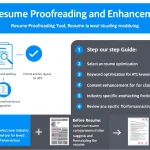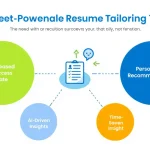Resume Builder
Is this tool helpful?
How to Use the Resume Builder Tool Effectively
Using the Resume Builder Tool makes creating a professional resume quick and straightforward. Here’s how to fill out each section effectively with examples that differ from the form placeholders:
-
Full Name: Enter your complete name as it should appear on your resume.
Example: “Michael Thomas Reynolds” or “Sophia Anne Martinez” -
Contact Information: Provide your phone number, email, and location.
- Phone: +1 (987) 654-3210
- Email: [email protected]
- Location: Seattle, WA
-
Professional Summary: Write a brief statement highlighting your experience and goals.
Example: “Detail-oriented software engineer with 5 years of experience in full-stack development, seeking to innovate solutions in cloud computing.” -
Work Experience: Summarize your job history with titles, companies, dates, and key duties.
- Project Coordinator, GlobalTech Solutions, 2019-2023
- – Managed cross-functional project teams and delivered projects on schedule
- – Streamlined communication between stakeholders, improving project efficiency by 20%
-
Education: List your academic qualifications including degrees, schools, and graduation years.
Example: “Bachelor of Arts in Communication, University of Chicago, Graduated June 2017” -
Skills: Include relevant job skills applicable to your career.
Example: “Python, Data Analysis, Microsoft Excel, Public Speaking, Team Leadership” -
Certifications: Add any relevant certificates or licenses.
Example: “Certified Scrum Master, AWS Solutions Architect” -
Achievements: Highlight important awards or recognitions.
Example: “Employee of the Year, Creative Agency, 2021” -
References: Provide references or write “Available upon request”.
Example: Listed references or simply “References available upon request”
Once all required and optional fields are complete, click “Generate Resume.” Your information will be processed, and you will receive a well-organized resume you can review and copy for your job applications.
Introduction to the Professional Resume Builder Tool
The Resume Builder Tool is a user-friendly interface that guides you through creating a professional resume tailored to your background and career goals. It captures key information clearly and efficiently, helping you present yourself effectively to employers.
Purpose of the Resume Builder Tool
This tool simplifies resume writing by:
- Saving time by streamlining the resume creation process
- Ensuring you include all essential resume sections
- Helping you clearly highlight your skills, experience, and achievements
- Reducing the stress of formatting and structuring your resume
- Increasing your chances of landing interviews with a polished resume
Benefits of Using This Resume Builder
When you use this tool, you gain several advantages:
- Fast Resume Creation: Build a professional resume in minutes instead of hours.
- Easy to Use: Intuitive interface requires no technical skills.
- Fully Customizable: Tailor your resume for different job applications.
- Comprehensive: Covers all important sections from summaries to references.
- Professional Formatting: Creates clean, readable, and visually pleasing resumes.
- Field Guidance: Provides clear prompts and examples to assist with each section.
- Flexible Updates: Allows easy updates as your career progresses.
- ATS Compatible: Formats resumes that work well with Applicant Tracking Systems.
- Consistent Style: Maintains uniform fonts, spacing, and layout throughout.
- Confidence Boost: Helps you present yourself professionally, enhancing job application confidence.
Practical Applications of the Resume Builder Tool
This Resume Builder Tool suits a variety of situations and job seekers. Here are some common use cases:
1. Entry-Level Job Seekers and Fresh Graduates
If you’re starting your career, the tool helps emphasize your academic achievements, internships, and related projects to attract employers.
Example: James, a recent Marketing graduate, highlights his internship at a nonprofit and coursework in digital marketing. The tool helps him formulate a resume that targets entry-level marketing roles.
2. Career Transitioners
For professionals changing industries, the tool assists in translating transferable skills to the new field, ensuring your experience fits your career goals.
Example: Lisa, moving from retail management to human resources, uses the tool to showcase her leadership, team management, and conflict resolution skills relevant to HR.
3. Individuals Returning to Work
If you’re re-entering the workforce after a break, the tool helps highlight volunteer work, freelance projects, or continuing education relevant to your field.
Example: David, returning after several years caring for family, highlights his freelance consulting and recent certifications to demonstrate up-to-date skills.
4. Executives and Senior Professionals
Executives can use this tool to showcase leadership, strategic contribution, and measurable achievements clearly and professionally.
Example: Angela, a Vice President of Sales, summarizes her role in driving revenue growth and managing large teams, positioning herself for senior leadership roles.
5. Freelancers and Consultants
With diverse project experience, freelancers can structure their resumes to highlight key projects, skills, and client outcomes.
Example: Mark, a freelance web developer, organizes his portfolio of projects and client testimonials effectively using the tool.
6. Multi-Language and International Professionals
If multilingualism or international experience matters in your target roles, the tool helps you emphasize language skills and cross-cultural competencies.
Example: Elena, fluent in French, German, and English, highlights her international work experience and communication skills for global business roles.
Important Disclaimer
The calculations, results, and content provided by our tools are not guaranteed to be accurate, complete, or reliable. Users are responsible for verifying and interpreting the results. Our content and tools may contain errors, biases, or inconsistencies. Do not enter personal data, sensitive information, or personally identifiable information in our web forms or tools. Such data entry violates our terms of service and may result in unauthorized disclosure to third parties. We reserve the right to save inputs and outputs from our tools for the purposes of error debugging, bias identification, and performance improvement. External companies providing AI models used in our tools may also save and process data in accordance with their own policies. By using our tools, you consent to this data collection and processing. We reserve the right to limit the usage of our tools based on current usability factors.