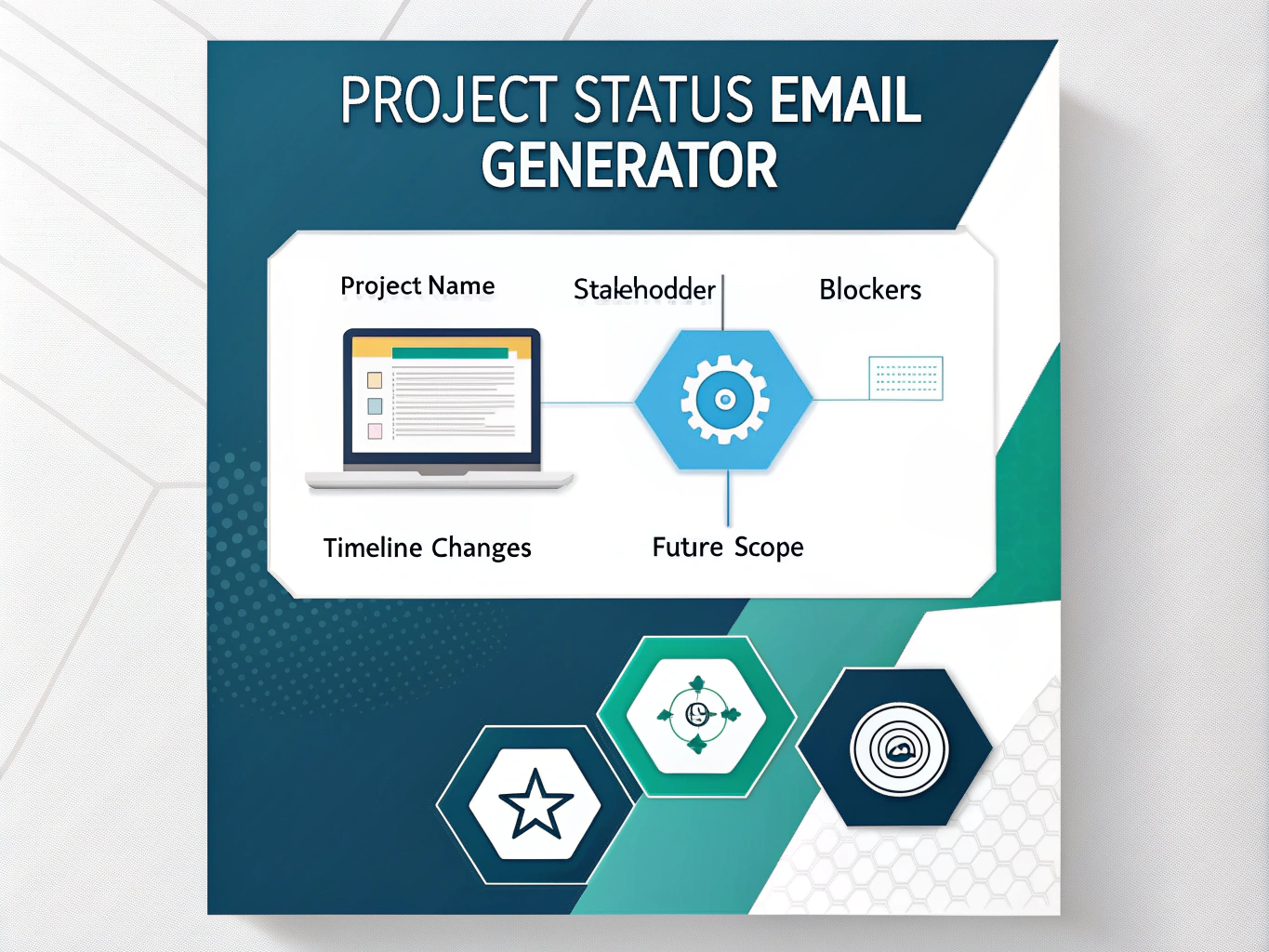Project Status Update Email Generator
Is this tool helpful?
How to Use the Professional Project Status Email Generator Effectively
Follow these straightforward steps to generate clear, professional project status emails tailored to your stakeholder updates:
- Project Name: Enter the official name of your project. For example, “Mobile App Revamp” or “Employee Onboarding System.”
- Stakeholder Name or Title: Input the name or title of the key recipient. Examples include “Maria Lopez, Finance Director” or “Dev Team Lead.”
- Current Project Blockers: Clearly describe any obstacles delaying progress. Try entries like “Server outages causing deployment delays” or “Pending legal approvals impacting contracts.”
- Timeline Changes: Summarize any shifts in the project schedule. Sample inputs: “Final testing extended by five days due to additional QA requirements” or “Launch postponed by one month following vendor delays.”
- Future Project Scope: Outline upcoming goals or expansions. For example, “Integrating AI-driven analytics in Phase 3” or “Planning cross-platform support for Q4 release.”
- Generate Email: After completing all fields, click the button to produce a polished project update email ready to review.
- Review and Copy: Read the generated content carefully. Use the copy function to transfer the email text and paste it into your preferred email client for sending.
Providing concise and relevant information in each section ensures your stakeholders receive a well-structured, informative status update tailored to their needs.
Professional Project Status Email Generator: Definition, Purpose, and Benefits
The Professional Project Status Email Generator is a practical tool designed to help project managers and team leaders create consistent, effective updates for stakeholders. It simplifies composing professional project status emails by guiding you through essential details such as blockers, timeline changes, and future scope.
Purpose of the Email Generator
The tool’s main goal is to streamline communication by:
- Saving time by automating the email-writing process
- Ensuring all key project information is included
- Maintaining a professional and consistent format
- Promoting clarity and readability for stakeholders
Key Benefits You Gain
1. Save Valuable Time
The generator takes minutes to produce emails that would otherwise require extensive drafting and editing. You’ll spend less time managing communication and more time pushing your project forward.
2. Improve Communication Quality
Each email covers critical updates clearly and completely. By including blockers and timeline shifts, you reduce ambiguity and prevent the need for follow-up clarifications.
3. Maintain Consistent Updates
Whether your team has multiple projects or contributors, this tool guarantees uniform messages that stakeholders recognize and trust.
4. Enhance Professionalism
Your updates will feature proper greetings, structured content, and a professional tone that builds confidence with your audience.
Practical Uses of the Project Status Email Generator
This tool fits many industries and project types where clear stakeholder updates are essential. Here are examples of how you can apply it:
1. Software Development
Generate sprint update emails quickly, covering progress, challenges like “integration bugs,” and next steps such as “upcoming API deployment.”
2. Marketing Initiatives
Keep executives informed by reporting shifting campaign timelines, budget blockers, or new channel expansions.
3. Construction Projects
Send clear status updates on weather delays, supply chain disruptions, and upcoming milestones to investors or clients.
4. Product Launch Coordination
Communicate manufacturing or marketing changes across departments with a consistent and professional format.
Example Calculation: Time Saved Using the Email Generator
Consider a project manager who sends weekly status emails over a 4-month project (approximately 16 weeks):
$$ \text{Time saved} = (\text{Time without tool} – \text{Time with tool}) \times \text{Number of updates} $$Assuming:
- Time to compose an update manually: 25 minutes
- Time to generate an update using the tool: 4 minutes
- Total weekly updates: 16
This means you reclaim over five hours during the project timeline, which you can dedicate to other project priorities.
Tips to Maximize the Tool’s Effectiveness
- Be specific: Clearly define blockers and timeline changes to provide actionable insights.
- Keep it concise: Use bullet points or short sentences to improve readability.
- Regular updates: Use the tool consistently to establish a reliable communication cadence.
- Customize post-generation: Edit the email as needed before sending to tailor tone or details specifically to the recipient.
Important Disclaimer
The calculations, results, and content provided by our tools are not guaranteed to be accurate, complete, or reliable. Users are responsible for verifying and interpreting the results. Our content and tools may contain errors, biases, or inconsistencies. Do not enter personal data, sensitive information, or personally identifiable information in our web forms or tools. Such data entry violates our terms of service and may result in unauthorized disclosure to third parties. We reserve the right to save inputs and outputs from our tools for the purposes of error debugging, bias identification, and performance improvement. External companies providing AI models used in our tools may also save and process data in accordance with their own policies. By using our tools, you consent to this data collection and processing. We reserve the right to limit the usage of our tools based on current usability factors.