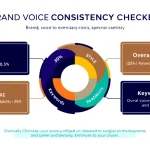Email Copywriter
Is this tool helpful?
How to Use the Email Copywriter Tool Effectively
This Email Copywriter Tool helps you craft clear and engaging emails that fit your client’s needs perfectly. Follow these steps to create professional email content tailored to your audience:
- Enter the main topic of the email: Provide a focused subject for the email. For example, “Launch of new eco-friendly packaging” or “Invitation to annual partnership meeting”.
- Provide the client’s name: Add the recipient or client’s full name to personalize your message. Examples include “Emily Carter” or “GreenTech Solutions”.
- Specify the client’s industry (optional): Include the client’s sector to customize language and tone. For instance, “Renewable energy” or “Financial services”.
- Detail client preferences or requirements (optional): Mention any specific guidelines such as “Prefers concise updates with a warm tone” or “Focus on data security and compliance”.
- Describe the client’s brand voice (optional): Define the overall tone you want to match, like “Professional and trustworthy” or “Friendly and approachable”.
- Generate the email copy: Click the button to create your tailor-made email draft based on your inputs.
- Review and edit: Check the generated email and adjust it as needed before sending. You can copy the text easily for further refinement.
Providing accurate and complete details in each field helps the tool produce email content that connects with your audience and supports your communication goals.
What the Email Copywriter Tool Does and Why It Matters
The Email Copywriter Tool creates professional and persuasive email content based on your specific inputs. It takes the guesswork out of writing emails by generating well-structured copy that suits your client’s needs, style, and industry.
You can use this tool to improve your email communication whether you’re promoting products, nurturing business relationships, or sharing important updates. Tailoring your emails with clear messaging and a fitting brand voice increases engagement and response rates.
Key Benefits of the Tool
- Save time: Quickly generate effective email drafts without starting from scratch.
- Maintain a consistent brand voice: Keep your messaging coherent across all client communications.
- Personalize content: Incorporate client names, industries, and preferences seamlessly.
- Increase engagement: Use persuasive language and calls-to-action that encourage response.
- Ease writer’s block: Get structured ideas and opening lines to jumpstart your writing.
Using this tool regularly enhances your email marketing and client outreach, making your communication clearer and more effective.
Practical Use Cases for the Email Copywriter Tool
This tool serves various industries and communication needs. Here are some common scenarios where it proves valuable:
Product Launch Campaigns
- Create email campaigns that highlight key features of new products.
- Generate urgency with limited-time offers or exclusive previews.
- Incorporate brand messaging that aligns with your product values.
Example: An organic food company launching a new line of snacks can create emails emphasizing health benefits and sustainable sourcing.
B2B Lead Nurturing
- Write educational emails that address client pain points.
- Produce follow-ups that build trust without being intrusive.
- Share case studies and success stories to demonstrate value.
Example: A consulting firm can send informative emails discussing recent industry trends relevant to potential clients.
Event Invitations and Reminders
- Generate clear and engaging invitation emails explaining event benefits.
- Create reminder emails that boost attendance and excitement.
- Tailor tone to suit formal conferences or casual meetups.
Whether it’s a webinar, workshop, or networking event, you can easily produce compelling invitations that increase participation.
How the Email Copywriter Tool Enhances Your Communication Strategy
Effective email copywriting requires more than just good writing — it demands understanding your audience, balancing tone, and structuring messages clearly. This tool addresses these challenges by:
Tailoring Content to Your Audience
- Adapting language to fit various industries and sectors.
- Adjusting tone based on client preferences and brand personality.
- Including personalized details like client names to boost engagement.
Creating Readable, Mobile-Friendly Emails
- Generating concise paragraphs and bullet points for easy scanning.
- Recommending subject lines and calls-to-action that work well on small screens.
- Ensuring clarity without sacrificing professionalism or warmth.
Improving Persuasion and Conversion
- Using persuasive techniques to engage readers and prompt action.
- Addressing objections and highlighting benefits clearly.
- Building trust through consistent and authentic messaging.
By integrating these elements, the Email Copywriter Tool helps you send emails that not only get read but also deliver results.
Important Disclaimer
The calculations, results, and content provided by our tools are not guaranteed to be accurate, complete, or reliable. Users are responsible for verifying and interpreting the results. Our content and tools may contain errors, biases, or inconsistencies. Do not enter personal data, sensitive information, or personally identifiable information in our web forms or tools. Such data entry violates our terms of service and may result in unauthorized disclosure to third parties. We reserve the right to save inputs and outputs from our tools for the purposes of error debugging, bias identification, and performance improvement. External companies providing AI models used in our tools may also save and process data in accordance with their own policies. By using our tools, you consent to this data collection and processing. We reserve the right to limit the usage of our tools based on current usability factors.