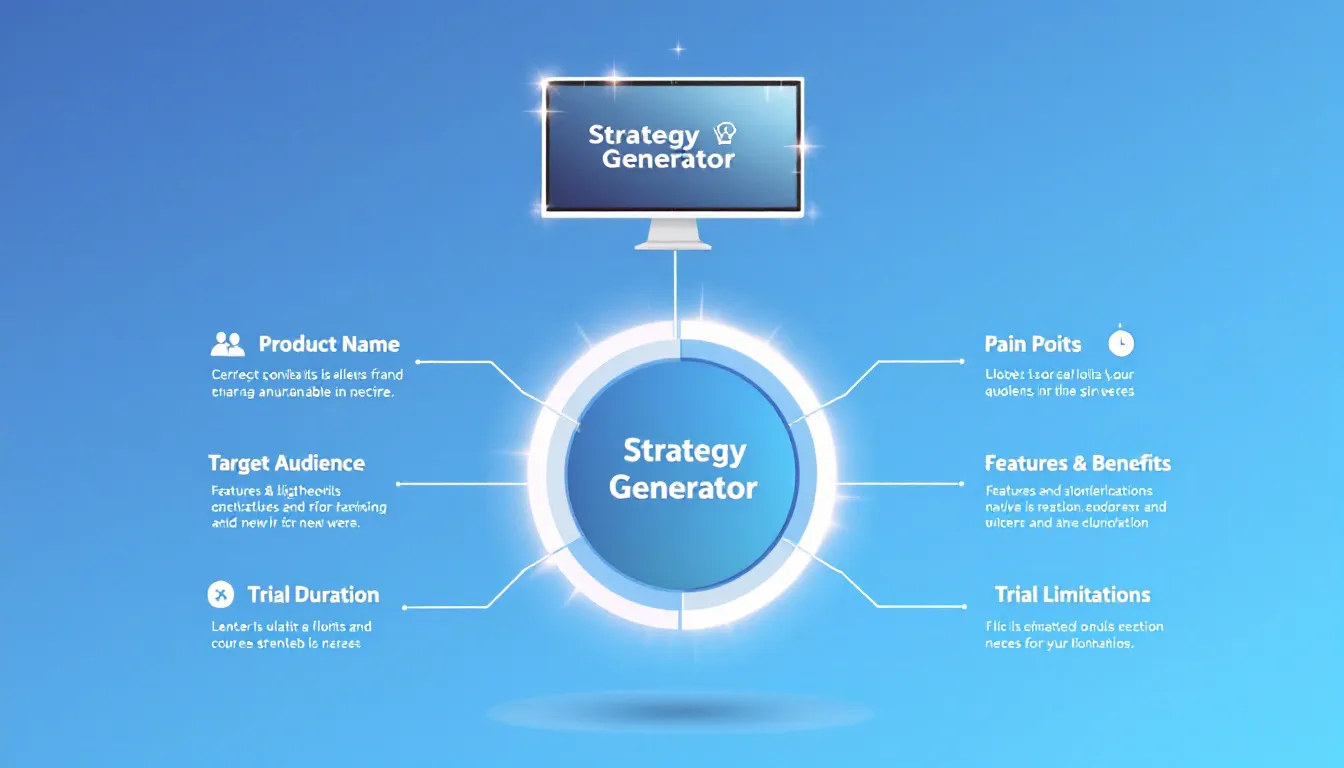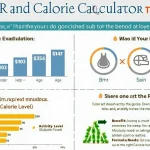Is this tool helpful?
How to Use the Product Trial Strategy Generator Effectively
This tool helps you design tailored product trial strategies by gathering essential information about your product, target audience, and trial specifics. Fill out each field carefully to get a clear, actionable trial plan.
1. Product/Service Name
Provide the exact name of your product or service to personalize your trial strategy. For example:
- EcoTrack Environmental Monitoring Platform
- BrightLearn Online Education Suite
2. Target Audience Description
Describe who will benefit most from your product. Be specific about characteristics or industries. Examples:
- Freelance graphic designers seeking workflow automation
- Nonprofit organizations managing volunteer schedules
3. Pain Points and Needs
Identify the main problems your audience faces to help focus trial benefits. Sample inputs:
- Inconsistent project deadlines, lack of client communication tools
- Manual data entry errors, limited reporting capabilities
4. Key Features and Benefits
List the core features that solve your audience’s challenges and explain their benefits. For instance:
- Automated reminders, streamlined client messaging, cloud storage access
- Custom report generation, real-time data syncing, mobile app integration
5. Trial Duration
Set the length of the trial period to balance user evaluation time and urgency. Examples include:
- 10 days full-access evaluation
- 60-day premium feature trial
6. Trial Limitations
Specify any restrictions during the trial to encourage upgrades. For example:
- Access limited to basic templates, one project at a time
- Storage capped at 5GB, limited customer support hours
What Is the Product Trial Strategy Generator and Why Use It?
The Product Trial Strategy Generator is a focused tool designed to help you create trial programs that convert prospects into customers. It gathers vital details about your product, audience, and trial terms. Then it produces a clear, data-driven trial strategy to guide your marketing and sales efforts.
Using this tool ensures your free trial offers:
- A strong link between your product’s value and customer needs
- Effective trial length tailored to user behavior
- Well-defined feature sets that highlight benefits without revealing everything
- Strategic trial limitations that motivate upgrades
- Clear communication points to boost trial engagement and conversion
How to Apply the Product Trial Strategy Generator in Practice
Businesses use this tool to build trial programs that speak directly to their target customers while optimizing resources. It fits well into marketing and product planning workflows by:
- Providing a structured approach to define trial parameters
- Aligning trial offers with real customer challenges and expectations
- Helping product teams decide which features to showcase during the trial
- Supporting sales teams with a clear strategy to guide users from trial to paid plans
Example Use Case 1: B2B Project Management Software
- Target Audience: Project managers at tech startups
- Trial Duration: 14 days with access to core collaboration tools
- Features Highlighted: Task automation, Gantt chart integration, team chat
- Limitations: Up to 3 projects and 10 users in trial mode
- Conversion Strategy: Unlock advanced reporting after initial milestones
Example Use Case 2: Consumer Fitness App
- Target Audience: Casual fitness enthusiasts ages 18-35
- Trial Duration: 21 days full access
- Features Highlighted: Personalized workout plans, nutrition tracking
- Limitations: No access to coaching chat or community forums
- Conversion Strategy: Offer discounted first month after trial ends
FAQs About Designing Product Trial Programs
What’s the ideal trial length for my product?
Choose a trial period that lets users experience value without losing urgency. Complex B2B products often need 30-60 days, while simpler consumer tools convert well with 7-21 day trials.
Should I give access to all features during the trial?
Prioritize core features that demonstrate value clearly. Hold back premium or advanced features to encourage upgrades. This approach shows what your product can do without giving away everything free.
How can I make sure users engage in the trial?
Use onboarding steps, tutorials, and progress check-ins to guide users. Set milestones that unlock additional features or benefits to keep users involved throughout the trial.
Which metrics should I monitor during the trial?
Focus on engagement rates, feature usage, time-to-value, support requests, and conversion rates to paid plans. These indicate how effectively your trial converts users.
How do I manage trial extensions?
Allow extensions based on user activity and potential value while maintaining a sense of urgency. A clear policy helps keep trials meaningful and prevents abuse.
What’s the best way to convert trial users into customers?
Communicate the value users received during the trial. Provide a smooth upgrade path with clear pricing and benefits. Consider limited-time offers or personalized incentives to encourage payment.
Important Disclaimer
The calculations, results, and content provided by our tools are not guaranteed to be accurate, complete, or reliable. Users are responsible for verifying and interpreting the results. Our content and tools may contain errors, biases, or inconsistencies. Do not enter personal data, sensitive information, or personally identifiable information in our web forms or tools. Such data entry violates our terms of service and may result in unauthorized disclosure to third parties. We reserve the right to save inputs and outputs from our tools for the purposes of error debugging, bias identification, and performance improvement. External companies providing AI models used in our tools may also save and process data in accordance with their own policies. By using our tools, you consent to this data collection and processing. We reserve the right to limit the usage of our tools based on current usability factors.