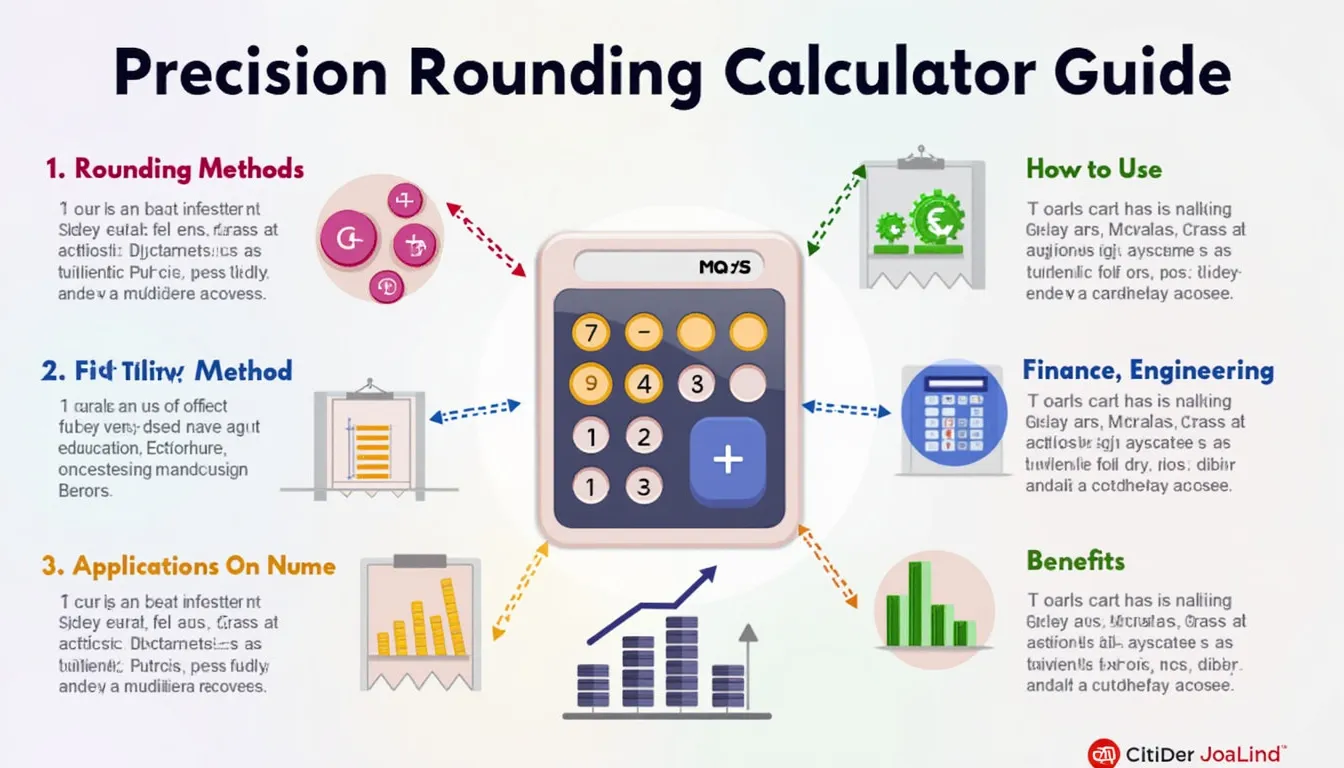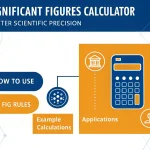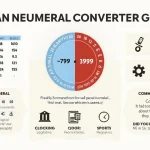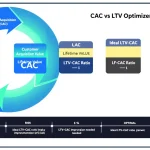Is this tool helpful?
How to Use the Precision Number Rounding Calculator Effectively
Our Precision Number Rounding Calculator is designed to make rounding numbers simple, accurate, and customizable. To get the most out of this tool, follow these straightforward steps:
- Enter the Number to Round: Input any positive or negative number, including decimals. For example, try 8.7342 or -15.987.
-
Select a Rounding Method: Choose from various rounding options that best fit your needs:
- Nearest Integer – Rounds the number to the closest whole number.
- Decimal Places – Rounds the number to a specific decimal precision.
- Significant Figures – Rounds to a defined count of meaningful digits.
- Round Up (Ceiling) – Always rounds the number up to the next whole integer.
- Round Down (Floor) – Always rounds down to the previous whole number.
- Truncate (Towards Zero) – Removes decimal parts without rounding.
-
Specify Parameters if Applicable: Depending on the rounding method you choose:
- Decimal Places: Input the desired number of decimal places (e.g., 4 for rounding 123.456789 to 123.4568).
- Significant Figures: Enter how many significant digits you want (e.g., 5 for rounding 0.000987654 to 0.00098765).
-
Choose the Rounding Mode (Optional): Customize how numbers ending in .5 are handled:
- Round Half Up: Numbers with a fractional .5 or higher always round up.
- Round Half Down: Numbers greater than .5 round up, exactly .5 round down.
- Round Half Even (Banker’s Rounding): Numbers ending in .5 round to the nearest even integer, reducing bias.
- Round Half Away From Zero: Numbers ending in .5 round away from zero, useful in specific financial calculations.
- Execute the Rounding: After entering all values, submit the data to instantly receive a precise rounded result displayed clearly below the form.
Discover the Power and Purpose of Our Precision Number Rounding Calculator
Accurate rounding is fundamental across various disciplines—from scientific research and financial calculations to software engineering and everyday use. Our Precision Number Rounding Calculator offers a versatile, user-friendly platform to achieve correct and consistent rounding results tailored to your specific needs.
Rounding involves simplifying a number to make it easier to work with while preserving its significant value. This calculator supports multiple rounding techniques to accommodate different situations, whether you need to round to decimal places, significant figures, or apply specialized rounding rules for fairness or consistency.
Key Benefits of Using This Rounding Tool
- Accurate and Consistent Results: Eliminates human error by applying exact algorithms for every rounding choice.
- Multiple Rounding Methods: From standard nearest integer to advanced methods like banker’s rounding and truncation.
- Customizable Precision: Control decimal places or significant figures to meet diverse precision requirements.
- Flexible Rounding Modes: Tailor how edge cases (like numbers ending with .5) are handled, critical for financial integrity.
- Support for Positive and Negative Values: Ensures correctness regardless of number sign.
- Instant Results: Get immediate feedback to streamline workflows and decision-making.
Example Calculations Using the Precision Number Rounding Calculator
1. Rounding to Decimal Places
Round the number 127.36529 to 3 decimal places using the Round Half Up mode:
Result: 127.365
2. Rounding to Significant Figures
Round the value 0.0045789 to 2 significant figures using Banker’s Rounding:
Result: 0.0046
3. Using Round Up (Ceiling) Method
Round -3.2 up to the nearest whole number:
Result: -3
4. Truncation Example
Truncate 5.999 (remove decimal part without rounding):
Result: 5
Understanding Different Rounding Modes and Their Impact
Choosing the right rounding mode is essential depending on your application’s requirements. Here’s a quick guide to the common rounding modes:
- Round Half Up: The most common method, where values with .5 and above round up (e.g., 2.5 → 3).
- Round Half Down: Values strictly greater than .5 round up, exactly .5 round down (e.g., 2.5 → 2).
- Round Half Even (Banker’s Rounding): Reduces cumulative rounding bias by rounding .5 to the nearest even number (e.g., 2.5 → 2, 3.5 → 4).
- Round Half Away From Zero: Numbers ending in .5 round away from zero (e.g., -2.5 → -3, 2.5 → 3).
Mathematical Foundations of Rounding
Basic Rounding to Nearest Integer
The fundamental formula for rounding a number ( x ) to the nearest integer is expressed as:
$$ \text{round}(x) = \lfloor x + 0.5 \rfloor $$
Here, ( lfloor cdot rfloor ) denotes the floor function, which rounds down to the nearest integer.
Rounding to Decimal Places
To round a number ( x ) to ( n ) decimal places, the procedure is:
$$ \text{rounded} = \frac{\text{round}(x \times 10^n)}{10^n} $$
Rounding to Significant Figures
Rounding a number ( x ) to ( s ) significant figures involves:
$$ \text{rounded} = \text{round}\left( \frac{x}{10^{\lfloor \log_{10} |x| \rfloor – s + 1}} \right) \times 10^{\lfloor \log_{10} |x| \rfloor – s + 1} $$
Practical Applications of This Precision Number Rounding Calculator
Educational Use
Students and teachers can use this calculator as a practical learning tool to explore how different rounding techniques affect values in mathematics and science. It reinforces concepts such as significant figures and decimal precision while providing instant feedback.
Financial and Accounting Calculations
Financial professionals rely on consistent rounding for accurate reports, budgeting, taxation, and forecasting. By selecting appropriate rounding modes like Banker’s Rounding and decimal places, users can ensure compliance with financial standards.
Engineering and Scientific Measurements
Engineers and scientists often need to report measurements with specific precision or significant figures to adhere to instrumentation accuracy. This tool aids in standardizing their data presentation.
Programming and Data Processing
Developers and data analysts can use this calculator as a reference for implementing consistent rounding logic in software, algorithms, or data reporting workflows.
Frequently Asked Questions (FAQ)
What is the difference between rounding to decimal places and significant figures?
Rounding to decimal places adjusts the number of digits after the decimal point regardless of the whole number part. For example, rounding 456.789 to 2 decimal places yields 456.79. In contrast, significant figures rounding counts all meaningful digits starting from the first non-zero digit. For example, rounding 0.004567 to 2 significant figures results in 0.0046.
How does Banker’s Rounding (Round Half Even) reduce bias?
Banker’s Rounding minimizes rounding bias by alternating rounding of .5 values toward the nearest even number. This avoids consistently rounding .5 up or down and is commonly used in financial and statistical computations.
Can the calculator handle extremely large or small numbers?
Yes, the calculator supports numbers of any magnitude, including very large values like Avogadro’s number (6.022e23) and very small values such as Planck length scales (1.6e-35), making it suitable for scientific and engineering tasks.
Is this tool suitable for currency and financial applications?
Absolutely. For currency, it is typical to use the “Decimal Places” method with 2 decimal places. Additionally, rounding modes like Banker’s Rounding provide more precise financial rounding compliant with industry standards.
What is truncation and how does it differ from rounding?
Truncation removes the decimal portion of a number without rounding it. For example, truncating 5.9 results in 5. Unlike rounding, truncation does not consider the decimal value in decision-making, making it a simple “cut-off” method, often referred to as rounding towards zero.
Important Disclaimer
The calculations, results, and content provided by our tools are not guaranteed to be accurate, complete, or reliable. Users are responsible for verifying and interpreting the results. Our content and tools may contain errors, biases, or inconsistencies. Do not enter personal data, sensitive information, or personally identifiable information in our web forms or tools. Such data entry violates our terms of service and may result in unauthorized disclosure to third parties. We reserve the right to save inputs and outputs from our tools for the purposes of error debugging, bias identification, and performance improvement. External companies providing AI models used in our tools may also save and process data in accordance with their own policies. By using our tools, you consent to this data collection and processing. We reserve the right to limit the usage of our tools based on current usability factors.