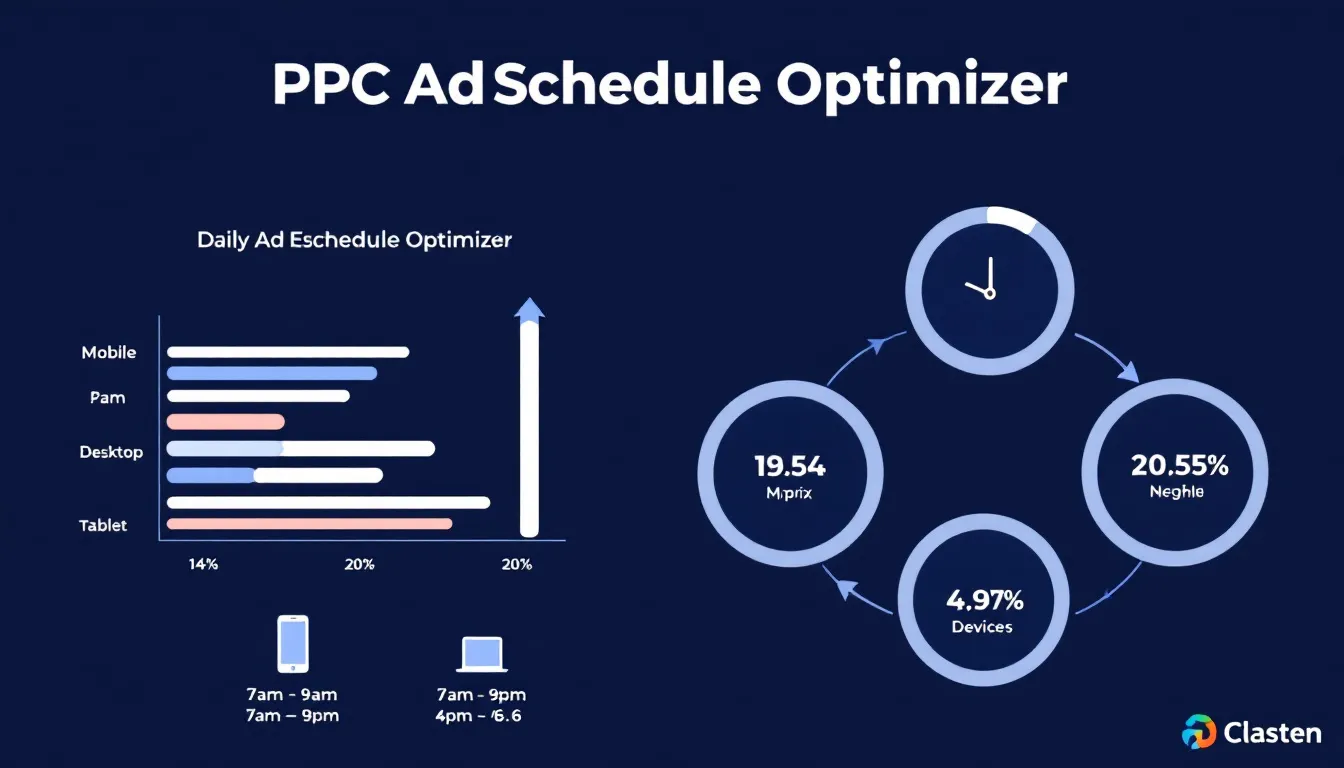Is this tool helpful?
How to Use the Tool Effectively
This ad schedule optimization tool helps you identify the best times to show your PPC ads based on your audience and business details. Fill in the fields carefully to get tailored scheduling recommendations that boost your campaign’s performance.
Input Fields Guide
- Target Audience Description: Describe your ideal customer’s traits, behaviors, and schedules. For example:
“Frequent travelers aged 30-50 who research vacation deals during weekends” or “Parents with young children looking for educational toys in the evenings”. - Business Type/Industry: Enter the sector your business operates in. Examples:
“Online fitness coaching” or “Local organic grocery delivery”. - Current Ad Schedule (Optional): Add your current ad run times if you want to improve or compare your schedule, such as:
“Weekdays 10am-6pm, weekends off” or “Daily 6am-10am and 7pm-11pm”. - Campaign Keywords (Optional): List your main keywords to provide context for the recommendations, such as:
“digital marketing tips” or “affordable home cleaning services”. - Advertising Budget (Optional): Enter your expected daily or monthly ad spend in USD to align scheduling with your budget capabilities.
Ad Schedule Optimization: Tool Definition and Benefits
This tool generates personalized PPC ad schedules that pinpoint when your audience searches for products or services like yours. It combines audience data, industry specifics, and keyword insights to suggest optimal time slots for your paid search campaigns.
Using data-driven ad scheduling improves campaign efficiency by focusing your budget during periods with the highest user engagement. This precise targeting increases your click-through rates, lowers customer acquisition costs, and boosts overall return on ad spend.
Key Benefits of the Ad Schedule Optimization Tool
- Improved audience targeting: Show your ads when your potential customers are most active.
- Better budget use: Avoid spending on low-performing hours and maximize exposure during peak times.
- Enhanced campaign performance: Increase ad relevance, quality scores, and conversion rates.
- Insight-driven strategy: Tailor your ad campaigns based on specific business sectors and audience behavior.
Practical Usage and Applications of the Tool
This tool works as an API-based form that uses your inputs to craft custom ad schedules. It factors in your target audience, industry, budget, and keywords without needing manual calculations.
Use Case Examples
Example 1: Local Organic Grocery Delivery Service
- Weekdays: 6:00-9:00 AM (early morning orders)
- Weekdays: 5:00-8:00 PM (post-work shopping)
- Saturday: 8:00 AM-2:00 PM (weekend meal prep)
- Sunday: 10:00 AM-4:00 PM (weekend planning)
Example 2: Online Fitness Coaching Platform
- Monday-Friday: 5:00-7:00 AM (morning workout inspiration)
- Monday-Friday: 7:00-9:00 PM (evening class signups)
- Weekends: 9:00 AM-12:00 PM (weekend wellness routines)
- Weekends: Reduced bids after 8:00 PM to save budget
Core Components of Effective Ad Scheduling
- Day-parting: Splitting the day into segments to optimize ad delivery.
- Identifying peak engagement: Targeting hours with the highest user activity.
- Budget allocation: Distributing spend according to time-specific performance.
- Audience activity trends: Monitoring when your customers most frequently search or click.
- Industry trends: Considering seasonal or market-specific usage patterns.
Frequently Asked Questions About Ad Scheduling
How often should I update my ad schedule?
Update your ad schedule monthly or whenever you notice shifts in audience behavior, seasonal impacts, or business changes.
Can I customize schedules for different campaigns?
Yes. Tailor schedules to match specific campaign goals, audience segments, or product lines for better results.
Should I stop ads completely during off-peak hours?
Instead of pausing ads, reduce bids during off-peak times to maintain some presence without overspending.
How do seasonal changes affect my ad schedule?
Adjust your schedule to account for holidays, sales events, or seasonal buying habits, ensuring your ads reach users at the right time.
Can this tool accommodate multiple geographic locations?
Yes. Create separate schedules for different regions to factor in varying time zones and local audience behavior.
Does ad scheduling vary between mobile and desktop users?
Absolutely. Mobile and desktop users have different browsing habits. Developing device-specific schedules increases targeting accuracy.
What metrics should I track to measure schedule effectiveness?
- Conversion rates by hour or day segment
- Cost per conversion per time slot
- Click-through rates during selected periods
- Return on ad spend segmented by time
Should I use the same ad schedule for search and display campaigns?
No, because search and display campaigns often perform differently. Design unique schedules for each, reflecting their audience engagement patterns.
Important Disclaimer
The calculations, results, and content provided by our tools are not guaranteed to be accurate, complete, or reliable. Users are responsible for verifying and interpreting the results. Our content and tools may contain errors, biases, or inconsistencies. Do not enter personal data, sensitive information, or personally identifiable information in our web forms or tools. Such data entry violates our terms of service and may result in unauthorized disclosure to third parties. We reserve the right to save inputs and outputs from our tools for the purposes of error debugging, bias identification, and performance improvement. External companies providing AI models used in our tools may also save and process data in accordance with their own policies. By using our tools, you consent to this data collection and processing. We reserve the right to limit the usage of our tools based on current usability factors.