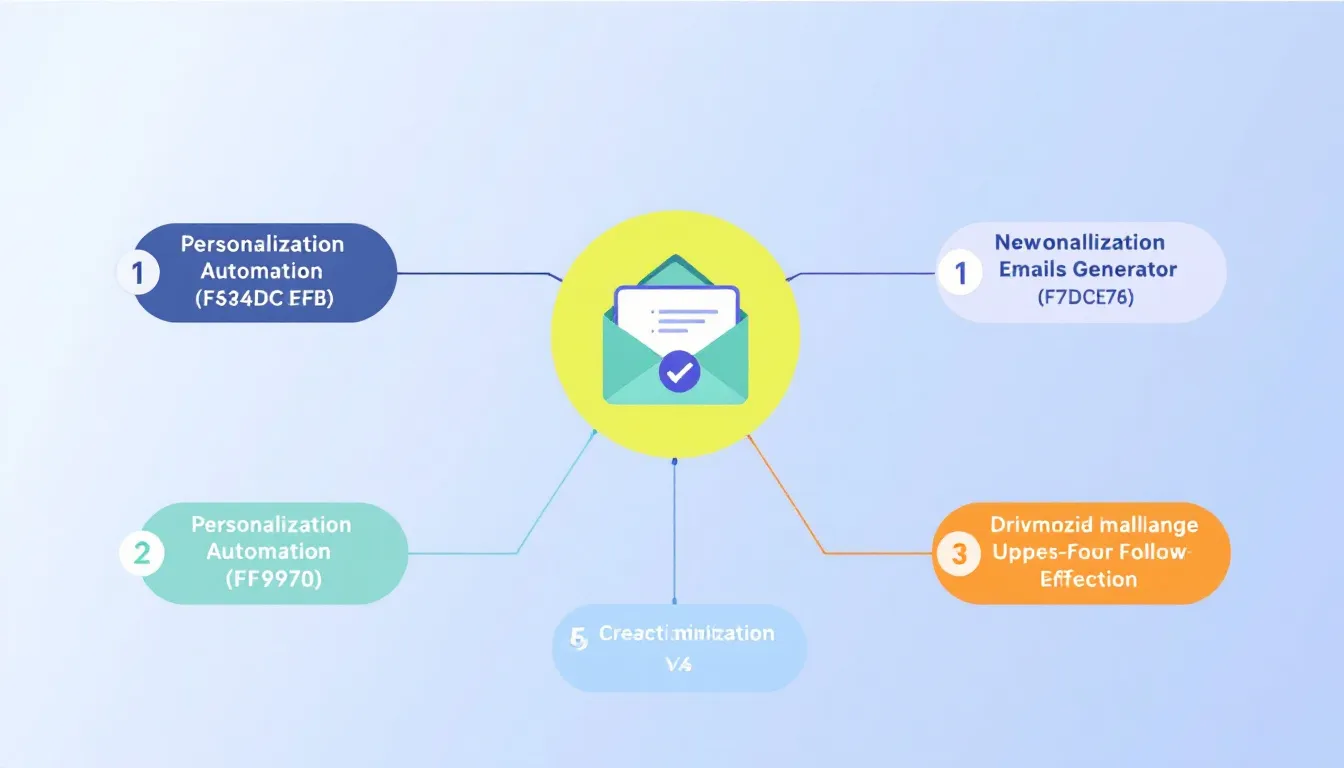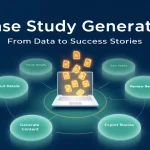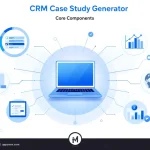Follow-up Email Generator
Is this tool helpful?
How to Use the Follow-up Email Generator Tool Effectively
This tool helps you create persuasive follow-up emails that encourage clients to take specific actions. To get the best results, fill out each field with clear and relevant information. Here’s how to use each section:
-
Client Name: Enter the client’s full name for a personal touch.
Example inputs: “Linda Martinez” or “Jason Lee” -
Specified Action: Describe the exact action the client is deciding on.
Example inputs: “Registering for the annual conference” or “Renewing the digital marketing package” -
Key Benefits: List 3-5 main advantages of the action.
Example inputs: “Exclusive networking opportunities, early access to content, discounted rates” or “Improved campaign performance, detailed analytics, dedicated account manager” -
New Information (Optional): Add recent updates or incentives to encourage action.
Example inputs: “Bonus workshop included for early registrants” or “Free social media audit with renewal” -
Social Proof (Optional): Include testimonials, statistics, or endorsements.
Example inputs: “Over 85% of attendees reported valuable new connections” or “Clients saw a 40% increase in lead generation within 3 months” -
Next Steps: Give clear, simple instructions on what the client should do next.
Example inputs: “Click the ‘Register Now’ button on the event page” or “Reply to this email to schedule your renewal call”
After filling out all required fields, click “Generate Follow-up Email”. The tool will create a tailored email you can review and send to your client.
Follow-Up Email Generator Tool: Definition, Purpose, and Benefits
The Follow-up Email Generator Tool lets you quickly produce persuasive emails that reinforce client actions. It simplifies writing by organizing the email into key sections such as personalized greetings, specific actions, benefits, new offers, social proof, and clear next steps. This structure ensures your message hits all the right points to engage your client effectively.
Designed for email marketers, sales teams, and copywriters, this tool saves time and reduces the chance of leaving out important information. It provides a consistent framework while allowing you to customize the tone and content to suit your client’s unique situation.
Key Benefits of the Follow-up Email Generator Tool
- Boost your response rates by sending timely, relevant, and personalized emails.
- Save time with a guided format that eliminates the need to craft emails from scratch.
- Maintain consistency in messaging across clients and campaigns.
- Include persuasive elements like key benefits and social proof to increase trust.
- Ensure clear calls-to-action that prompt your client to take the next step efficiently.
Practical Usage of the Follow-up Email Generator Tool
This tool integrates with your workflow by collecting crucial information you already know about your client and their potential decisions. Instead of struggling to find the right words, you provide clear inputs, and the tool generates a custom email that you can send directly or further tailor.
Use it for follow-ups after meetings, webinars, product trials, consultations, or any client engagement where you want to encourage a specific action. The tool supports warm follow-ups but can be adapted for cold outreach by adjusting the language to be more introductory and trust-building.
Example Scenario 1: Event Registration Reminder
- Client Name: Alex Nguyen
- Specified Action: Registering for the summer marketing workshop
- Key Benefits: Hands-on sessions, expert speakers, networking opportunities
- New Information: Early bird discount expires this Friday
- Social Proof: “Last year’s attendees gave the workshop a 4.9/5 satisfaction rating”
- Next Steps: Click the ‘Register Today’ link in this email
In this case, the tool generates a message that highlights the value of the workshop, creates urgency through a deadline, and provides a simple call to action.
Example Scenario 2: Service Renewal Follow-Up
- Client Name: Maria Lopez
- Specified Action: Renewing annual website maintenance service
- Key Benefits: Increased security updates, faster loading times, dedicated support
- New Information: Complimentary SEO audit included with renewal
- Social Proof: “90% of our clients see improved site performance within one month”
- Next Steps: Reply to this email to confirm your renewal or schedule a call
The resulting email emphasizes the practical improvements the client will gain and highlights a new incentive to encourage prompt renewal.
Crafting Effective Follow-Up Emails with This Tool
Focus on Personalization
Including the client’s name and the specific action makes the email feel relevant and shows you understand their needs. This increases engagement and trust.
Highlight Clear Benefits
Clients respond best when they understand what value the action brings. List the most important benefits that relate directly to the client’s situation.
Add New Incentives
Share recent updates, discounts, or offers that weren’t included in your last message. This keeps your communication fresh and compelling.
Use Social Proof to Build Credibility
Incorporate testimonials, user statistics, or awards to reinforce trust and persuade clients that others have had positive experiences.
Provide Clear Next Steps
Make it easy for your client to take action. Use direct instructions and remove any guesswork from the process.
Frequently Asked Questions About Follow-Up Email Best Practices
How long should my follow-up email be?
Keep your emails concise—generally between 150 and 200 words. Focus on key benefits, updates, and a strong call-to-action to keep the reader engaged without overwhelming them.
When is the best time to send a follow-up email?
Send follow-ups 2 to 3 days after initial contact or important client interaction. This timing strikes a balance between giving the client time and maintaining momentum.
Can I adapt the tool’s generated email to match my brand voice?
Yes, the tool provides a framework but lets you customize tone and wording. Whether you prefer formal or casual style, the email can reflect your brand personality.
How can I make my call-to-action more effective?
Use clear, active language and create urgency when appropriate. For example, say “Click here to claim your spot today” instead of “Contact us for more info.”
Is it okay to include multiple benefits in one email?
Yes, but focus on the most impactful 3 to 5 benefits. This approach keeps your message focused and easy to digest while showing strong value.
How should I use social proof most effectively?
Include specific data, testimonials, or recognizable endorsements. Quantifiable results like “85% of clients saw a 20% revenue increase” are more persuasive than vague praise.
Can this tool help with cold follow-ups?
While designed for warm follow-ups, you can adjust the tool’s inputs for cold outreach by focusing on building trust and establishing value before pushing for action.
How often should I update my follow-up emails?
Refresh your email content regularly by updating benefits, offers, and social proof at least quarterly. This keeps your emails relevant and maximizes conversion chances.
Can the Follow-up Email Generator Tool be used for different industries and products?
Yes, it works across various sectors—from software to consulting to events. Just customize the inputs to match your specific client situations.
Important Disclaimer
The calculations, results, and content provided by our tools are not guaranteed to be accurate, complete, or reliable. Users are responsible for verifying and interpreting the results. Our content and tools may contain errors, biases, or inconsistencies. Do not enter personal data, sensitive information, or personally identifiable information in our web forms or tools. Such data entry violates our terms of service and may result in unauthorized disclosure to third parties. We reserve the right to save inputs and outputs from our tools for the purposes of error debugging, bias identification, and performance improvement. External companies providing AI models used in our tools may also save and process data in accordance with their own policies. By using our tools, you consent to this data collection and processing. We reserve the right to limit the usage of our tools based on current usability factors.