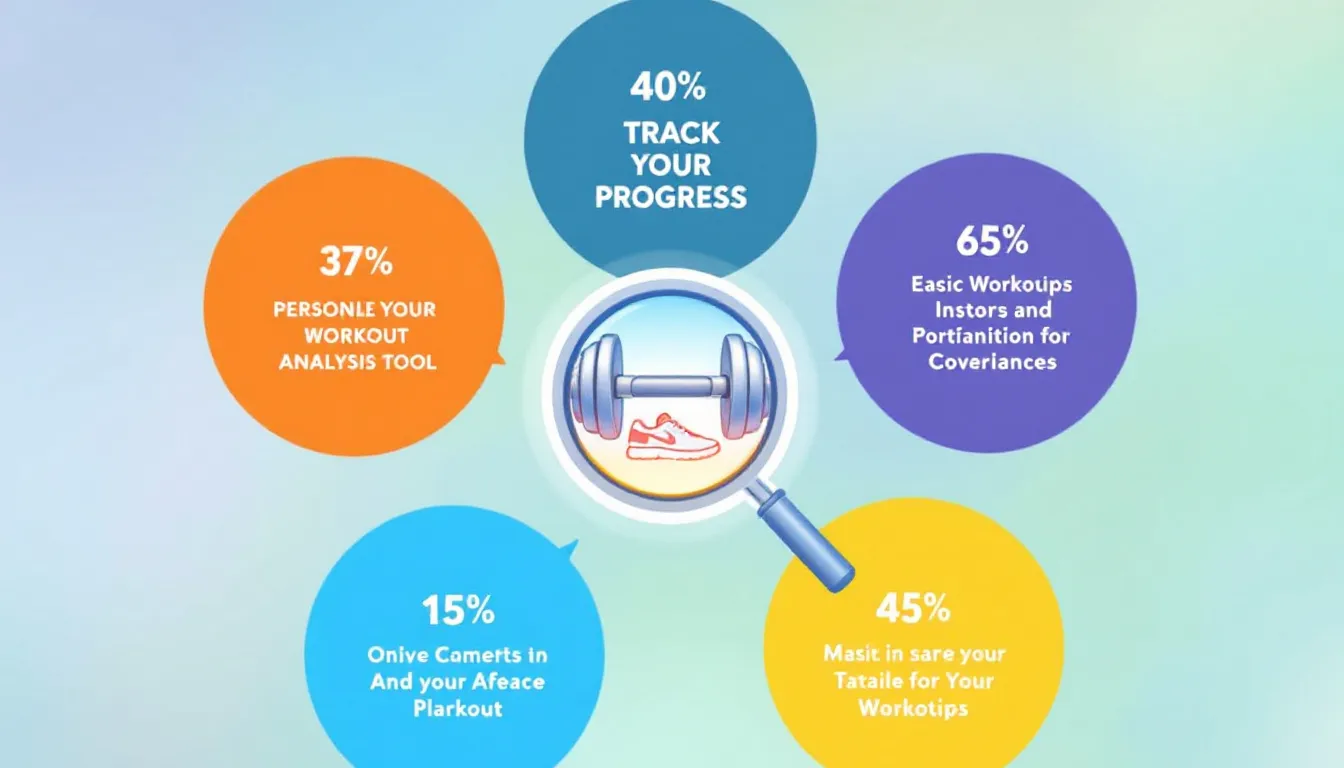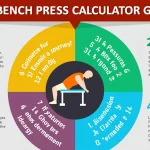Workout Data Analysis
Is this tool helpful?
How to Use the Workout Analysis Tool Effectively
Follow these steps to get precise insights and personalized recommendations from the Workout Analysis Tool:
-
Enter Detailed Workout Logs: Provide clear and specific information about your workouts. Include exercises, sets, reps, and weights or durations. For example:
- “Wednesday: Overhead Press 4×6 @ 95lbs, Pull-ups 3×10 bodyweight”
- “Saturday: Cycling 45 minutes at moderate intensity, Core exercises 3×15 reps”
-
Specify Your Fitness Goals: Clearly state your main objectives so the tool can tailor advice. Examples:
- “Enhance muscular endurance and reduce fatigue”
- “Improve running speed for 5K races”
-
Indicate Time Frame for Analysis (Optional): Focus the analysis on a specific period if desired. Sample inputs:
- “Past 4 weeks”
- “Last two months”
-
Provide Current Fitness Level and Conditions (Optional): Add context about your experience and health to improve recommendations. Examples:
- “Advanced triathlete, managing knee tendinitis”
- “Novice weightlifter, no previous injuries”
- Submit Your Data: Click the “Analyze Workout Data” button to send your inputs for processing.
- Review the Detailed Report: The tool provides a comprehensive analysis, including progress tracking, suggested adjustments, and exercise recommendations.
- Save or Share Your Results: Use the provided option to copy your personalized workout insights for future reference or sharing with your trainer.
Introduction to the Workout Analysis Tool: Tailored Fitness Insights
The Workout Analysis Tool is designed to help you transform your workout logs into meaningful guidance. It interprets your training data to highlight areas of progress, balance, and potential improvement. Using this tool empowers you to optimize your fitness routine in line with your specific goals and current capabilities.
By converting raw data into personalized recommendations, the tool serves as a virtual fitness assistant, helping you track your advancement, identify plateaus, and adjust your program to continue progressing.
Key Benefits of Using the Workout Analysis Tool
- Customized Fitness Advice: Receive guidance tailored to your workout history and goals.
- Enhanced Progress Tracking: Visualize improvements and recognize patterns in your training over days, weeks, or months.
- Balanced Workout Programming: Identify muscle group imbalances and remedy them with targeted exercises.
- Injury Prevention: Spot signs of overtraining or inadequate recovery to avoid setbacks.
- Improved Workout Efficiency: Maximize gains without wasting time on ineffective exercises.
- Motivation Through Data: Use clear evidence of progress to stay committed and focused.
Practical Usage and Examples of the Workout Analysis Tool
This tool processes your submitted workout data and fitness goals to provide actionable feedback. Here are some ways you can apply its analysis in real-life situations:
1. Breaking Through Strength Plateaus
When you stall on lifts or exercises, input your detailed logs and goals. The tool detects stagnation patterns and suggests strategies like varying reps, incorporating different training techniques, or adjusting volume to stimulate gains.
Example:
- If your overhead press 5×5 @ 105 lbs plateaus for weeks, the tool may recommend adding pause reps or supplementing with accessory exercises like dumbbell shoulder raises.
- It may also advise subtle changes in frequency such as shifting to 3×8 rep schemes to challenge your muscles differently.
2. Optimizing Limited Workout Time
If you have a busy schedule, the tool helps design efficient workouts by analyzing your logged activities and fitness goals to suggest focused routines optimized for maximal results in minimal time.
Example:
- For someone doing random gym machines twice a week, it might suggest compound, full-body circuits with exercises like kettlebell swings and bodyweight movements to cover more muscle groups quickly.
- For cardio goals, it could recommend high-intensity interval training tailored to your current level and time constraints.
3. Improving Recovery and Injury Prevention
The tool evaluates your workout frequency, volume, and intensity to identify potential overtraining risks or muscle imbalances, recommending adjustments that support recovery and reduce injury risk.
Example:
- If your logs show frequent heavy squats without lower-body recovery days, it may advise incorporating deload weeks and complementary mobility work.
- It can also flag neglect of opposing muscle groups and suggest exercises like face pulls or hamstring curls for balance.
Maximize Your Fitness Journey With Data-Driven Analysis
By routinely analyzing your workout logs and goals using this tool, you gain a clearer picture of your progress and areas needing attention. You can use insights to:
- Create a structured progression plan: Gradually increase load, volume, or intensity based on past performance data.
- Maintain muscle balance: Incorporate both pushing and pulling exercises to promote balanced strength development.
- Manage training stress: Alternate between higher and lower intensity cycles to prevent burnout.
- Align workouts with nutritional needs: Adjust your diet based on workout intensity and volume, promoting optimal recovery.
- Track long-term trends: Visualize your fitness journey for motivation and informed decision-making.
Example Progression Formula
To increase strength safely and effectively over eight weeks, you might track your one-repetition maximum (1RM) and follow progression like:
$$ \text{Week 1-2}: 4 \times 6 @ 75\% \text{ of 1RM} \\ \text{Week 3-4}: 3 \times 8 @ 80\% \text{ of 1RM} \\ \text{Week 5-6}: 5 \times 5 @ 85\% \text{ of 1RM} \\ \text{Week 7}: \text{Deload – 3} \times 5 @ 65\% \text{ of 1RM} \\ \text{Week 8}: \text{Test new 1RM} $$
Frequently Asked Questions (FAQ)
How often should I use the Workout Analysis Tool?
Use it weekly or every two weeks to gather enough data for meaningful insights while making timely adjustments to your training.
Can this tool help with fat loss goals?
Yes, it aligns your workout intensity and volume with your fat loss objectives and suggests training adjustments that support fat burning while preserving lean muscle.
Is the tool suitable for beginners?
Absolutely. The tool offers guidance tailored to all fitness levels, helping beginners build effective, balanced routines and avoid common mistakes.
Important Disclaimer
The calculations, results, and content provided by our tools are not guaranteed to be accurate, complete, or reliable. Users are responsible for verifying and interpreting the results. Our content and tools may contain errors, biases, or inconsistencies. Do not enter personal data, sensitive information, or personally identifiable information in our web forms or tools. Such data entry violates our terms of service and may result in unauthorized disclosure to third parties. We reserve the right to save inputs and outputs from our tools for the purposes of error debugging, bias identification, and performance improvement. External companies providing AI models used in our tools may also save and process data in accordance with their own policies. By using our tools, you consent to this data collection and processing. We reserve the right to limit the usage of our tools based on current usability factors.