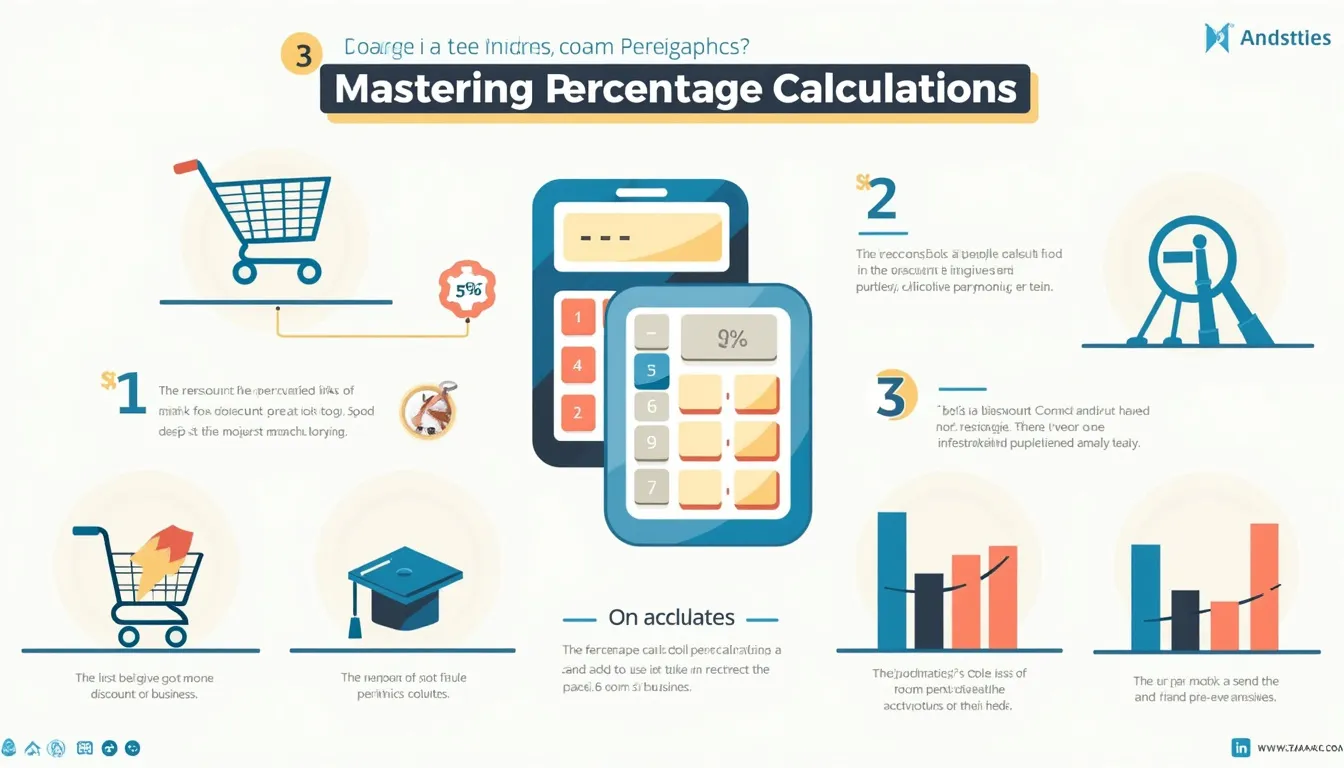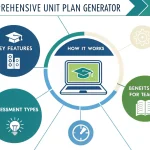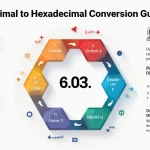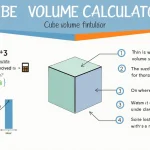Percentage Calculator
Is this tool helpful?
How to Use the Percentage Calculator Effectively
Our Percentage Calculator is a user-friendly tool designed to help you quickly and accurately calculate percentages of numbers. Here’s a step-by-step guide on how to use it effectively:
1. Enter the Base Number
In the “Base Number” field, input the number you want to calculate a percentage of. This can be any positive or negative number, including decimals. For example, you might enter:
- 200 (if you’re calculating a percentage of 200)
- 1500.50 (if you’re working with a precise amount, like $1,500.50)
- -350 (if you’re dealing with a negative value, such as a loss)
2. Input the Percentage Rate
In the “Percentage Rate (%)” field, enter the percentage you want to calculate. This can also be a positive or negative number, and decimals are allowed. For instance:
- 15 (to calculate 15% of the base number)
- 3.5 (for a precise rate like 3.5%)
- -7.25 (for a negative percentage, which could represent a decrease)
3. Specify Decimal Places (Optional)
If you need a specific level of precision in your result, use the “Decimal Places” field. Enter a number between 0 and 10 to round your result to that many decimal places. For example:
- 2 (to display the result with two decimal places, like 15.25)
- 0 (for a whole number result)
- 4 (for high precision, showing four decimal places)
4. Add a Unit (Optional)
If your calculation involves a specific unit, enter it in the “Unit” field. This helps provide context to your result. Examples include:
- $ (for currency calculations)
- kg (for weight-related percentages)
- m (for length or distance calculations)
5. Calculate and View Results
Click the “Calculate” button, and the result will appear below the form. The output will show the percentage of your base number, including any specified units and decimal places.
Understanding Percentage Calculations: A Comprehensive Guide
Percentages are an integral part of our daily lives, from calculating discounts while shopping to understanding financial reports. Our Percentage Calculator is designed to simplify these calculations, making it an invaluable tool for students, professionals, and anyone dealing with numerical data.
What is a Percentage?
A percentage is a way to express a number as a fraction of 100. It’s derived from the Latin “per centum,” meaning “by the hundred.” When we say “25%,” we’re essentially saying “25 out of 100” or “25 parts per hundred.”
The Mathematics Behind Percentage Calculations
The fundamental formula for calculating a percentage of a number is:
$$\text{Percentage Value} = \frac{\text{Percentage Rate}}{100} \times \text{Base Number}$$This formula can be interpreted as follows:
- Convert the percentage rate to a decimal by dividing it by 100.
- Multiply this decimal by the base number to get the percentage value.
Why Use a Percentage Calculator?
While the concept of percentages is straightforward, manual calculations can be time-consuming and prone to errors, especially when dealing with complex numbers or multiple calculations. Our Percentage Calculator offers several benefits:
- Accuracy: Eliminates human error in calculations.
- Speed: Provides instant results, saving valuable time.
- Flexibility: Handles a wide range of numbers, including decimals and negative values.
- Precision Control: Allows you to specify the number of decimal places in the result.
- Contextual Results: Includes units in the output for clearer interpretation.
Practical Applications of the Percentage Calculator
Our Percentage Calculator has a wide range of applications across various fields and everyday scenarios. Let’s explore some practical use cases:
1. Financial Calculations
- Discounts and Sales: Quickly calculate the discounted price of an item. For example, if a $200 jacket is on sale for 30% off, you can calculate the discount amount ($60) and the final price ($140).
- Tax Calculations: Determine the tax amount on a purchase. If you buy an item for $150 with an 8.5% sales tax, you can calculate the tax amount ($12.75) and the total cost ($162.75).
- Investment Returns: Calculate percentage gains or losses on investments. If you invested $10,000 and it grew to $11,500, you can determine the percentage increase (15%).
2. Academic and Scientific Applications
- Grade Calculations: Teachers can use it to calculate student scores. If a student scores 85 out of 100 on a test, you can quickly determine their percentage score (85%).
- Statistical Analysis: Calculate percentage changes in data sets. For instance, if a population grows from 50,000 to 52,500 in a year, you can determine the percentage increase (5%).
- Chemical Concentrations: Determine the concentration of solutions. If you need to create a 15% saline solution, you can calculate how much salt to add to a given volume of water.
3. Business and Professional Use
- Profit Margins: Calculate profit percentages. If a product costs $50 to produce and sells for $75, you can determine the profit margin (50%).
- Workforce Analytics: Analyze employee data. For example, calculate the percentage of employees who participated in a training program or the percentage increase in productivity after implementing a new system.
- Market Share Analysis: Determine a company’s market share. If a company sells 30,000 units in a market where 200,000 units are sold annually, you can calculate their market share (15%).
4. Personal Finance
- Budgeting: Calculate percentages of your income for different budget categories. For instance, if you earn $4,000 monthly and want to allocate 30% to housing, you can quickly determine the amount ($1,200).
- Savings Goals: Track progress towards savings targets. If you’ve saved $3,500 towards a $10,000 goal, you can calculate your progress (35%).
- Loan Payments: Understand what percentage of your loan payment goes towards interest versus principal.
Advanced Features and Tips for Using the Percentage Calculator
Handling Negative Percentages
Our calculator can handle negative percentages, which are useful for calculating decreases or losses. For example, if a stock value dropped from $100 to $90, you can calculate the percentage change by entering -10 as the percentage rate.
Working with Decimal Percentages
For precise calculations, you can enter decimal percentages. For instance, to calculate a 3.75% interest rate on a $10,000 loan, simply enter 3.75 as the percentage rate.
Reverse Percentage Calculations
While our calculator is designed to find a percentage of a number, you can use it creatively for reverse calculations:
- To find what percentage A is of B, divide A by B and multiply by 100.
- Enter the result as the percentage rate and 100 as the base number.
- The calculator will give you the original value of A.
Compound Percentage Calculations
For compound percentages (like compound interest), you’ll need to perform multiple calculations:
- Calculate the result for the first period.
- Use this result as the new base number for the next period.
- Repeat for each compounding period.
Frequently Asked Questions (FAQ)
Q1: Can I use this calculator for tax calculations?
A: Absolutely! Our Percentage Calculator is perfect for tax calculations. Simply enter the pre-tax amount as the base number and the tax rate as the percentage. The calculator will show you the tax amount and, if you include the unit (e.g., $), the total amount including tax.
Q2: How do I calculate a percentage increase or decrease?
A: To calculate a percentage increase or decrease:
- Subtract the original value from the new value.
- Divide this difference by the original value.
- Multiply by 100 to get the percentage change.
- Use our calculator by entering the original value as the base number and the result from step 3 as the percentage rate.
Q3: Can I use fractions instead of decimals for the percentage rate?
A: Our calculator requires decimal inputs for the percentage rate. However, you can easily convert fractions to decimals before entering. For example, 1/4 would be entered as 25, and 1/3 as 33.33 (or 33.3333 for more precision).
Q4: How does rounding work in the calculator?
A: The calculator rounds the result based on the number of decimal places you specify. It uses standard rounding rules: if the digit to the right of the last decimal place is 5 or greater, it rounds up; otherwise, it rounds down.
Q5: Can I use this calculator for calculating discounts on bulk purchases?
A: Yes, this calculator is ideal for bulk purchase discounts. Enter the total pre-discount amount as the base number and the discount percentage as the percentage rate. The result will show you the discount amount. Subtract this from the base number to get the final price.
Q6: How can I calculate the original price if I only know the discounted price and discount percentage?
A: To find the original price:
- Subtract the discount percentage from 100%.
- Use this result as the percentage rate in our calculator.
- Enter the discounted price as the base number.
- The result will be the original price before the discount.
Q7: Is there a limit to the size of numbers I can use in this calculator?
A: The calculator can handle a wide range of numbers, from very small decimals to very large numbers. However, for extremely large numbers or calculations requiring more than 10 decimal places of precision, you may need to use specialized scientific calculators.
Q8: Can I use this calculator for calculating percentage points?
A: Yes, you can use this calculator for percentage points. Remember that a percentage point is a unit of measure for the arithmetic difference between two percentages. For example, moving from a 40% interest rate to a 44% interest rate is an increase of 4 percentage points.
Q9: How do I calculate the percentage of a percentage?
A: To calculate a percentage of a percentage:
- Calculate the first percentage.
- Use the result as the base number for the second percentage calculation.
For example, to calculate 20% of 15%:
- Calculate 15% of 100 (15).
- Now calculate 20% of 15 (3).
- The result, 3%, is 20% of 15%.
Q10: Can this calculator be used for ratio calculations?
A: While this calculator is designed specifically for percentages, you can use it as part of ratio calculations. Convert your ratio to a percentage first, then use the calculator. For example, a ratio of 1:4 can be converted to 25% (1 divided by 4, multiplied by 100).
Conclusion: Mastering Percentage Calculations
Understanding and calculating percentages is a fundamental skill that has applications across numerous aspects of our personal and professional lives. From financial planning and academic assessments to business analytics and scientific research, the ability to quickly and accurately work with percentages is invaluable.
Our Percentage Calculator is designed to be your go-to tool for all percentage-related calculations. Its user-friendly interface, coupled with its ability to handle a wide range of inputs and provide customized outputs, makes it suitable for users of all levels – from students just learning about percentages to professionals dealing with complex financial models.
By leveraging this tool, you can:
- Save time on manual calculations
- Ensure accuracy in your percentage-based decisions
- Easily handle complex or repetitive percentage tasks
- Gain insights into financial, academic, or business data
- Improve your understanding of percentage relationships in various contexts
Remember, while this calculator is a powerful tool, it’s also important to understand the underlying concepts of percentages. This knowledge will help you interpret results correctly and apply them effectively in real-world situations.
Whether you’re calculating discounts, analyzing data trends, or planning your budget, our Percentage Calculator is here to simplify your calculations and enhance your decision-making process. Start using it today and experience the difference it can make in your percentage-related tasks!
Important Disclaimer
The calculations, results, and content provided by our tools are not guaranteed to be accurate, complete, or reliable. Users are responsible for verifying and interpreting the results. Our content and tools may contain errors, biases, or inconsistencies. We reserve the right to save inputs and outputs from our tools for the purposes of error debugging, bias identification, and performance improvement. External companies providing AI models used in our tools may also save and process data in accordance with their own policies. By using our tools, you consent to this data collection and processing. We reserve the right to limit the usage of our tools based on current usability factors. By using our tools, you acknowledge that you have read, understood, and agreed to this disclaimer. You accept the inherent risks and limitations associated with the use of our tools and services.