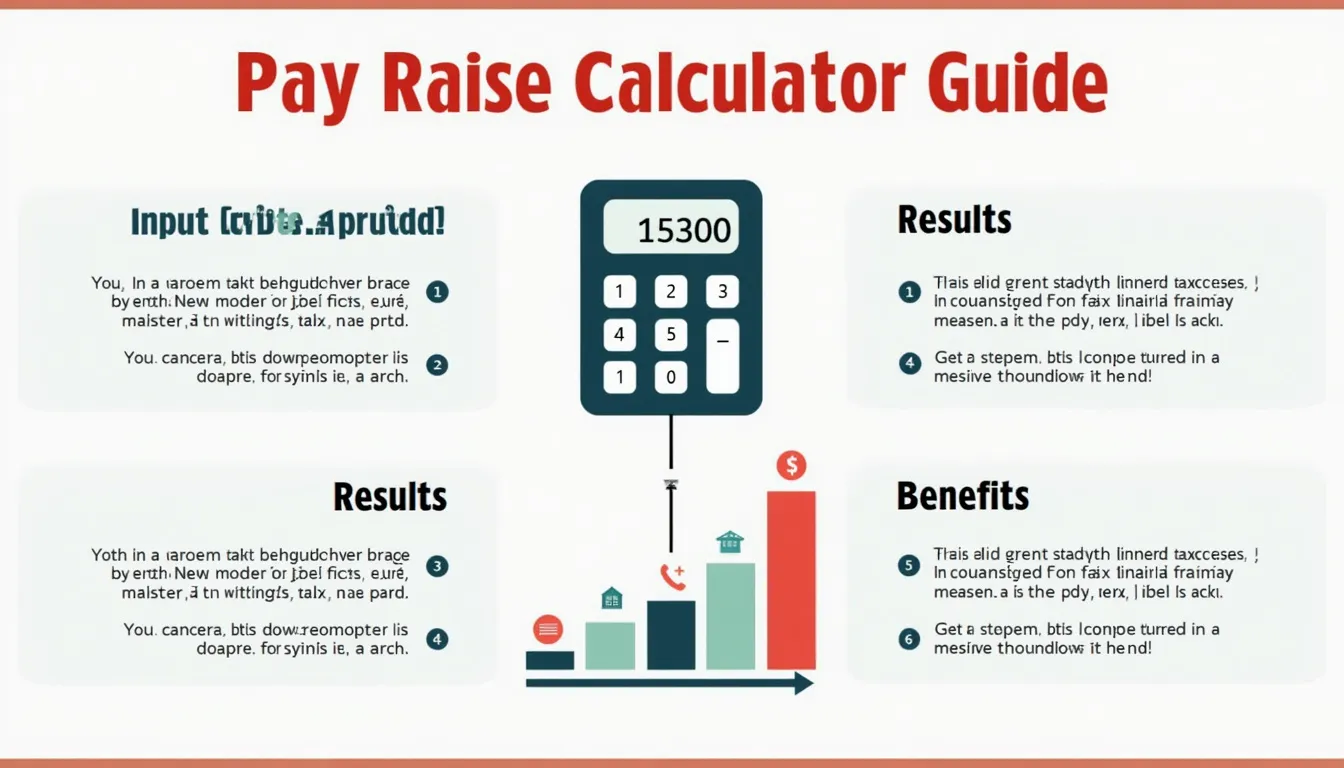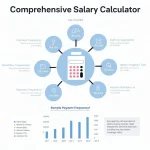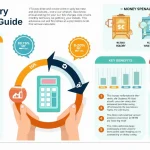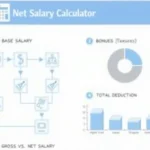Pay Raise Calculator
Is this tool helpful?
How to Use the Pay Raise Calculator Effectively
Maximize the benefits of the Pay Raise Calculator by following these straightforward steps. This tool helps you clearly understand how a salary increase impacts your overall earnings, including detailed breakdowns and tax considerations.
1. Enter Your Current Annual Salary
Input your current salary before any raise. For example, you might enter $45,000 or $72,500 depending on your situation. Accurate input here ensures all subsequent calculations are precise.
2. Select the Raise Type
Choose the format of your raise from the dropdown menu:
- Percentage: Ideal if your raise is given as a percentage (e.g., 6% raise)
- Amount: Use this if your raise is a specific dollar amount (e.g., $3,000 increase)
3. Enter Raise Details
Based on your raise type selection, provide the following:
- If Percentage, enter values such as 6 (representing 6%) or 4.25.
- If Amount, input amounts like 3000 or 4500 for fixed increases.
4. Choose Your Pay Frequency
Select the pay interval that suits you best from options including Annual, Monthly, Bi-weekly, Weekly, or Hourly. For example, select Monthly or Bi-weekly to view salary breakouts aligned with your pay schedule.
5. Enter Your Estimated Tax Rate (Optional)
To estimate your take-home pay after taxes, add your approximate tax percentage. Common values might be 18 or 25. Leave blank if you prefer to see gross amounts.
6. Specify Weekly Work Hours (Optional)
For those paid hourly or who want an accurate hourly wage calculation, input your weekly working hours. Defaults to 40, but you can adjust to 35 or even 45 depending on your schedule.
7. Calculate and Review Your Results
Click “Calculate” to reveal:
- Your new total salary after the raise
- The exact salary increase in dollars
- The percentage increase corresponding to your raise
- Your estimated net salary after tax (if tax rate provided)
- A clear salary breakdown by annual, monthly, bi-weekly, weekly, and hourly pay
- A visual comparative chart illustrating your current versus new salary
Introduction to the Pay Raise Calculator: Definition, Purpose, and Benefits
The Pay Raise Calculator is an intuitive, online salary raise tool designed to assist both employees and employers in accurately understanding and planning for compensation changes. Whether you’re negotiating a salary increase or managing team budgets, this calculator eliminates guesswork by providing precise, detailed insights into the financial impact of raises.
What is the Pay Raise Calculator?
At its core, this tool computes your new earnings based on either a percentage or fixed-amount raise. Beyond calculating just the new salary, it breaks down pay frequency conversions and estimates take-home pay after taxes, delivering comprehensive clarity.
Primary Purposes
- Calculate your new salary amount using flexible raise input methods
- Determine the dollar value and percentage increase in your pay
- Offer salary breakouts across annual, monthly, bi-weekly, weekly, and hourly frequencies
- Estimate your net salary after taxes with optional tax input
- Visualize raise impact through a clear salary comparison chart
Key Benefits of Using This Salary Raise Calculator
1. Precise Financial Insight
Gain a clear picture of how your raise influences your overall compensation and budgeting, empowering smarter financial decision-making and goal planning.
2. Save Time with Instant Results
By automating complex salary computations, you avoid manual errors, saving time and providing quick, trustworthy outcomes.
3. Understand Salary Across Different Pay Periods
Easily see your new salary broken down into monthly, bi-weekly, weekly, and hourly amounts — helpful for budgeting or negotiating pay structures.
4. Realistic Tax Impact Calculations
Estimate your actual take-home salary by factoring in tax rates, crucial for understanding your net income after deductions.
5. Visual Salary Comparison
The comparative bar chart provides an intuitive display that quickly highlights the difference between your current and new salaries.
6. Ideal Tool for Salary Negotiations
Use this tool to explore multiple raise scenarios, facilitating well-informed discussions with employers or HR representatives.
7. Valuable for HR and Management
HR professionals and managers can utilize the calculator to forecast salary budget impacts and streamline compensation planning.
Example Calculations: Understanding Raise Impact with the Pay Raise Calculator
1. Calculating New Salary for Percentage Raises
The new salary is derived using the formula:
$$\text{New Salary} = \text{Current Salary} \times \left(1 + \frac{\text{Raise Percentage}}{100}\right)$$For example, if you currently earn $55,000 annually and receive a 7% raise:
$$\text{New Salary} = 55,000 \times \left(1 + \frac{7}{100}\right) = 55,000 \times 1.07 = 58,850$$2. Calculating New Salary for Fixed Amount Raises
The formula for fixed amount raises is straightforward:
$$\text{New Salary} = \text{Current Salary} + \text{Raise Amount}$$For instance, if your salary is $48,000 annually and you receive a $3,500 increase:
$$\text{New Salary} = 48,000 + 3,500 = 51,500$$3. Calculating Salary Increase and Percentage Growth
To understand the raise impact:
$$\text{Salary Increase} = \text{New Salary} – \text{Current Salary}$$$$\text{Percentage Increase} = \frac{\text{Salary Increase}}{\text{Current Salary}} \times 100\%$$Using the previous example with a new salary of $58,850 and current salary of $55,000:
$$\text{Salary Increase} = 58,850 – 55,000 = 3,850$$$$\text{Percentage Increase} = \frac{3,850}{55,000} \times 100\% \approx 7\%$$4. Converting Salary Across Different Pay Frequencies
To see your new annual salary expressed in monthly, bi-weekly, weekly, and hourly terms, use these formulas:
$$\text{Monthly Salary} = \frac{\text{Annual Salary}}{12}$$$$\text{Bi-weekly Salary} = \frac{\text{Annual Salary}}{26}$$$$\text{Weekly Salary} = \frac{\text{Annual Salary}}{52}$$$$\text{Hourly Wage} = \frac{\text{Annual Salary}}{\text{Work Hours per Year}}$$For example, with a $58,850 salary and 40 hours per week:
- Monthly Salary: $$58,850 \div 12 \approx 4,904.17$$
- Bi-weekly Salary: $$58,850 \div 26 \approx 2,263.46$$
- Weekly Salary: $$58,850 \div 52 \approx 1,132.69$$
- Hourly Wage: $$58,850 \div (40 \times 52) \approx 28.26$$
5. Estimating Net Salary After Taxes
To calculate how much you will take home after taxes, apply the tax rate as follows:
$$\text{Net Salary} = \text{Gross Salary} \times \left(1 – \frac{\text{Tax Rate}}{100}\right)$$If your tax rate is 22% on a gross salary of $58,850:
$$\text{Net Salary} = 58,850 \times (1 – 0.22) = 58,850 \times 0.78 = 45,933$$6. Visualizing Salary Comparisons
The Pay Raise Calculator provides a simple bar chart to visualize your current and new salaries side-by-side, allowing for an immediate grasp of the raise’s significance — a key feature for understanding salary negotiations or financial planning.
Important Disclaimer
The calculations, results, and content provided by our tools are not guaranteed to be accurate, complete, or reliable. Users are responsible for verifying and interpreting the results. Our content and tools may contain errors, biases, or inconsistencies. We reserve the right to save inputs and outputs from our tools for the purposes of error debugging, bias identification, and performance improvement. External companies providing AI models used in our tools may also save and process data in accordance with their own policies. By using our tools, you consent to this data collection and processing. We reserve the right to limit the usage of our tools based on current usability factors. By using our tools, you acknowledge that you have read, understood, and agreed to this disclaimer. You accept the inherent risks and limitations associated with the use of our tools and services.