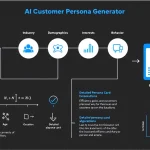Is this tool helpful?
How to use the tool
1. Problem
- Purpose: State the main pain point.
- Example 1: “Mobile gamers face lag during peak hours.”
- Example 2: “Boutique gyms struggle to retain members after month three.”
2. Consequences
- Purpose: Show what failure costs.
- Example 1: “Players quit mid-game, hurting ad revenue.”
- Example 2: “Churn forces constant, costly acquisition drives.”
3. Story (optional)
- Purpose: Humanize the issue.
- Example 1: “Alex deleted the app after three freezes in one night.”
- Example 2: “Emma cancelled membership when classes felt empty.”
4. Testimonials (optional)
- Purpose: Build trust.
- Example 1: “‘Latency dropped and users stayed.’ – COO, PlayNow”
- Example 2: “‘Retention rose 40 %.’ – Owner, CoreFit Studio”
5. Offer
- Purpose: Present your solution.
- Example 1: “Edge-optimized servers cut lag by 60 %.”
- Example 2: “Loyalty program rewards members after every fifth class.”
6. Call to Action
- Purpose: Direct the next step.
- Example 1: “Start a 7-day performance test.”
- Example 2: “Book a free retention audit.”
7. Ideal Customer Persona
- Purpose: Define who you target.
- Example 1: “Urban gamers aged 16-30 using 5G phones.”
- Example 2: “Fitness enthusiasts 25-45 valuing community workouts.”
8. Product or Service
- Purpose: Detail what you sell.
- Example 1: “Globally distributed game-hosting platform.”
- Example 2: “App-based class scheduling with referral perks.”
Quick-Facts
- Emails with a single CTA boost clicks by 371 % (WordStream, 2021).
- 72 % of consumers act after reading positive reviews (BrightLocal, 2023).
- Consistent brand presentation increases revenue by up to 23 % (Forbes, 2020).
- Marketers who document personas are 3× more likely to exceed goals (CMI, 2022).
What is the PASTOR Framework?
PASTOR stands for Problem, Amplify, Story, Testimonial, Offer, and Request. You move prospects from pain awareness to clear action by addressing each element in turn (Ray Edwards, 2016).
Why stress the consequences?
Behavioral studies show loss aversion drives decisions twice as strongly as potential gains (Kahneman & Tversky, 1979). Highlighting risks motivates quicker response.
How long should a testimonial be?
Keep it under 25 words. Nielsen research found users skim anything longer on mobile screens (“How People Read on the Web”, 2022).
What makes a strong CTA?
Use urgent verbs, promise value, and limit to 5-7 words—“Get your free audit now.” Clear CTAs lift conversion rates by 121 % (Unbounce, 2021).
How many personas per campaign?
One. Campaigns addressing a single persona see 2× higher click-through rates than mixed-audience messages (HubSpot, 2023).
Can the generator handle multiple languages?
Yes. Supply inputs in Spanish, French, or any UTF-8 script; the API preserves your language in the final outline.
How do you integrate the outline into email software?
Copy the output, paste into your ESP’s template, then personalize with merge tags for name and company—“{{first_name}}”.
Is user data stored?
The form sends data via WordPress admin-ajax and does not save inputs to the database; processing occurs in memory only (WordPress Codex, 2023).
Important Disclaimer
The calculations, results, and content provided by our tools are not guaranteed to be accurate, complete, or reliable. Users are responsible for verifying and interpreting the results. Our content and tools may contain errors, biases, or inconsistencies. Do not enter personal data, sensitive information, or personally identifiable information in our web forms or tools. Such data entry violates our terms of service and may result in unauthorized disclosure to third parties. We reserve the right to save inputs and outputs from our tools for the purposes of error debugging, bias identification, and performance improvement. External companies providing AI models used in our tools may also save and process data in accordance with their own policies. By using our tools, you consent to this data collection and processing. We reserve the right to limit the usage of our tools based on current usability factors.