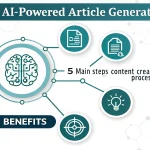Is this tool helpful?
How to Use the OnlyFans Content Calendar Generator Effectively
This tool helps you create a personalized content calendar designed to increase engagement and keep your subscribers interested. Follow these simple steps to get the most out of it:
1. Define Your Target Audience
Describe your ideal subscriber in the first input field. Be specific about their demographics, interests, and habits. Here are two examples:
- Fitness enthusiasts aged 18-30 focused on bodyweight training and nutritional advice
- Young professionals interested in self-improvement, mental health, and lifestyle tips
2. Set Clear Content Goals
Use the content goals textarea to state what you want to achieve with your OnlyFans. Clear objectives help tailor your content calendar accurately. Sample inputs include:
- Grow my subscriber base by 15% within two months while improving tip revenue
- Build stronger engagement through weekly exclusive content and live Q&A sessions
3. Include Your Primary Content Type (Optional)
If you focus on a content format, enter it to better customize your calendar. For example:
- Daily wellness vlog-style videos and motivational posts
- Photo sets with behind-the-scenes storytelling and interactive polls
4. Define Your Brand Personality or Tone (Optional)
Describe the voice and vibe you want your content to express. This helps the calendar resonate with your brand identity. Examples:
- Friendly and encouraging with a focus on authenticity
- Bold and energetic with playful humor
5. Generate and Review Your Content Calendar
Click “Generate Content Calendar” to create your customized plan. The calendar provides daily themes and content ideas for the upcoming month. Review it to ensure it fits your style and goals.
6. Copy and Use Your Calendar
Use the “Copy to Clipboard” feature to save your calendar for easy access. Start implementing the ideas into your content schedule, adapting them to suit your evolving audience and preferences.
About the OnlyFans Content Calendar Generator
The OnlyFans Content Calendar Generator is a convenient tool that helps creators plan their content strategy efficiently. By inputting details about your audience and goals, the tool produces a month-long calendar filled with daily content themes tailored to your needs.
Purpose and Key Benefits
- Save Time: Skip hours spent brainstorming content by generating ready-to-use themes.
- Maintain Consistency: Posting regularly keeps subscribers engaged and coming back.
- Boost Engagement: Diverse themes prevent content fatigue and keep your audience interested.
- Stay Strategic: Align your posts with specific goals and subscriber interests.
- Spark Creativity: Gain fresh ideas you might not have considered on your own.
How the OnlyFans Content Calendar Supports Your Strategy
Consistent content planning is essential for growth and subscriber retention on OnlyFans. This generator simplifies the process by providing a clear, themed schedule, making your content both organized and appealing.
Common Challenges It Solves
1. Overcoming Creative Blocks
The tool offers a variety of fresh daily themes, helping you avoid repeating content and keeping your profile exciting.
2. Improving Time Management
Save time planning by automating your content schedule, freeing up more hours to focus on creation and interaction.
3. Enhancing Audience Retention
The generated calendar aligns with your audience’s interests and your goals, keeping subscribers engaged and loyal.
4. Keeping Content Aligned with Your Brand
By specifying tone and content types, your calendar stays consistent with your brand’s personality and style.
Practical Uses of the Content Calendar Generator
Example: Lifestyle Creator
For a creator focusing on home decor, mindfulness, and daily routine tips, the calendar might suggest:
- Mood Monday: Share an inspiring quote or morning routine
- Tip Tuesday: Offer a quick home organization hack
- Wellness Wednesday: Promote self-care habits or meditation guides
- Thoughtful Thursday: Reflect on personal growth or journal prompts
- Feature Friday: Showcase favorite products or collaborations
- Social Saturday: Host a live chat or Q&A with subscribers
- Slowdown Sunday: Post relaxing content like reading lists or calming playlists
Example: Creative Artist
An artist offering digital illustrations and tutorials might see themes like:
- Sketch Monday: Share a work-in-progress drawing
- Technique Tuesday: Teach a specific drawing method
- Inspiration Wednesday: Post about artists or styles that inspire you
- Throwback Thursday: Show old artworks and discuss your progress
- Fan Choice Friday: Create art based on subscriber requests
- Studio Saturday: Give a peek into your workspace or tools
- Showcase Sunday: Highlight completed projects or commissions
Maximizing the Impact of Your Content Calendar
1. Adapt Ideas to Your Style
Use the calendar as a framework, but feel free to modify themes to fit your unique voice and respond to current trends.
2. Batch Create Content
Save time by producing multiple posts during a single session, based on your calendar themes.
3. Incorporate Audience Feedback
Invite subscriber input on themes or content ideas to boost engagement and make followers feel heard.
4. Monitor Performance
Track which content types perform best and adjust future calendars accordingly.
5. Stay Flexible
Be ready to pivot your calendar to seize spontaneous opportunities or react to emerging trends.
Frequently Asked Questions About the OnlyFans Content Calendar Generator
Q: How often should I generate a new calendar?
Create a new calendar monthly to keep your content fresh and aligned with changing goals and audience interests.
Q: Can I use the calendar content on other platforms?
Yes, many themes adapt well to Instagram, Twitter, or TikTok to maintain consistent branding across your social channels.
Q: What if some themes don’t suit me?
The calendar is a guide. You can replace or skip any themes to better fit your style and priorities.
Q: Does the tool consider platform guidelines?
It offers general best practices, but you’re responsible for ensuring all content follows OnlyFans’ specific rules.
Q: Can I share the content calendar with my team?
Absolutely. Use the copy feature to share your calendar easily with collaborators or assistants.
Q: How does the tool handle holidays or seasons?
The generator includes general seasonal trends, but you might want to customize your calendar with specific holiday-themed content manually.
Conclusion: Enhance Your OnlyFans Content Strategy
The OnlyFans Content Calendar Generator gives you an organized, strategic framework to plan your content effectively. By focusing your efforts on well-structured themes that match your audience and goals, you consistently produce valuable content that keeps subscribers engaged.
Use this tool to balance consistency with creativity, maintain your brand identity, and overcome common challenges like creative fatigue and time constraints. Your unique voice and perspective remain at the center of your content—a calendar is just the guide to help you deliver it smartly.
Start using the OnlyFans Content Calendar Generator today to streamline your planning process, boost your engagement, and grow your subscriber base with thoughtfully designed daily content.
Important Disclaimer
The calculations, results, and content provided by our tools are not guaranteed to be accurate, complete, or reliable. Users are responsible for verifying and interpreting the results. Our content and tools may contain errors, biases, or inconsistencies. Do not enter personal data, sensitive information, or personally identifiable information in our web forms or tools. Such data entry violates our terms of service and may result in unauthorized disclosure to third parties. We reserve the right to save inputs and outputs from our tools for the purposes of error debugging, bias identification, and performance improvement. External companies providing AI models used in our tools may also save and process data in accordance with their own policies. By using our tools, you consent to this data collection and processing. We reserve the right to limit the usage of our tools based on current usability factors.