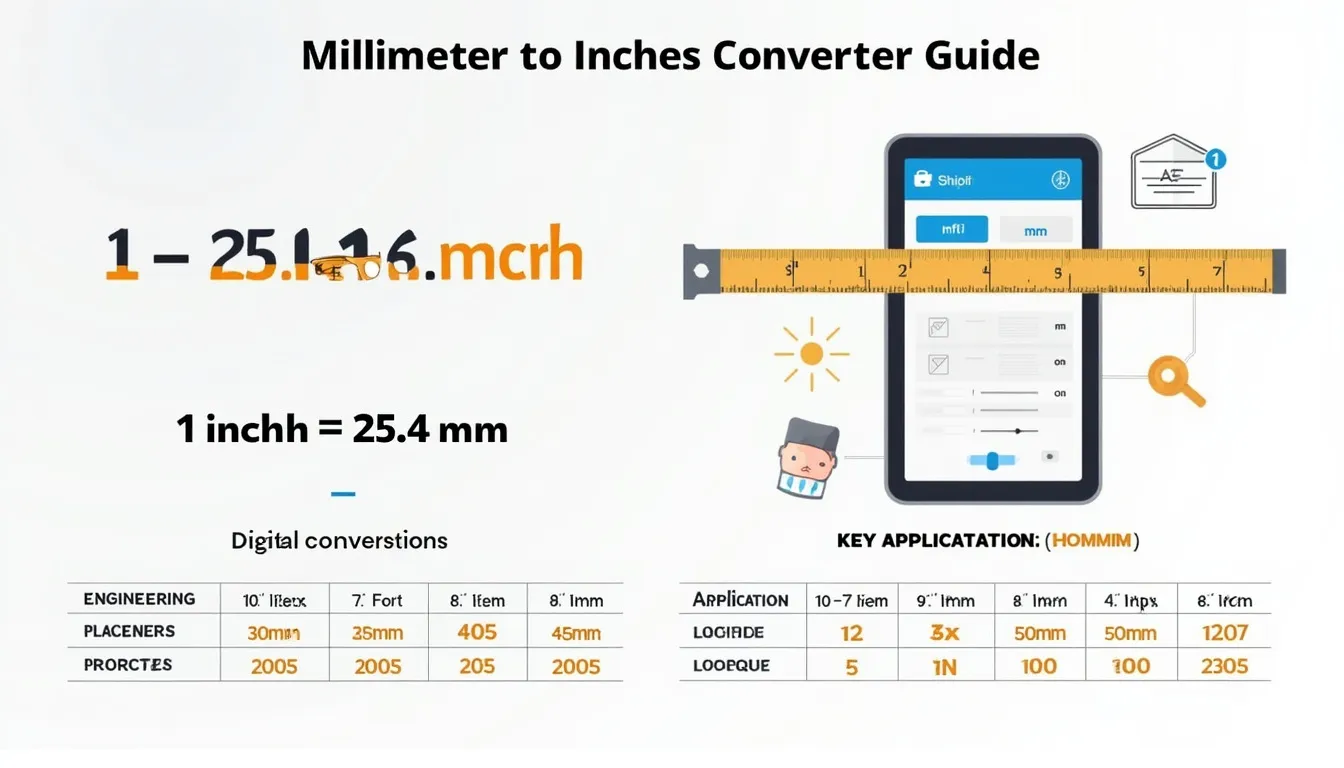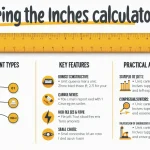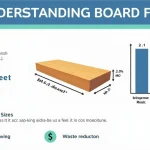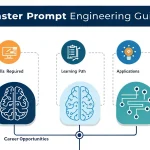Millimeters to Inches Converter
Is this tool helpful?
How to use the tool
- Millimeters (mm): Type the length you have—e.g., 57 mm for a small part or 254.3 mm for a long board.
- Decimal places: Choose 0-6 to control rounding; 3 places suits engineering prints, 0 suits rough carpentry.
- Display as fraction: Tick to see inches as mixed number. Pick a denominator (½, ¼, … ¹⁄₃₂) that matches your ruler.
- Convert: Press Enter; your result appears instantly in decimal and, if selected, fraction format.
Underlying formula
Millimeters convert to inches by:
$$\text{inches} = rac{\text{millimeters}}{25.4}$$Example 1 — 57 mm, 2 decimal places
$$ rac{57}{25.4}=2.2441\text{ in} \rightarrow 2.24\text{ in}$$ Fraction option (¹⁄₁₆): 0.2441 × 16 ≈ 4 ⇒ 2 ¼ in.
Example 2 — 254.3 mm, 3 decimal places
$$ rac{254.3}{25.4}=10.0118\text{ in} \rightarrow 10.012\text{ in}$$ Fraction option (¹⁄₈): 0.0118 × 8 ≈ 0 ⇒ 10 in (no fractional part).
Quick-Facts
- Exact conversion: 1 in = 25.4 mm (NIST SP 811, 2020).
- Usual shop fractions: halves through thirty-seconds (ASME B1.1-2019).
- General machining tolerance ±0.1 mm for dimensions <10 mm (ISO 2768-m, 1989).
- Typical tape measure spans 25 ft, mixing metric and imperial scales (Stanley FATMAX spec, 2022).
FAQ
What is the conversion factor from millimeters to inches?
One inch equals 25.4 millimeters by international agreement since 1959 (NIST SP 811, 2020).
How accurate is the tool?
The calculator rounds using JavaScript’s toFixed, preserving up to six decimals—±0.000001 in resolution, well inside common shop tolerances (ISO 2768-m, 1989).
Why offer fractional inches?
Woodworkers and builders read rulers marked in ¹⁄₁₆ in or ¹⁄₃₂ in; fractions map digital results to those scales for faster layout (Fine Woodworking, 2021).
Can I enter sub-millimeter values?
Yes. Input accepts 0.01 mm increments, letting you convert micromachining specs such as 0.35 mm to 0.0138 in.
What range does the form handle?
The number field allows 0-9 999 mm, covering everything from watch gears to door frames.
Which denominator should I pick?
Choose the smallest unit your measuring tool displays; “Use the finest graduations available to minimize rounding errors” (Starrett Steel Rule Catalog, 2020).
Important Disclaimer
The calculations, results, and content provided by our tools are not guaranteed to be accurate, complete, or reliable. Users are responsible for verifying and interpreting the results. Our content and tools may contain errors, biases, or inconsistencies. Do not enter personal data, sensitive information, or personally identifiable information in our web forms or tools. Such data entry violates our terms of service and may result in unauthorized disclosure to third parties. We reserve the right to save inputs and outputs from our tools for the purposes of error debugging, bias identification, and performance improvement. External companies providing AI models used in our tools may also save and process data in accordance with their own policies. By using our tools, you consent to this data collection and processing. We reserve the right to limit the usage of our tools based on current usability factors.