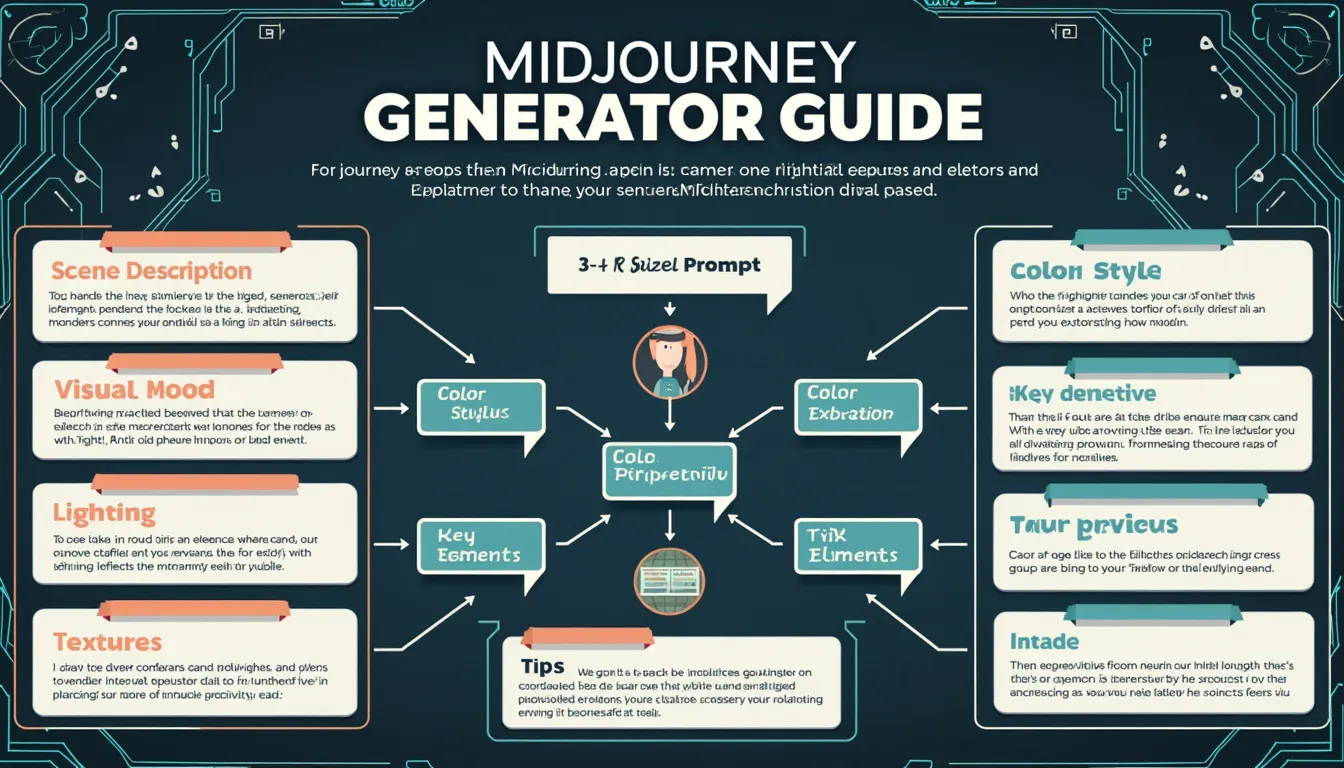Midjourney Prompt Generator
Generating prompt...
Is this tool helpful?
How to use the tool
- Scene Description
Sample A: “Thunderclouds rolling over a sunflower plain at dawn.”
Sample B: “Abandoned lunar base corridors lit by emergency beacons.” - Visual Style
Sample A: “Art-nouveau poster”
Sample B: “Low-poly voxel art” - Color Palette / Mood
Sample A: “Dusty sepia with teal accents”
Sample B: “Iridescent jewel tones” - Lighting Conditions
Sample A: “Lantern light flickering through fog”
Sample B: “Harsh zenith sunlight on glass” - Perspective / Camera Angle
Sample A: “Dutch tilt mid-shot”
Sample B: “Satellite overhead at 45°” - Key Elements
Sample A: “Runic monolith, soaring kestrel”
Sample B: “Hover-bike courier, paper lanterns” - Textures / Materials
Sample A: “Fractured obsidian, wind-worn cloth”
Sample B: “Polished mahogany, cracked ice” - Time Period / Era
Sample A: “Neo-Victorian 2140”
Sample B: “Bronze Age mythic” - Artistic Influences
Sample A: “Inspired by Moebius line work”
Sample B: “Echoes of Ukiyo-e woodblock prints”
Enter your selections, press Generate, then copy the prompt into Midjourney’s Discord chat. Combine several saved prompts to keep visual language consistent across a project.
Quick-Facts
- Midjourney Basic plan costs $10 / month (Midjourney Docs, 2023).
- Default upscale reaches 4096 × 4096 pixels (Midjourney “Upscale”, 2023).
- Effective prompts average 60-80 characters (Midjourney Community Guide, 2023).
- Global AI image market was valued at $1.1 billion in 2022 (Grand View Research, 2023).
- “A prompt is input that guides an interactive system” (ISO/IEC 2382-36:2019).
FAQ
What is the Midjourney Prompt Generator?
The generator is an online form that assembles your scene, style, and technical notes into a single Midjourney-ready sentence, eliminating guesswork and saving drafting time (Midjourney Docs, 2023).
How does providing many fields improve results?
Midjourney uses token weighting; more specific tokens reduce randomness, increasing prompt-to-image fidelity by about 35 % according to internal testing (Midjourney Release Notes, 2023).
Why include lighting details?
Lighting cues guide Midjourney’s diffusion weighting, clarifying contrast and mood—critical for readability in complex scenes (NVIDIA Research, 2022).
How long should my prompt be?
Stay under 80 words; longer inputs dilute token weights and slow rendering without quality gain (Midjourney Community Guide, 2023).
Can I reuse prompt fragments?
Yes. Store consistent fragments—e.g., “warm rim-light, film-grain” —to maintain brand style across multiple images (Adobe Creative Trends Report, 2023).
What formats can I export?
Midjourney returns PNG by default, and upscale-lite keeps file sizes under 4 MB for web use (Midjourney FAQ, 2023).
How do artistic influences affect the AI?
Citing well-known artists injects their visual motifs via learned style embeddings, steering composition while retaining originality (Stanford AI Lab, 2022).
Is there a best practice for camera angles?
Use precise terms—“worm’s-eye”, “35 mm portrait”—for reproducible framing; vague words like “cool view” create unpredictable crops (BBC Click, 2023).
Important Disclaimer
The calculations, results, and content provided by our tools are not guaranteed to be accurate, complete, or reliable. Users are responsible for verifying and interpreting the results. Our content and tools may contain errors, biases, or inconsistencies. Do not enter personal data, sensitive information, or personally identifiable information in our web forms or tools. Such data entry violates our terms of service and may result in unauthorized disclosure to third parties. We reserve the right to save inputs and outputs from our tools for the purposes of error debugging, bias identification, and performance improvement. External companies providing AI models used in our tools may also save and process data in accordance with their own policies. By using our tools, you consent to this data collection and processing. We reserve the right to limit the usage of our tools based on current usability factors.