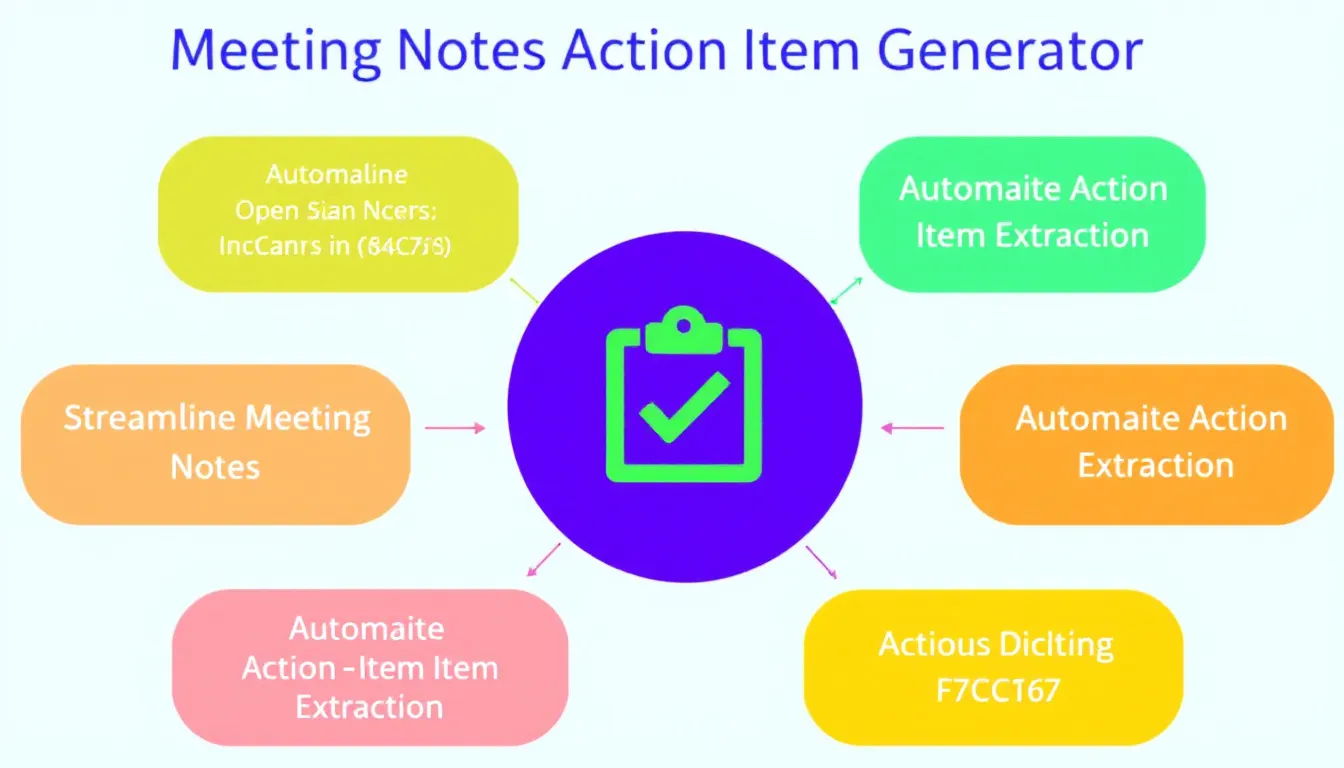Is this tool helpful?
How to Use the Meeting Notes Action Item Generator Effectively
Follow these straightforward steps to get the most out of the Meeting Notes Action Item Generator and keep your team’s follow-up tasks organized:
-
Input Meeting Notes: Paste or write the full text of your meeting notes in the first field. Be detailed to ensure accurate extraction of action items. For example:
“Quarterly review meeting covering sales targets. Lisa to update the sales forecast by Friday. Mark responsible for client outreach, deadline next Wednesday.”
-
Enter Meeting Date (Optional): Fill in the meeting date if you have that information. This helps you sort and archive action items efficiently. For example:
“2024-05-15”
-
List Participants (Optional): Add the names of attendees separated by commas to help assign tasks clearly. For example:
“Nina Thompson, Carl Green, Olivia Reyes”
- Generate Your Action Items: Click the “Generate Action Items” button to transform your meeting notes into a structured list of tasks.
- Review the Results: Check the generated list to confirm all necessary tasks, deadlines, and assignments are present.
- Copy to Clipboard: Use the copy feature to easily share the action items with your team or paste them into your project management tools.
What the Meeting Notes Action Item Generator Does and Its Benefits
The Meeting Notes Action Item Generator is a practical tool designed to convert raw meeting notes into clear, actionable items. It simplifies tracking tasks, deadlines, and responsibilities that arise during discussions. By automating this process, it eliminates manual effort and reduces the chances of missing important follow-up tasks.
Key Benefits You’ll Gain
- Save Time: The tool scans lengthy notes quickly, highlighting key tasks without needing manual review.
- Improve Accuracy: It isolates important action points, reducing oversights and errors.
- Clarify Responsibilities: Assigns tasks to individuals mentioned in the notes, avoiding confusion.
- Track Deadlines: Recognizes dates to help you meet project timelines effectively.
- Streamline Follow-up: Creates a consistent format that simplifies sharing and progress tracking.
How It Works
Using natural language processing, the generator analyzes your meeting notes to:
- Extract detailed task descriptions
- Identify assigned persons
- Recognize deadlines and due dates
- Capture relevant context for each task
This ensures every action item is clear and ready for your team to act upon immediately.
Practical Uses for the Meeting Notes Action Item Generator
You can apply this tool across various meeting types to enhance productivity and accountability:
1. Team Planning Sessions
After planning discussions, the generator creates a structured list highlighting who does what and by when. For example:
- Anna: Prepare project timeline (Due: May 25)
- Ben: Research competitor analysis (Due: Next Monday)
- Team: Schedule follow-up meeting for June 1st
2. Sales and Client Meetings
Quickly capture commitments and deliverables made during sales discussions. For example:
- Sarah: Draft contract proposal (Due by Friday)
- Michael: Organize product demo for client (Due next Wednesday)
- All: Review pricing strategy by next review meeting
3. Weekly Team Check-Ins
Keep track of ongoing task statuses and new assignments for better oversight. For example:
- Kevin: Finalize the quarterly budget report (Due this Thursday)
- Jill: Support marketing content creation (Start immediately)
- Team: Coordinate the next client feedback session
How the Tool Boosts Collaboration and Accountability
Clear task lists help your team stay aligned and responsible. Here’s how:
Clear Expectations
Each task specifies what needs to be done, who is responsible, and the deadline. This clarity reduces confusion and missed deadlines.
Streamlined Progress Monitoring
Leaders and team members can easily track which tasks are complete or need attention during follow-ups, boosting productivity.
Improved Time Management
Knowing task deadlines helps your team prioritize work more effectively and meet project goals on time.
Better Ownership and Responsibility
Assigning tasks explicitly fosters personal accountability and encourages team members to follow through on commitments.
Enhanced Remote Work Coordination
The tool helps remote and hybrid teams stay on the same page, making sure everyone knows their tasks regardless of location.
Maximizing Meeting Follow-Up Efficiency
This tool allows you to move from discussion to action quickly by:
- Instantly Generating Action Items: Create actionable lists right after your meeting ends.
- Reducing Administrative Work: Skip manual note review and formatting.
- Maintaining Consistency: Use a uniform format across different meetings for easier tracking.
- Supporting Integration: Easily copy action items to your project management or task tracking tools.
Frequently Asked Questions
Can the Meeting Notes Action Item Generator process notes in languages other than English?
The tool currently focuses on English language notes. Support for additional languages may be added in future updates.
How does the tool handle ongoing or recurring tasks?
It includes recurring and long-term tasks by labeling them as “Ongoing” or “Long-term” when no specific deadlines are available.
Can I modify the action items generated by the tool?
While you cannot edit within the tool itself, you can copy the output to your preferred document or task management system for further changes.
How does the generator deal with vague or complex tasks?
The tool captures tasks as described and often includes surrounding context for clarity. It’s recommended to review the list to ensure completeness.
Does it support audio or video meeting notes?
Currently, the tool only processes text inputs. You need to transcribe audio or video recordings before using it.
What happens if action items don’t have clear deadlines?
In such cases, the tool uses phrases like “To be determined” or “As soon as possible.” Assigning specific deadlines afterward improves task management.
Can this tool prioritize action items automatically?
The current version presents tasks in the order they appear in your notes. You can reorder or prioritize tasks manually after generating the list.
Important Disclaimer
The calculations, results, and content provided by our tools are not guaranteed to be accurate, complete, or reliable. Users are responsible for verifying and interpreting the results. Our content and tools may contain errors, biases, or inconsistencies. Do not enter personal data, sensitive information, or personally identifiable information in our web forms or tools. Such data entry violates our terms of service and may result in unauthorized disclosure to third parties. We reserve the right to save inputs and outputs from our tools for the purposes of error debugging, bias identification, and performance improvement. External companies providing AI models used in our tools may also save and process data in accordance with their own policies. By using our tools, you consent to this data collection and processing. We reserve the right to limit the usage of our tools based on current usability factors.