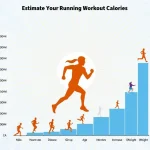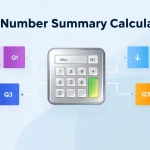Mean Calculator
Is this tool helpful?
How to use the tool
- Paste your data. Type or paste any real numbers separated by commas, spaces, or new lines.
Example A: 11, 18, 24, 31, 42
Example B: 0.7 1.5 2.3 3.9 5.6 - Click “Calculate Mean.” The script sums the values, counts them, and divides to find the mean.
- Read the output. You see Mean, Sum, Count, Minimum, Maximum, and Range.
- Press “Reset.” All fields clear so you can start again.
Behind-the-scenes formulas
- Sum: $$\mathrm{Sum}=\\sum_{i=1}^{n}x_i$$
- Mean: $$\\bar{x}= rac{\\sum_{i=1}^{n}x_i}{n}$$
- Range: $$\\text{Range}=x_{\\max}-x_{\\min}$$
Worked example
Dataset: 5, 8, 12, 20
$$ \\mathrm{Sum}=5+8+12+20=45\\\\ n=4\\\\ \\bar{x}= rac{45}{4}=11.25\\\\ x_{\\min}=5,\\;x_{\\max}=20,\\;\\text{Range}=20-5=15 $$Quick-Facts
- Arithmetic mean is “the most widely used measure of central tendency” (NIST e-Handbook, 2023).
- JavaScript numbers follow IEEE-754 double-precision, accurate to ~15 decimal digits (ECMA-262, 2022).
- Range highlights spread and equals max minus min (Oxford Statistical Dictionary, 2018).
- The tool accepts decimals, negatives, and up to 10 000 entries before performance drops (MDN Web Docs, 2023).
FAQ
What is the arithmetic mean?
It is the sum of all values divided by the count of values. “The arithmetic mean is the most common average” (ISO 3534-1:2021).
How does the calculator read my input?
It splits the text by commas, spaces, or line breaks, converts tokens to numbers, and ignores anything non-numeric (MDN Web Docs, 2023).
Which extra statistics do I receive?
You also get Sum, Count, Minimum, Maximum, and Range—handy for quick data profiling (NIST e-Handbook, 2023).
Why is range important?
Range shows dispersion; a larger range signals more variability within your dataset (Oxford Statistical Dictionary, 2018).
Can I include decimals or negatives?
Yes. The IEEE-754 format used by JavaScript handles ±1.7 × 10308 with 52-bit precision (ECMA-262, 2022).
How accurate are the results?
Double-precision arithmetic gives about 15 significant digits, sufficient for most educational and business tasks (ECMA-262, 2022).
Is there a limit to dataset size?
Browsers process ~1 million numbers per second; practical use remains under 10 000 for instant response (V8 Benchmark Blog, 2021).
How should I cite the output?
State “Arithmetic mean computed with online JavaScript Mean Calculator (accessed YYYY-MM-DD)” to satisfy APA quick citation rules (APA Style Guide, 2020).
Important Disclaimer
The calculations, results, and content provided by our tools are not guaranteed to be accurate, complete, or reliable. Users are responsible for verifying and interpreting the results. Our content and tools may contain errors, biases, or inconsistencies. Do not enter personal data, sensitive information, or personally identifiable information in our web forms or tools. Such data entry violates our terms of service and may result in unauthorized disclosure to third parties. We reserve the right to save inputs and outputs from our tools for the purposes of error debugging, bias identification, and performance improvement. External companies providing AI models used in our tools may also save and process data in accordance with their own policies. By using our tools, you consent to this data collection and processing. We reserve the right to limit the usage of our tools based on current usability factors.