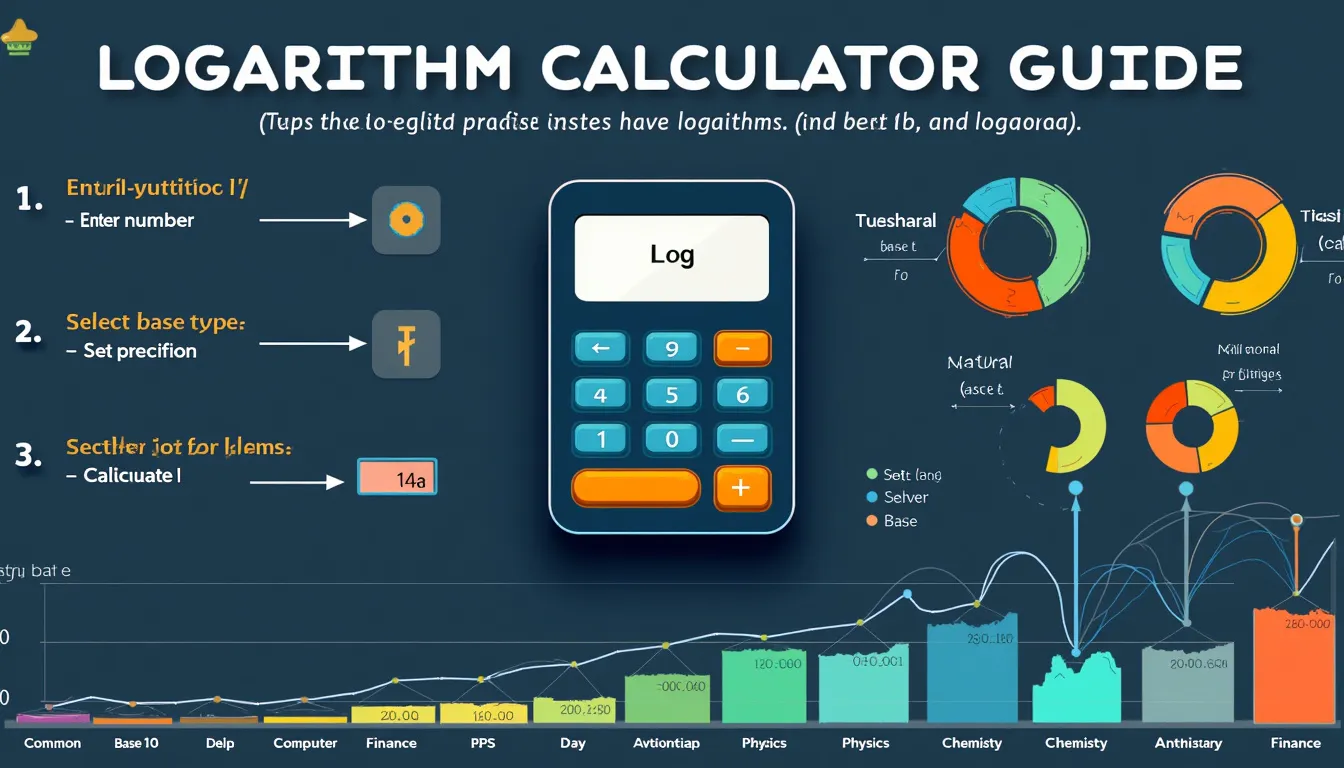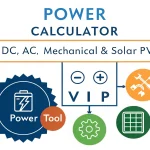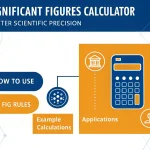Is this tool helpful?
How to Use the Logarithm Calculator Effectively
Our Logarithm Calculator is designed to make complex logarithmic calculations quick and error-free. Follow these simple steps to get accurate logarithm results tailored to your needs:
1. Enter the Number
Input a positive real number for which you want to calculate the logarithm. For example, try numbers like 500 or 0.125. Ensure the number is greater than zero to avoid errors.
2. Select the Base Type
Choose the logarithm base from the dropdown menu based on your calculation requirements:
- Common Logarithm (Base 10): Used in many scientific and engineering calculations.
- Natural Logarithm (Base e): Based on Euler’s number (~2.71828), widely applied in calculus and natural sciences.
- Custom Base: Select this if you want to calculate logarithms with a base other than 10 or e.
3. Enter Custom Base (If Applicable)
If “Custom Base” is chosen, enter your desired base value. Remember, the base must be a positive number and cannot be 1. Examples include 4 (quaternary logarithm) or 7 (logarithm base 7).
4. Set Precision (Optional)
Specify the number of decimal places you want for your result in the precision field. The default precision is 6 decimal places. You can adjust it anywhere between 0 and 20 decimals, such as 3 or 12, to suit your requirements.
5. Calculate the Logarithm
Click the calculate button to process your input values. The calculator quickly computes and displays:
- The logarithm result: Your calculated log value rounded to the chosen precision.
- Exponential form: A clear expression showing the base raised to the logarithm result approximating your original number.
Understanding the Logarithm Calculator: Definition, Purpose, and Benefits
This Logarithm Calculator is a versatile tool that solves logarithmic equations with ease and precision. Logarithms are mathematical operations that answer the question:
$$ y = \log_b(x) \quad \iff \quad b^y = x $$Where:
- x is the positive real number (argument)
- b is the logarithm base (greater than 0 and not equal to 1)
- y is the logarithm value, representing the exponent
Purpose of Using This Logarithm Calculator
This calculator is invaluable for:
- Simplifying mathematical operations: Easily convert multiplication/division problems into addition/subtraction using logarithms.
- Handling large or small values: Compactly express and work with numbers covering many orders of magnitude.
- Solving complex equations: Quickly find solutions where unknowns appear as exponents.
- Modeling real-world phenomena: Useful in sciences and engineering to analyze growth, decay, or waveforms.
- Learning and teaching: Demonstrates logarithmic concepts clearly with immediate numeric and exponential results.
Key Benefits of This Tool
- Instant accuracy: Reliable results without manual errors.
- Customizable precision: Choose decimal accuracy up to 20 places for advanced calculations.
- Supports multiple bases: Calculate common, natural, or any custom-base logarithm seamlessly.
- Accessibility: User-friendly interface suitable for students, educators, and professionals.
- Educational clarity: Simultaneous display of logarithmic and exponential forms deepens understanding.
Example Calculations Using This JavaScript Logarithm Calculator
Example 1: Calculating a Custom Base Logarithm
Calculate log₄(64), the logarithm of 64 with base 4.
- Input 64 in the Number field
- Select “Custom Base” and enter 4 in the base input
- Keep precision at default (6 decimals)
- Result: 3.000000, since (4^3 = 64)
Example 2: Natural Logarithm with Higher Precision
Calculate the natural logarithm (ln(20)) with precision set to 8 decimal places.
- Input 20 into the Number field
- Select “Natural Logarithm (Base e)”
- Set precision to 8
- Result: Approximately 2.99573227
Example 3: Common Logarithm with Low Precision
Find the base-10 logarithm of 0.01 with precision set to 2 decimal places.
- Input 0.01 in Number
- Select “Common Logarithm (Base 10)”
- Set precision to 2
- Result: -2.00, since (10^{-2} = 0.01)
Practical Applications of the Logarithm Calculator Across Various Fields
1. Financial Modeling and Investment Analysis
Logarithms help calculate compound interest, investment time horizons, and exponential growth rates in finance.
- Estimate time to double an investment using natural logarithms
- Analyze growth rates in market models
2. Computer Science and Data Compression
Calculate information entropy, bits needed for data encoding, and algorithmic complexities—often using base 2 logarithms.
3. Physics and Engineering Measurements
Determine decibel levels, Richter scale intensities, and other logarithmic scale measurements.
4. Chemistry and pH Calculations
Calculate pH as the negative common logarithm of hydrogen ion concentration:
$$ pH = -\log_{10} [H^+] $$5. Biology and Population Dynamics
Model population growth, bacterial doubling times, and exponential decay processes by applying logarithmic calculations.
Frequently Asked Questions (FAQ)
Q1: What distinguishes natural logarithms from common logarithms?
Answer: Natural logarithms (ln) use Euler’s number (e approx 2.71828) as the base, essential in calculus and natural sciences. Common logarithms (log) use base 10 and are prevalent in engineering and scientific notation.
Q2: Can I calculate logarithms of negative or zero values?
Answer: No. Logarithms are only defined for positive real numbers greater than zero. The calculator will alert you if invalid inputs are provided.
Q3: How do I calculate the antilogarithm using this calculator?
Answer: The antilogarithm is the inverse operation: raising the base to the logarithm value. For example, if log base 10 of (x) is 3, then (x = 10^3 = 1000). The calculator shows this relationship via the exponential form output.
Q4: How is the precision setting useful?
Answer: Adjust precision to control the number of decimal places displayed, crucial for high-accuracy requirements in scientific, financial, or engineering calculations.
Q5: Can I use this calculator to solve exponential equations?
Answer: Yes. Rewrite exponential equations in logarithmic form. For example, solve (2^x = 16) by calculating (log_2(16)), yielding (x=4).
Important Disclaimer
The calculations, results, and content provided by our tools are not guaranteed to be accurate, complete, or reliable. Users are responsible for verifying and interpreting the results. Our content and tools may contain errors, biases, or inconsistencies. Do not enter personal data, sensitive information, or personally identifiable information in our web forms or tools. Such data entry violates our terms of service and may result in unauthorized disclosure to third parties. We reserve the right to save inputs and outputs from our tools for the purposes of error debugging, bias identification, and performance improvement. External companies providing AI models used in our tools may also save and process data in accordance with their own policies. By using our tools, you consent to this data collection and processing. We reserve the right to limit the usage of our tools based on current usability factors.