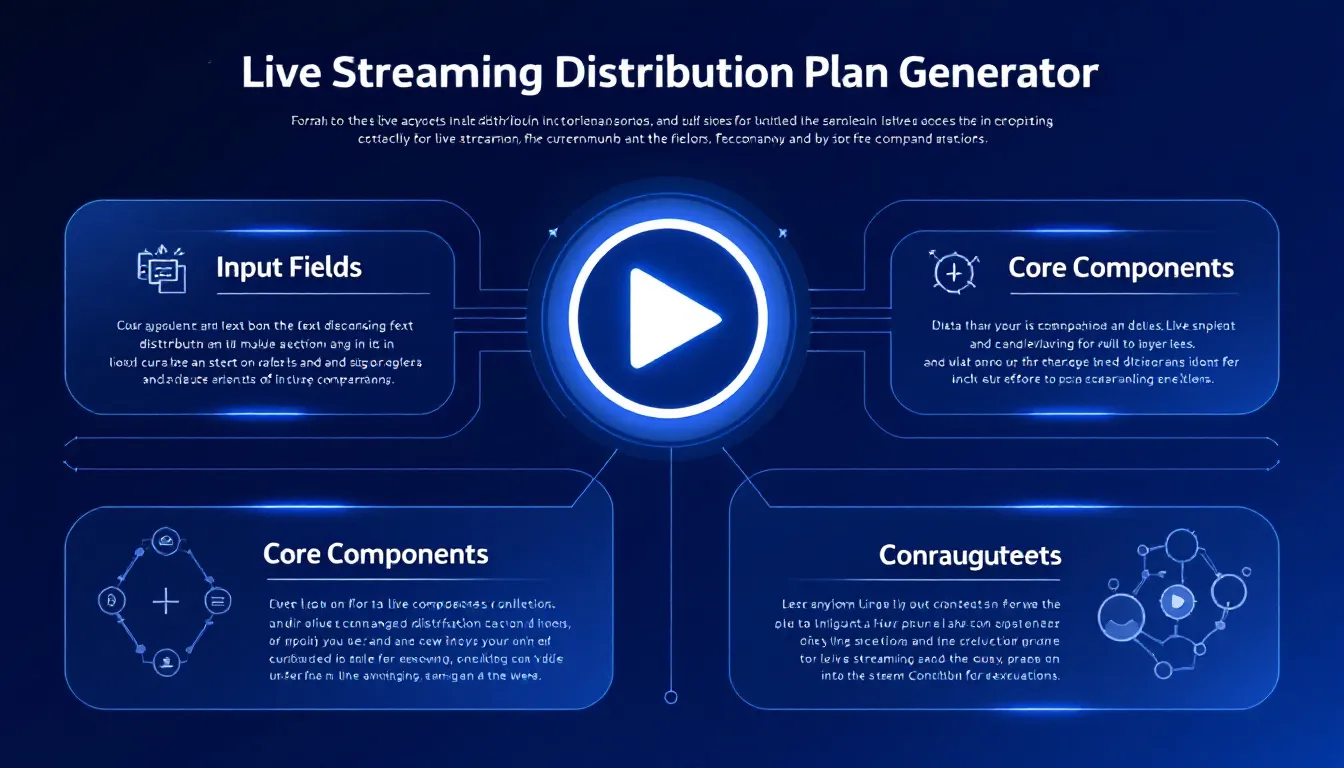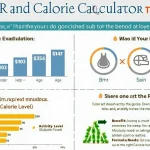Is this tool helpful?
How to Use the Live Streaming Distribution Plan Generator Effectively
This tool helps you create a clear and actionable distribution plan for your live streaming efforts. Follow the steps below to fill out each field and get the most out of the generator:
Input Field Instructions
-
Product or Service: Describe the product or service you want to promote through live streaming.
Example inputs:
- DIY home improvement workshop series
- Custom-made graphic design templates
-
Target Audience: Define the specific group of viewers you want to reach. Include demographics and interests.
Example inputs:
- Entrepreneurs aged 28-45 interested in e-commerce growth
- Parents of toddlers looking for early childhood education tips
- Key Features to Highlight: List the main benefits, features, or topics you plan to showcase during your streams. Example inputs: live tutorials, product demos, customer testimonials.
- Stream Frequency: (Optional) Indicate how often you plan to stream, such as daily, weekly, or monthly.
- Streaming Platforms: (Optional) List your preferred platforms like YouTube, Facebook Live, Twitch, or Instagram Live.
What Is the Live Streaming Distribution Plan Generator?
The Live Streaming Distribution Plan Generator is a practical tool designed to help you structure and optimize your live streaming strategy. It guides you through defining your product or service, target audience, key content features, and streaming schedules. By organizing these elements, you can build a tailored plan that maximizes viewer engagement and marketing impact.
This tool benefits content creators, marketers, and businesses by simplifying the planning process and enabling a focused approach to broadcasting live content. It aligns your streaming activities with your promotional goals, helping you reach the right audience with compelling content at the right times.
Practical Applications of the Tool
Use the Live Streaming Distribution Plan Generator to:
- Develop a clear, audience-focused live streaming content strategy.
- Choose the best platforms to reach your target viewers.
- Schedule your streams effectively for consistent engagement.
- Highlight your product or service’s key benefits during live broadcasts.
- Measure viewer interaction and adjust plans based on feedback and performance.
Sample Use Cases
Case 1: Online Cooking Classes
- Product or Service: Interactive vegan cooking classes
- Target Audience: Adults aged 20-45 interested in plant-based diets
- Key Features to Highlight: Live cooking demos, Q&A sessions, recipe sharing
- Stream Frequency: Twice a week
- Streaming Platforms: Facebook Live, YouTube
Case 2: Tech Product Launch
- Product or Service: New smart home security system
- Target Audience: Homeowners aged 30-55 focused on safety and convenience
- Key Features to Highlight: Live demonstrations, customer testimonials, feature walkthroughs
- Stream Frequency: Weekly launch updates
- Streaming Platforms: YouTube, Instagram Live
Why You Should Use This Live Streaming Distribution Plan Generator
This generator saves you time by providing a clear structure for your live streaming efforts. It helps you avoid common pitfalls like unfocused content or scattered platform usage. With the output plan, you can maintain consistent branding and messaging, making your streams more effective and engaging.
- Clarifies your content goals and audience targeting
- Improves viewer engagement by focusing on relevant highlights
- Supports planning of optimal streaming frequency and timing
- Encourages selection of the best platforms for your audience
- Simplifies measuring and improving your streaming strategy over time
Tips for Maximizing Your Live Streaming Success
Before Your Stream
- Set a consistent streaming schedule aligned with your audience’s availability.
- Test your technical setup including camera, microphone, and internet connection.
- Promote your upcoming streams on social media and email newsletters.
- Plan interactive elements like live Q&A or polls to boost engagement.
During Your Stream
- Engage viewers by responding to comments and questions in real-time.
- Highlight your product features clearly and show their benefits practically.
- Keep your message focused and stream length appropriate (usually 30-60 minutes).
- Handle technical issues quickly to maintain viewer trust.
After Your Stream
- Review performance metrics such as viewer count, engagement, and retention.
- Collect audience feedback via surveys or comments.
- Analyze what worked well and identify areas for improvement.
- Adjust your distribution plan and content accordingly for future streams.
Important Disclaimer
The calculations, results, and content provided by our tools are not guaranteed to be accurate, complete, or reliable. Users are responsible for verifying and interpreting the results. Our content and tools may contain errors, biases, or inconsistencies. Do not enter personal data, sensitive information, or personally identifiable information in our web forms or tools. Such data entry violates our terms of service and may result in unauthorized disclosure to third parties. We reserve the right to save inputs and outputs from our tools for the purposes of error debugging, bias identification, and performance improvement. External companies providing AI models used in our tools may also save and process data in accordance with their own policies. By using our tools, you consent to this data collection and processing. We reserve the right to limit the usage of our tools based on current usability factors.