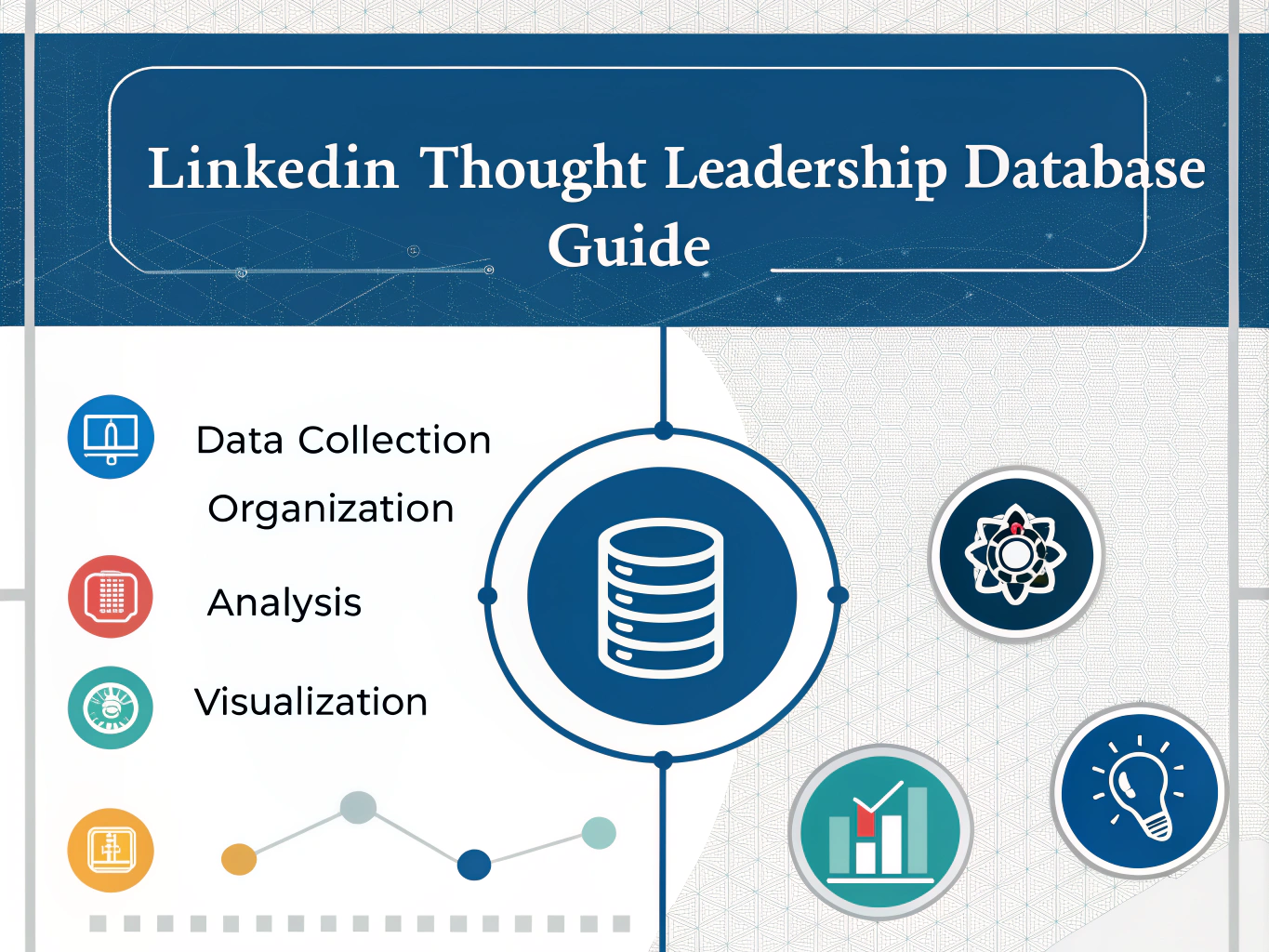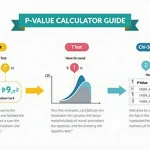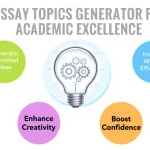LinkedIn Thought Leadership Database Guide
Is this tool helpful?
How to Use the LinkedIn Thought Leadership Database Guide Generator Effectively
Follow these steps to create a detailed and organized LinkedIn thought leadership database guide tailored to your needs:
- Enter Research Keywords: Type specific keywords that reflect the LinkedIn thought leadership topics you want to explore. For example, you could use “LinkedIn article engagement,” or “executive branding metrics.”
- Specify Statistic Categories: List categories to group your data clearly, separated by commas. Examples include “Content reach, Interaction rate, Brand mentions.”
- Define Database Structure (Optional): Describe the columns or fields you want in your database. For example, you might write “Metric name, Value, Data source, Capture date, Category.”
- Choose Visualization Types (Optional): List the visualization formats you want to use to present your data. Examples include “Stacked bar charts, Scatter plots, Trend lines.”
- Generate Your Guide: Click the generate button to receive a customized step-by-step guide for creating and managing your LinkedIn thought leadership statistics database.
After generating your guide, review the structured recommendations in the results section. You can copy the content for easy reference and implementation.
Introduction to the LinkedIn Thought Leadership Database Guide Generator
The LinkedIn Thought Leadership Database Guide Generator helps you build a focused and well-organized framework for collecting and analyzing thought leadership statistics specifically on LinkedIn. Whether you are a professional building your personal brand or managing business metrics, this tool simplifies the process by providing a clear plan based on your inputs.
By guiding you through defining research keywords, categorizing statistics, outlining database structures, and suggesting visualization techniques, the tool saves you time and improves data clarity. It adapts to your unique goals, enabling you to manage LinkedIn data more effectively and transform it into actionable insights.
Key Benefits of Using This Tool
- Focused Research: Tailors your guide using your chosen keywords to ensure relevance to your thought leadership niche.
- Organized Data Collection: Helps you categorize and structure data logically, streamlining future analysis.
- Clear Visualization Planning: Suggests visualization methods that enhance communication of your statistics.
- Time Savings: Eliminates guesswork, letting you focus on data gathering and strategy execution.
- Scalability: Allows you to update your guide with new keywords or categories as your brand evolves.
Practical Applications for the LinkedIn Thought Leadership Database Guide Generator
Content Strategy Development
Marketing professionals can use this tool to design a robust system for tracking content performance on LinkedIn. For instance, by inputting keywords like “LinkedIn article shares,” and categories such as “Content type, Engagement rate,” you’ll get a guide that helps monitor which content resonates most with your audience and informs your strategy.
Measuring Influencer Collaboration Impact
Business leaders can analyze their LinkedIn partnerships by entering research terms like “influencer partnership metrics,” with categories such as “Collaboration reach, Engagement uplift.” The guide provides steps to collect data and visualize relationships, enabling you to assess collaboration effectiveness.
Tracking Personal Brand Growth
Executives can track personal branding efforts by inputting phrases like “LinkedIn profile interaction trends,” and categorizing data by “Profile visits, Connection growth.” The generated guide offers a framework for capturing meaningful metrics over time and visualizing personal brand progress.
Frequently Asked Questions About LinkedIn Thought Leadership Database Management
How often should I update my thought leadership data?
Update your database regularly based on your goals. Monthly updates work well for general insights, but weekly or daily reviews suit fast-moving campaigns or industries with rapid changes.
Can I adapt this guide for other social networks?
Yes. The principles apply broadly, but you should adjust research terms and metrics to fit the features of each platform.
How many metrics should I track initially?
Start with 20 to 30 key metrics closely tied to your goals. Expand as you refine your strategy and data analysis capabilities.
What tools support data collection for this database?
LinkedIn Analytics provides foundational data. Complement it with tools like Google Analytics, social media schedulers (e.g., Hootsuite), CRM platforms, and data visualization software such as Tableau or Power BI.
How do I ensure my data aligns with thought leadership goals?
Define clear objectives and KPIs first. Collect data that maps directly to these goals and revisit your metrics regularly to maintain relevance.
Can this tool help incorporate industry benchmarks?
Yes, by including research keywords like “industry benchmarks” or “thought leadership averages,” you’ll receive guidance on collecting comparative data to contextualize your performance.
How do I use the database insights to enhance my LinkedIn content?
- Content Topics: Focus on the subjects that generate the highest engagement.
- Content Formats: Highlight formats (e.g., videos, articles) that perform best.
- Posting Schedule: Optimize timing based on engagement trends.
- Audience Targeting: Tailor content using demographic and interaction data.
Important Disclaimer
The calculations, results, and content provided by our tools are not guaranteed to be accurate, complete, or reliable. Users are responsible for verifying and interpreting the results. Our content and tools may contain errors, biases, or inconsistencies. Do not enter personal data, sensitive information, or personally identifiable information in our web forms or tools. Such data entry violates our terms of service and may result in unauthorized disclosure to third parties. We reserve the right to save inputs and outputs from our tools for the purposes of error debugging, bias identification, and performance improvement. External companies providing AI models used in our tools may also save and process data in accordance with their own policies. By using our tools, you consent to this data collection and processing. We reserve the right to limit the usage of our tools based on current usability factors.