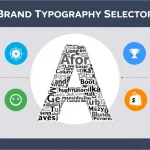LinkedIn Image Suggestion Tool
Is this tool helpful?
How to Use the LinkedIn Image Suggestion Tool Effectively
Follow these steps to get the best image suggestions tailored for your LinkedIn posts:
- Enter the main topic of your LinkedIn post: Be clear and focused. For example, try “Remote Work Best Practices” or “Innovations in Renewable Energy”.
- Specify your target audience: Define who you want to engage. Examples include “HR Managers” or “Environmental Policy Makers”.
- Describe your key message or theme: Summarize your post’s main idea. For example, “How remote work enhances employee productivity” or “The benefits of solar panel advancements”.
- Optional – Choose a preferred image style: Suggest a style if you have one in mind, like “clean and minimalist” or “dynamic infographic”.
- Optional – Specify a color scheme: Enter color preferences to match your brand or theme, such as “monochrome greys” or “vibrant greens and blues”.
- Click the “Suggest Complementary Image” button: The tool processes your input and generates a relevant image suggestion.
- Review the suggested image details: Consider how the recommendation supports your content and engages your audience.
- Use the “Copy to Clipboard” option: Easily transfer the image description to your graphic design tool or share it with a designer.
Boost Your LinkedIn Content with AI-Powered Image Suggestions
The LinkedIn Image Suggestion Tool helps you enhance your posts by providing tailored visual ideas that capture attention and increase engagement. Designed specifically for professionals and marketers, this tool draws on LinkedIn’s best practices and current engagement trends.
Using this tool, you will receive image suggestions that perfectly align with your post topic, target audience, and key message. It saves time by removing the guesswork in choosing effective visuals and helps maintain a consistent brand presence through customizable style and color preferences.
Why Use This Tool?
- Saves time and effort: Get detailed image ideas without needing design experience.
- Increases post engagement: Visuals boost likes, comments, and shares, improving your LinkedIn reach.
- Supports brand consistency: Match images with your preferred style and colors across posts.
- Enhances message clarity: Images reinforce your key points visually.
Practical Uses of the LinkedIn Image Suggestion Tool
The tool fits a variety of LinkedIn content needs. Here are some real-world applications:
Thought Leadership and Industry Insights
Share articles or posts that establish your expertise with visuals reflecting your core themes. For example, an article on cybersecurity might feature an image of a digital shield protecting data streams.
Product Announcements and Launches
Create excitement around new offerings. The tool can suggest dynamic images highlighting key features, such as a sleek smartphone interface glowing with interactive notifications for a tech product release.
Event Promotions
Draw attention to webinars, conferences, or workshops by using images that emphasize speakers, topics, or the event’s atmosphere. For instance, an illustration blending urban development with green energy icons for a sustainability conference.
Company Culture and Talent Recruitment
Showcase your workplace environment and values to attract candidates. Suggested visuals might include candid office moments woven into a collage that reflects teamwork, innovation, and diversity.
How the Tool Enhances Your LinkedIn Strategy
1. Improve Engagement Metrics
Posts with images get significantly more attention. Using the tool’s suggestions can boost:
- Likes and reactions
- Comments and meaningful discussions
- Shares and reposts
- Click-through rates on links
2. Maintain Brand Consistency
Specify preferred styles and color schemes to keep your visual identity consistent across posts, strengthening your brand recognition on LinkedIn.
3. Save Time on Visual Planning
The tool reduces the time needed to plan images, allowing you to focus more on crafting your message and engaging your audience.
Addressing Common Challenges with Visual Content
Challenge: Limited Design Skills
Not everyone has graphic design expertise. This tool gives you detailed descriptions that you can pass to a designer or use to create your own visuals, removing roadblocks to professional-looking posts.
Example:
A business consultant wants to post about “Leadership in Remote Teams” aimed at “Team Managers”. Their key message is “Building trust through transparent communication”. The tool might suggest: “An image showing a virtual meeting screen with diverse team members actively engaging. Use warm, neutral tones and subtle icons representing connectivity and trust.”
Challenge: Standing Out in a Crowded Feed
LinkedIn feeds are busy. Unique, relevant visuals help your post stop users from scrolling past. The tool crafts concepts that grab attention and speak directly to your audience.
Example:
A startup founder promoting a new project management app enters topics around “workflow automation” for “Small Business Owners”. The suggestion might be: “A colorful dashboard screen showing automated task progress, combined with satisfied team member portraits and clean line graphs illustrating productivity gains.”
Challenge: Consistency Across Posts
By specifying consistent style and color inputs, you build a cohesive visual brand on LinkedIn that followers recognize instantly, even before reading your content.
Frequently Asked Questions (FAQ)
Q1: How does the LinkedIn Image Suggestion Tool work?
You submit your LinkedIn post’s topic, target audience, key message, and optional style or color preferences. The tool analyzes this information using current LinkedIn engagement trends and visual marketing best practices to generate detailed image suggestions designed to improve your post’s impact.
Q2: Does the tool provide actual images to post?
No. The tool offers detailed descriptions and concepts for images. You can use these ideas to create your visuals or give them to a graphic designer for a customized result aligned with your brand.
Q3: How often should I include images in my LinkedIn posts?
Including images in most posts improves engagement. Visuals can increase comments and views by up to 98% and 94% respectively, helping your posts reach more people and make a stronger impression.
Important Disclaimer
The calculations, results, and content provided by our tools are not guaranteed to be accurate, complete, or reliable. Users are responsible for verifying and interpreting the results. Our content and tools may contain errors, biases, or inconsistencies. Do not enter personal data, sensitive information, or personally identifiable information in our web forms or tools. Such data entry violates our terms of service and may result in unauthorized disclosure to third parties. We reserve the right to save inputs and outputs from our tools for the purposes of error debugging, bias identification, and performance improvement. External companies providing AI models used in our tools may also save and process data in accordance with their own policies. By using our tools, you consent to this data collection and processing. We reserve the right to limit the usage of our tools based on current usability factors.