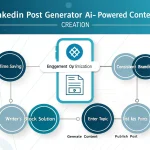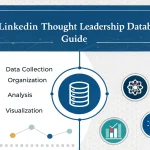LinkedIn Post Ideas Generator
Is this tool helpful?
How to Use the LinkedIn Post Ideas Generator Effectively
Step-by-Step Instructions
Use the LinkedIn Post Ideas Generator to create tailored LinkedIn post ideas that fit your professional goals. Follow these steps to make the most out of the tool:
- Enter the main topic: Provide the core subject for your LinkedIn post ideas. For example, use “Remote Work Trends” or “Blockchain Applications”.
- Specify your industry focus (optional): Narrow your content by targeting a specific sector. You might enter “Healthcare Technology” or “SaaS Platforms”.
- Add the brand or individual name (optional): If generating ideas for a person or company, include their name. Examples include “BrightFuture Consulting” or “Sarah Lee”.
- Set your preferred content types (optional): Indicate formats or content styles you prefer. Try “webinars, infographics” or “listicles, interviews”.
- Generate your ideas: Click the “Generate LinkedIn Post Ideas” button to get customized content suggestions.
- Review and copy: Examine the generated post ideas and use the “Copy to Clipboard” feature to save them for your LinkedIn posts.
Tips for Maximum Effectiveness
- Use clear and specific main topics to get focused post ideas.
- Experiment with different industry inputs to uncover fresh content angles.
- Include your brand or personal name for more personalized ideas.
- Mix various content formats to keep your LinkedIn feed engaging and diverse.
Introducing the LinkedIn Post Ideas Generator: Definition, Purpose, and Benefits
What Is the LinkedIn Post Ideas Generator?
The LinkedIn Post Ideas Generator is an easy-to-use tool designed to help professionals and brands create engaging LinkedIn post ideas tailored to their niche. By inputting your topic, industry, and content preferences, you receive targeted suggestions that simplify your content creation process. It empowers users to overcome common hurdles like content block and inconsistent posting.
Purpose of the Tool
This tool aims to streamline your LinkedIn content strategy by generating fresh, relevant post ideas regularly. It supports consistent engagement, boosts your thought leadership, and aligns your messaging with your brand or personal image. The LinkedIn Post Ideas Generator helps keep your profile active without the stress of constant brainstorming.
Key Benefits
- Save time: Cut down hours spent planning posts.
- Maintain consistency: Keep a steady stream of post ideas to stay active on LinkedIn.
- Increase relevance: Receive suggestions that resonate with your target audience.
- Diversify content: Explore different formats such as articles, polls, and videos.
- Strengthen branding: Ensure posts reflect your unique voice and values.
- Build thought leadership: Position yourself or your brand as an industry expert through insightful content.
Practical Uses and Examples of the LinkedIn Post Ideas Generator
Use Case 1: Building Your Personal Brand
If you’re a professional aiming to grow your personal brand, this tool helps you craft thought-provoking posts. For example, a digital strategist might input:
- Main Topic: Social Media Analytics
- Industry Focus: Marketing Technology
- Content Preferences: Case studies, Quick tips, Industry updates
The tool could then suggest ideas like:
- “Share insights from recent campaigns leveraging social media analytics tools.”
- “Post a quick tip on interpreting engagement metrics to optimize content.”
- “Write an article discussing upcoming trends in marketing technology.”
Use Case 2: Enhancing B2B Content Marketing
Businesses targeting other companies can use the generator to maintain a relevant content calendar. For instance, a cybersecurity firm could input:
- Main Topic: Cybersecurity Best Practices
- Industry Focus: Financial Services
- Brand or Individual Name: SecureShield
- Content Preferences: Whitepapers, Infographics, Webinars
Example post ideas might include:
- “Publish an infographic outlining top cybersecurity threats facing banks today.”
- “Host a webinar explaining SecureShield’s latest fraud detection technology.”
- “Share a case study on how SecureShield helped a client achieve compliance with new regulations.”
Use Case 3: Strengthening Employer Branding and Recruitment
HR teams and recruiters can boost their employer brand using targeted content. For example, a company focused on software development might enter:
- Main Topic: Tech Team Culture
- Industry Focus: Software Development
- Brand Name: CodeCrafters
- Content Preferences: Employee stories, Behind-the-scenes, Company values
Suggested ideas include:
- “Create a post sharing ‘A Day in the Life’ of CodeCrafters’ software engineers.”
- “Highlight your latest hackathon with photos and team reflections.”
- “Write about CodeCrafters’ approach to remote work and inclusive hiring.”
Important Disclaimer
The calculations, results, and content provided by our tools are not guaranteed to be accurate, complete, or reliable. Users are responsible for verifying and interpreting the results. Our content and tools may contain errors, biases, or inconsistencies. Do not enter personal data, sensitive information, or personally identifiable information in our web forms or tools. Such data entry violates our terms of service and may result in unauthorized disclosure to third parties. We reserve the right to save inputs and outputs from our tools for the purposes of error debugging, bias identification, and performance improvement. External companies providing AI models used in our tools may also save and process data in accordance with their own policies. By using our tools, you consent to this data collection and processing. We reserve the right to limit the usage of our tools based on current usability factors.