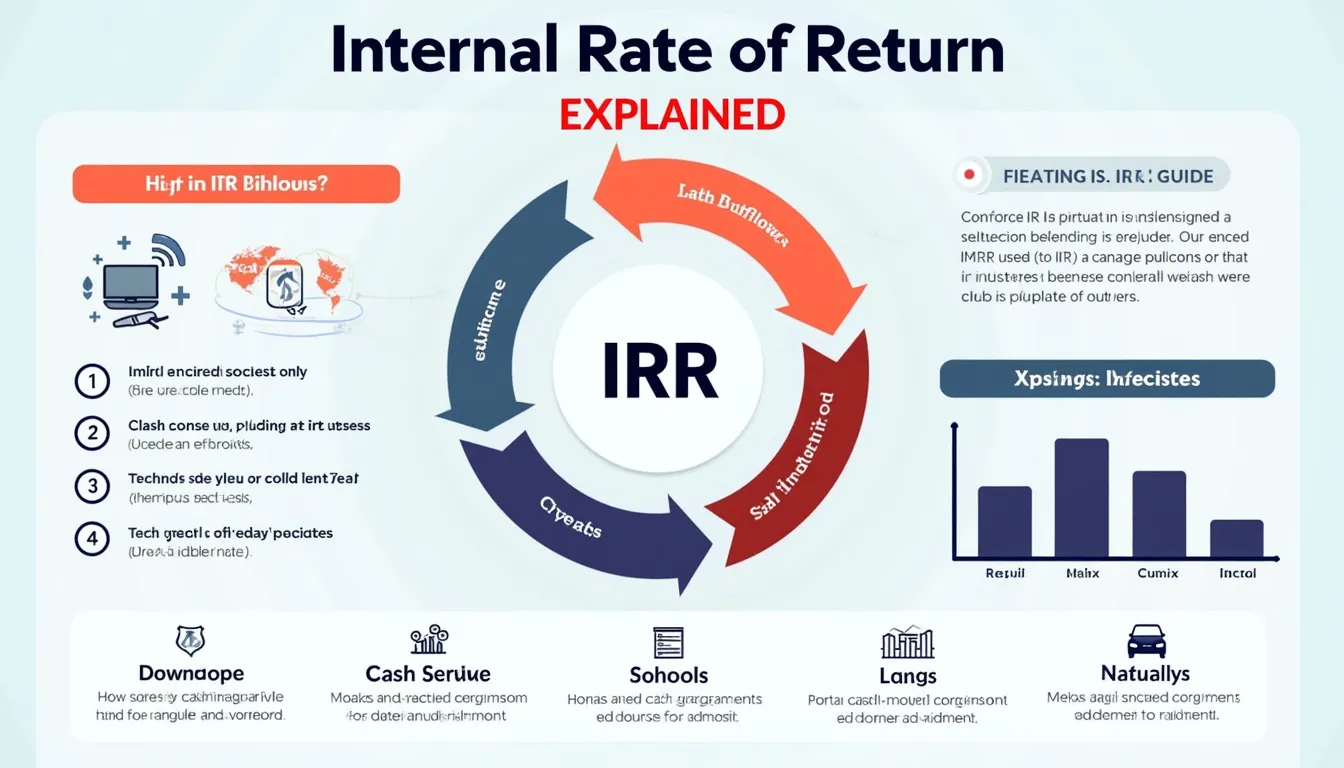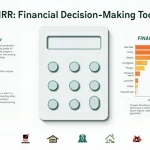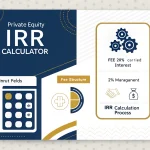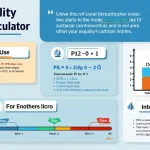Internal Rate of Return (IRR) Calculator
Is this tool helpful?
How to Use the Internal Rate of Return (IRR) Calculator Effectively
1. Input Your Cash Flows
Begin by entering the sequence of cash flows associated with your investment or project. This tool starts with one cash flow input by default, but you can add more to reflect each period. Follow these tips:
- Initial Investment: Enter as a negative value representing the upfront cost (e.g., -1500 or -25000).
- Subsequent Period Cash Flows: Add positive numbers for returns or revenues and negative numbers for additional costs or outflows (e.g., 450, -200, 700).
- Use the Add Cash Flow button to insert more cash flow entries reflecting the number of periods involved.
- Each cash flow corresponds to a specific period (year, month, etc.) in chronological order starting at time zero.
2. Set the Initial Guess (Optional)
This is the starting point for the IRR calculation’s iterative process. The default value is 0.1 (equivalent to 10%), but you may adjust if you have a closer estimate:
- Provide a decimal number representing the guess rate (e.g., 0.07 for 7% or 0.125 for 12.5%).
- Leave it blank to use the default for the best balance of speed and accuracy.
3. Execute the Calculation
After entering the required cash flows and optionally adjusting the initial guess, proceed as follows:
- Click the Calculate IRR button.
- The calculator performs a robust numerical algorithm to compute the Internal Rate of Return.
- If inputs are invalid or the calculation does not converge, appropriate error messages will help you adjust values.
4. Review and Interpret Your Results
The tool will present:
- Internal Rate of Return (IRR): The projected annualized rate of return expressed as a percentage (e.g., 12.45%).
- Number of Iterations: How many computation steps were needed for convergence.
- Net Present Value (NPV) at IRR: The residual NPV at the calculated rate, ideally near zero.
5. Modify Inputs and Recalculate as Needed
For comprehensive investment analysis, easily adjust cash flows or initial guesses to explore scenarios:
- Add or remove cash flow periods reflecting different investment horizons.
- Vary cash flow amounts to model best-case or worst-case returns.
- Change the starting guess to test sensitivity and convergence speed.
- Click Calculate IRR to update results after each change.
Introduction to the Internal Rate of Return (IRR) Calculator
The Internal Rate of Return (IRR) Calculator is a powerful financial tool designed to help investors, business professionals, and analysts accurately determine the profitability and potential return rate of investment projects. The IRR represents the discount rate at which the net present value of all cash flows—both incoming and outgoing—equals zero, providing a critical benchmark for investment decisions.
By using this calculator, you can:
- Quantify investment profitability quickly and precisely.
- Compare competing projects with differing cash flow timings and amounts.
- Make informed decisions about capital allocation and funding.
- Save time and improve accuracy compared to manual IRR calculations.
- Enhance understanding of cash flow impacts on returns through interactive modeling.
Mathematical Foundation of IRR
The IRR is the solution to the equation that sets the Net Present Value (NPV) of cash flows equal to zero:
$$\sum_{t=0}^{n} \frac{C_t}{(1 + IRR)^t} = 0$$
- (C_t): Cash flow at period t
- (IRR): Internal Rate of Return
- (n): Total number of periods
This equation is typically solved using numerical methods, such as the Newton-Raphson algorithm implemented in this calculator for fast and accurate results.
Example Calculations Using the IRR Calculator
Example 1: Small Business Expansion
- Year 0: -2,500 (initial investment)
- Year 1: 800
- Year 2: 1,000
- Year 3: 1,200
- Year 4: 1,500
The calculator computes an IRR of approximately 16.2%, indicating a healthy return above typical cost of capital rates.
Example 2: Renewable Energy Project
- Year 0: -50,000
- Year 1: 10,000
- Year 2: 12,000
- Year 3: 14,000
- Year 4: 16,000
- Year 5: 18,000
This investment yields an IRR near 13.8%, offering insight into the long-term feasibility and return potential of the project.
Practical Benefits and Key Features of the IRR Calculator
1. Time-Saving Automated Calculations
Speed up your financial analysis by automating complex IRR calculations, eliminating the need for manual estimations or spreadsheets.
2. High Accuracy and Reliable Convergence
Utilizing iterative numerical methods, the calculator ensures precise IRR results even with complex or uneven cash flows, making your investment evaluations trustworthy.
3. Dynamic Cash Flow Management
Easily add or remove cash flows to simulate multiple scenarios and investment horizons, enabling flexible sensitivity analyses and scenario testing.
4. Intuitive User Interface
The clean, accessible design ensures users at any experience level can input data and interpret results with confidence and clarity.
5. Educational Value for Financial Learning
Perfect for finance students and professionals seeking to understand the relationship between cash flow timing, investment returns, and the time value of money.
Real-World Applications of the IRR Calculator
Capital Budgeting in Business
Corporations can leverage this tool to evaluate and compare projects such as equipment purchases, facility expansions, or new product launches.
Real Estate Investment Analysis
Real estate investors apply IRR to understand potential returns from property acquisition, rental income, and future sale proceeds.
Startup and Venture Capital Funding
Investors in startups assess projected cash flows and exit strategies to estimate internal rates of return and make strategic funding decisions.
Personal Financial Planning
Individuals use IRR calculations to compare retirement plans, side business ventures, or large purchases, bringing clarity to personal investment choices.
Important Disclaimer
The calculations, results, and content provided by our tools are not guaranteed to be accurate, complete, or reliable. Users are responsible for verifying and interpreting the results. Our content and tools may contain errors, biases, or inconsistencies. We reserve the right to save inputs and outputs from our tools for the purposes of error debugging, bias identification, and performance improvement. External companies providing AI models used in our tools may also save and process data in accordance with their own policies. By using our tools, you consent to this data collection and processing. We reserve the right to limit the usage of our tools based on current usability factors. By using our tools, you acknowledge that you have read, understood, and agreed to this disclaimer. You accept the inherent risks and limitations associated with the use of our tools and services.