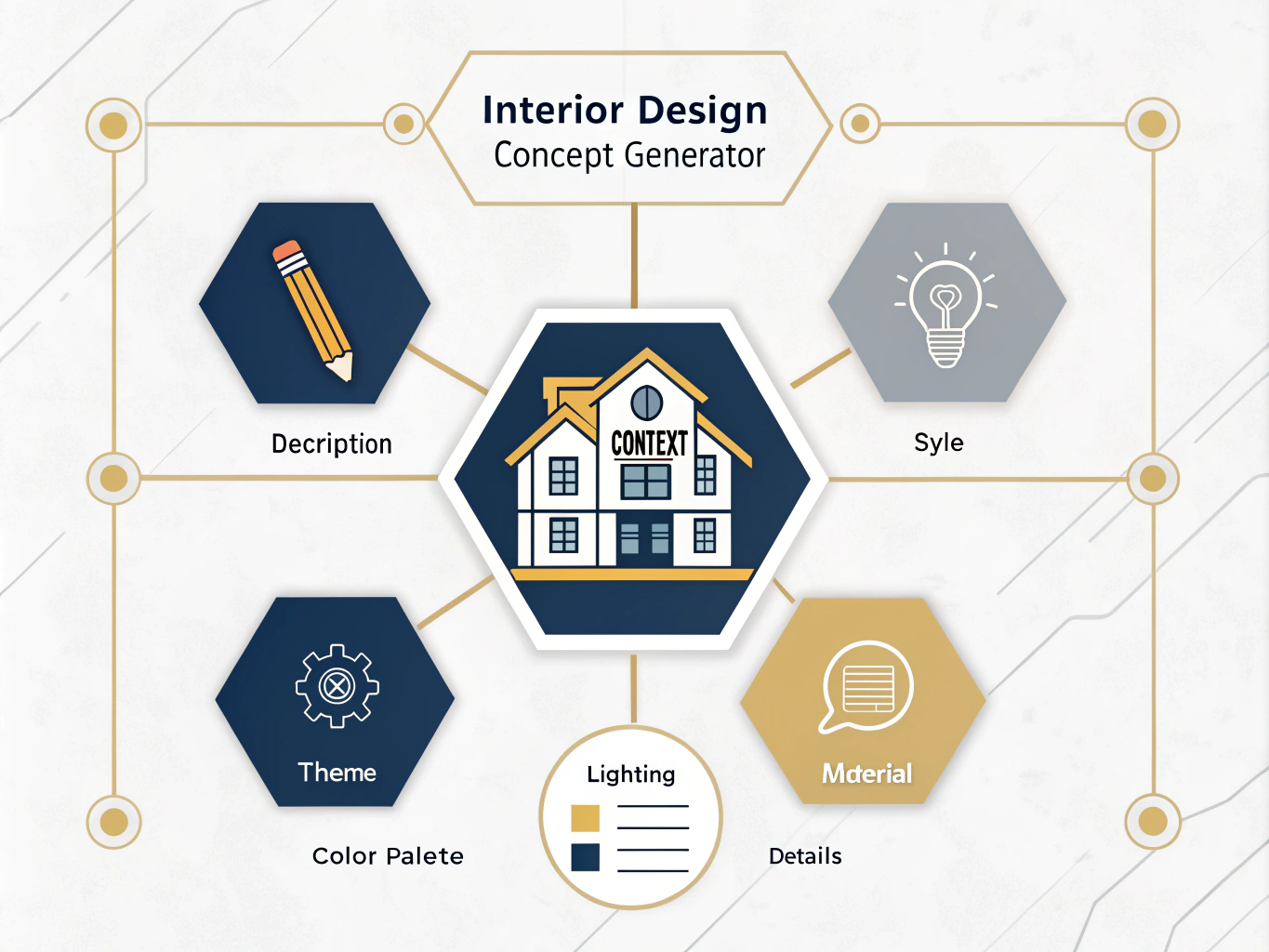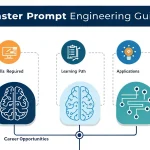Is this tool helpful?
How to Use the Interior Design Concept Generator Effectively
The Interior Design Concept Generator helps you create detailed and structured design prompts. To get the best results, fill in the fields thoughtfully with relevant information about your project. Here’s how to complete each section with examples to guide you:
-
Description: Provide a brief but clear overview of your design project.
- Example 1: “Design a cozy reading nook in a small urban apartment.”
- Example 2: “Transform a modern café interior to reflect eco-friendly values.”
-
Context: Describe the setting and purpose of the space for your design.
- Example 1: “A 400 sq ft studio apartment in a bustling city center, intended for a single professional.”
- Example 2: “An outdoor garden lounge designed to host casual social gatherings during summer.”
-
Style: Indicate the interior design style you want to achieve.
- Example 1: “Mid-century modern with clean lines and natural wood accents.”
- Example 2: “Eclectic bohemian with layered textiles and vintage furniture.”
-
Theme (optional): Add a specific theme or source of inspiration tied to your project.
- Example 1: “Inspired by coastal living with seashell decor and light breezy fabrics.”
- Example 2: “A futuristic workspace blending technology and nature.”
-
Lighting (optional): Specify lighting needs such as natural light, fixtures, or ambiance.
- Example 1: “Ample daylight through skylights, combined with warm recessed LED lighting.”
- Example 2: “Soft mood lighting with adjustable pendant lamps and wall sconces.”
-
Material (optional): List the main materials to be featured in the design.
- Example 1: “Reclaimed wood flooring, concrete countertops, and leather upholstery.”
- Example 2: “Woven rattan furniture, bamboo flooring, and organic cotton fabrics.”
-
Color Palette (optional): Describe the colors you want to use, including primary and accent tones.
- Example 1: “Soft pastel blues and grays with contrasting burnt orange accents.”
- Example 2: “Neutral earthy tones with deep forest green and copper highlights.”
-
Any Other Required Details (optional): Include any additional specifics important to your design.
- Example 1: “Incorporate hidden storage solutions for a clutter-free environment.”
- Example 2: “Design artwork display areas suitable for rotating exhibits.”
-
Camera Lens Details (optional): If you plan to photograph the space, specify the lens type or perspective needed.
- Example 1: “Capture wide-angle shots emphasizing open space and natural light.”
- Example 2: “Close-up shots focusing on texture details using a macro lens.”
Once you fill out the necessary fields and any optional ones that fit your project, submit your input by clicking the “Generate Design Prompt” button. The tool will process your information and create a detailed, well-structured design concept tailored to your needs.
Introduction to the Interior Design Concept Generator
The Interior Design Concept Generator is a user-friendly tool aimed at streamlining the early stages of your interior design projects. It helps you organize and clarify your ideas by converting your inputs into a detailed, cohesive design concept. Whether you are an interior designer, architect, or design enthusiast, this tool simplifies turning your vision into a thorough plan ready to develop further.
Purpose and Core Benefits
This tool focuses on helping you articulate your design ideas accurately and comprehensively. Here are the main benefits you’ll gain when using it:
- Save time: Quickly develop detailed design concepts without spending hours brainstorming.
- Stay consistent: Cover all critical areas like style, lighting, materials, and themes for a balanced concept.
- Gain inspiration: Challenge your creativity by prompting consideration of various design elements.
- Communicate clearly: Use generated prompts to present your vision effectively to clients or collaborators.
- Work flexibly: Adapt the tool to any style or project type, from residential to commercial spaces.
Practical Uses of the Interior Design Concept Generator
Below are examples of how this tool applies to real-world interior design projects, helping you organize your ideas and deliver comprehensive concepts.
1. Designing a Boutique Hotel Lobby
- Description: “Create an inviting and luxurious lobby for a boutique hotel catering to international travelers.”
- Context: “A 2,500 sq ft lobby space blending local culture and modern amenities in a downtown urban setting.”
- Style: “Modern luxury with Art Deco influences.”
- Theme: “Celebrating regional craftsmanship with a contemporary flair.”
- Lighting: “Ambient chandelier lighting complemented by subtle LED uplights highlighting artwork.”
- Materials: “Marble floors, brass accents, and plush velvet upholstery.”
- Color Palette: “Rich jewel tones of emerald, sapphire, and gold.”
- Additional Details: “Incorporate flexible seating areas for socializing and waiting.”
2. Renovating a Home Kitchen
- Description: “Upgrade a dated kitchen to improve workflow and modern aesthetics for a young family.”
- Context: “Open-plan kitchen connected to dining and living areas in a suburban house.”
- Style: “Minimalist with Scandinavian simplicity.”
- Theme: “Functional elegance with clean lines and natural materials.”
- Lighting: “Bright task lighting over prep areas and under-cabinet LEDs.”
- Materials: “Quartz countertops, light wood cabinetry, and matte black fixtures.”
- Color Palette: “Soft whites with light gray and black accents.”
- Additional Details: “Add smart storage to maximize space and keep surfaces clear.”
Using the Interior Design Concept Generator in these scenarios helps you break down your projects into manageable, detailed prompts that set the stage for smooth execution and communication with clients or contractors.
Important Disclaimer
The calculations, results, and content provided by our tools are not guaranteed to be accurate, complete, or reliable. Users are responsible for verifying and interpreting the results. Our content and tools may contain errors, biases, or inconsistencies. Do not enter personal data, sensitive information, or personally identifiable information in our web forms or tools. Such data entry violates our terms of service and may result in unauthorized disclosure to third parties. We reserve the right to save inputs and outputs from our tools for the purposes of error debugging, bias identification, and performance improvement. External companies providing AI models used in our tools may also save and process data in accordance with their own policies. By using our tools, you consent to this data collection and processing. We reserve the right to limit the usage of our tools based on current usability factors.