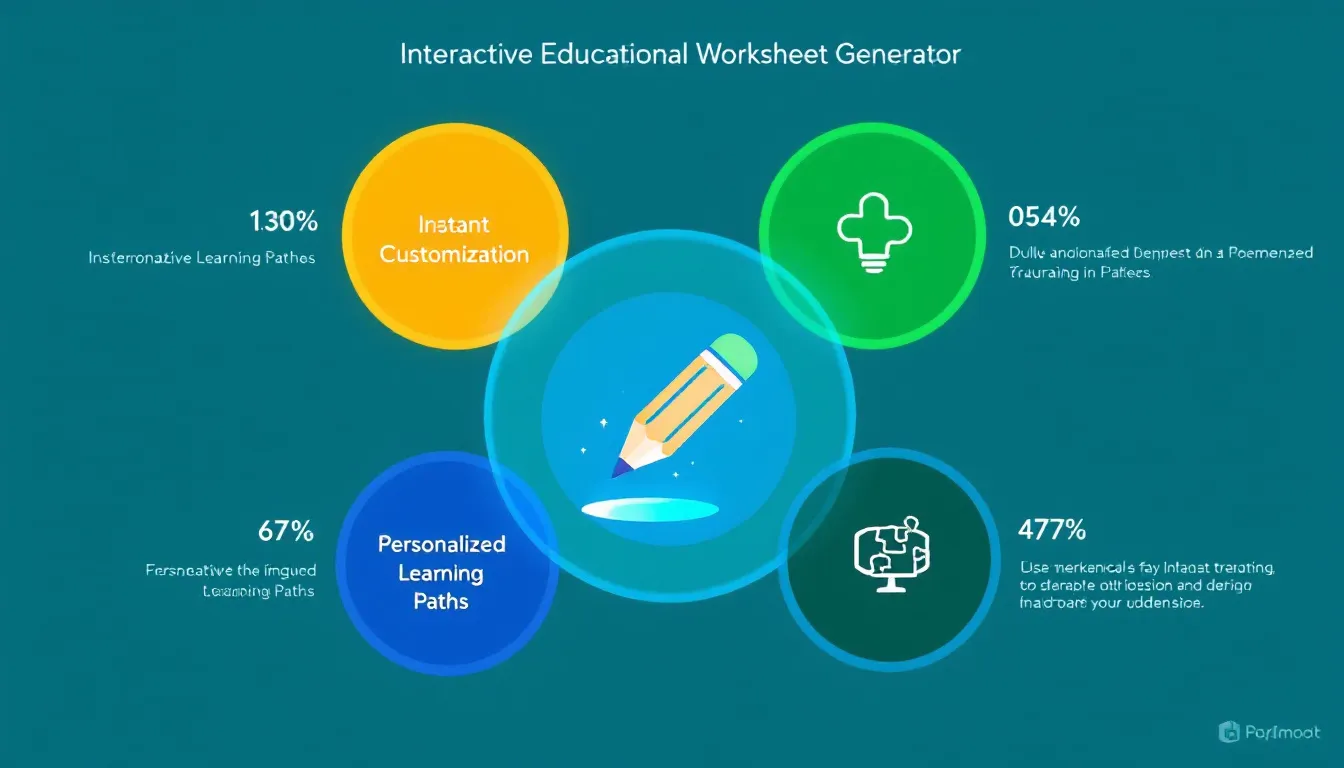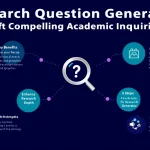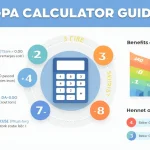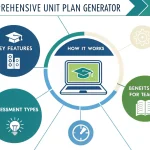Is this tool helpful?
How to Use the Interactive Educational Worksheet Generator Effectively
This worksheet generator helps you create customized educational materials quickly. To get the best results, fill in the fields clearly with relevant information. Here’s how to use each input with example entries different from the form placeholders:
- Target Audience: Specify who will use the worksheet. Examples include “3rd grade ESL learners” or “college-level psychology students”. This ensures the content matches your students’ level.
- Subject: Enter the main topic or subject. You might use “Environmental Science” or “American Government”. This guides the content focus of the worksheet.
- Question Types (Optional): List desired question formats separated by commas, such as “fill-in-the-blank, quiz, case study” or “true/false, multiple-choice”. This shapes the worksheet’s style.
- Visual Elements (Optional): Describe any images or charts you want included. Examples: “ecosystem diagrams, flowcharts” or “historical maps, timelines”. Visual elements enhance understanding.
- Special Instructions (Optional): Provide extra details or constraints, like “Include real-world examples only” or “Limit worksheet to 10 questions”. This fine-tunes the output.
After filling the form, click Generate Worksheet. Your personalized worksheet will appear below, ready to review and copy for your lesson plans.
What Is the Interactive Educational Worksheet Generator?
This tool lets educators quickly create tailored worksheets for any subject and grade level. By entering details about your students, subject, and preferred question types, you receive a customized learning resource instantly. It saves you the hassle of designing worksheets from scratch.
Purpose: The generator aims to simplify lesson planning by automating worksheet creation with relevant questions and visuals that suit your students’ needs.
Key Benefits of Using This Worksheet Generator
- Fast Worksheet Creation: You generate high-quality materials in moments, freeing time for teaching.
- Custom Content: Tailor content precisely by grade, subject, and question format.
- Engaging Questions: Choose diversely formatted questions that keep students involved.
- Visual Support: Add charts, diagrams, or images to clarify complex information.
- Accessibility: The tool is easy to use, regardless of technical skill.
- Flexible Use: Perfect for classroom, homework, or remote learning settings.
Practical Uses of the Worksheet Generator in Education
This generator supports varied teaching needs across subjects and grade levels. Here are some ways you can apply it effectively:
Elementary Reading Comprehension: Story Analysis
- Worksheets with vocabulary exercises and short answer questions about a story.
- Visual prompts like character charts or story maps to improve engagement.
- True/false questions testing students’ understanding of plot details.
High School History: Civil Rights Movement
- Multiple-choice quizzes on key events and figures.
- Timelines and historical photographs included as visuals.
- Essay prompts encouraging critical thinking on societal impact.
Middle School Math: Geometry Basics
- Problem-solving questions focused on identifying shapes and calculating area and perimeter.
- Diagrams of geometric figures to support visual learners.
- Short answer and matching exercises on geometric terminology.
College-Level Economics: Supply and Demand
- Graph interpretation questions detailing market shifts.
- Case studies for deeper application of concepts.
- Fill-in-the-blank sections covering key terms and definitions.
Frequently Asked Questions About the Worksheet Generator
1. Can I control the difficulty of the worksheets?
Yes, by specifying the target audience’s grade and proficiency levels, the tool adjusts content complexity accordingly.
2. What question types can I include?
You can include multiple-choice, short answer, essay, matching, true/false, fill-in-the-blank, and more—combine them as needed.
3. Is it possible to add images or charts?
Definitely. Just state the types of visuals you want, such as “physics diagrams” or “geographical maps,” and they’ll be incorporated.
4. Does the generator support all subjects?
Yes, it works across all educational subjects from math and science to literature and social studies.
5. How fast does it create worksheets?
It generates worksheets within seconds, making it ideal for last-minute lesson planning or quick customization.
6. Can I edit the worksheets after generation?
Yes, you can easily copy the generated content and modify it further to fit your exact teaching needs.
7. Are answer keys included?
Currently, the generator focuses on worksheet content. Teachers can create answer keys based on the questions.
8. Can I save my worksheet settings?
While the tool does not save presets, you can note your specifications for future reference and reuse.
9. Is there a limit on the number of worksheets I create?
No limits exist. You can generate as many customized worksheets as your teaching requires.
10. Are these worksheets suitable for remote learning?
Yes, the worksheets can be shared digitally, making them excellent for distance education and online classrooms.
Important Disclaimer
The calculations, results, and content provided by our tools are not guaranteed to be accurate, complete, or reliable. Users are responsible for verifying and interpreting the results. Our content and tools may contain errors, biases, or inconsistencies. Do not enter personal data, sensitive information, or personally identifiable information in our web forms or tools. Such data entry violates our terms of service and may result in unauthorized disclosure to third parties. We reserve the right to save inputs and outputs from our tools for the purposes of error debugging, bias identification, and performance improvement. External companies providing AI models used in our tools may also save and process data in accordance with their own policies. By using our tools, you consent to this data collection and processing. We reserve the right to limit the usage of our tools based on current usability factors.