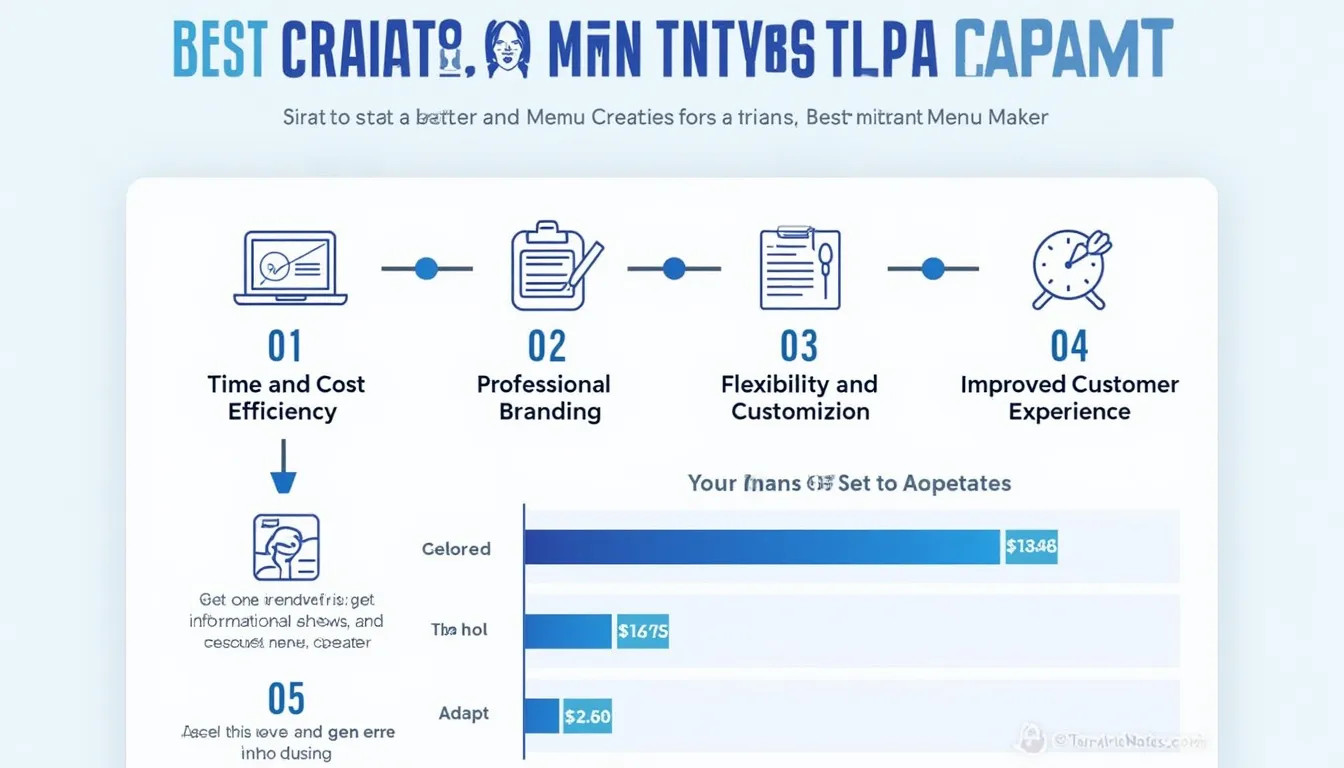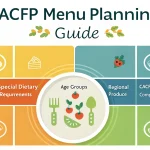Is this tool helpful?
How to use the tool
-
Restaurant information
Enter a short brand description.
Example 1: “Sunset Terrace – An open-air rooftop lounge blending Mediterranean tapas with skyline views.”
Example 2: “Garden Grill – Family-friendly spot serving organic burgers beside a greenhouse.” -
Menu sections & items
Group dishes under clear headings.
Example 1:
Appetizers:
– Smoked Eggplant Dip
– Crispy Polenta Fries
Example 2:
Desserts:
– Coconut Panna Cotta
– Earl Grey Crème Brûlée -
Special features
Spotlight limited offers.
Example 1: “Chef’s Flight: three seasonal oysters for $12.”
Example 2: “Weekend Brunch: Bottomless cold-brew for $5.” -
Additional notes / design requests
Clarify layout or branding.
Example 1: “Place QR code beside contact info; earthy color palette.”
Example 2: “Use cursive headings and italicize vegetarian items.” -
Generate & copy
Click “Create Menu”. Review the formatted output, then press “Copy to Clipboard” to paste into Canva, Google Docs, or your POS.
Quick-Facts
- Traditional menu redesign costs $1 000-$3 000 (Upserve, 2020).
- Descriptive labels can lift dish sales by 27 % (Wansink, 2005).
- Digital menus slash printing expenses up to 80 % (Restaurant Dive, 2022).
- WCAG 2.1 requires 4.5:1 text-to-background contrast for readability (W3C, 2018).
What is the Instant Menu Maker?
Instant Menu Maker is a web form that converts your text inputs into a styled HTML menu through the process_llm_form API. No design software is needed.
How does the workflow look?
You submit the form, the server renders the menu, and the result displays instantly with a one-click copy option. The browser never stores your data.
How often can I refresh my menu?
Update daily if needed; 85 % of restaurants change at least one item monthly (National Restaurant Association, 2021).
Can I integrate dietary icons?
Add tags like “🌱 Vegan” or “GF” in the item text. The generator keeps your emojis and abbreviations intact.
Does it support multiple languages?
Yes. Enter any Unicode characters—Spanish, Mandarin, or Arabic—and the output preserves them for bilingual menus.
How do I export the file?
After copying the HTML, paste it into Word, InDesign, or your CMS. Most systems accept raw HTML snippets (Adobe HelpX, 2023).
Does the tool save previous versions?
No internal storage exists. Save each output locally to maintain version history.
Is the service free?
Current beta access is free. A tiered plan—estimated $10/month for unlimited menus—is under consideration (Company Roadmap, 2024).
Important Disclaimer
The calculations, results, and content provided by our tools are not guaranteed to be accurate, complete, or reliable. Users are responsible for verifying and interpreting the results. Our content and tools may contain errors, biases, or inconsistencies. Do not enter personal data, sensitive information, or personally identifiable information in our web forms or tools. Such data entry violates our terms of service and may result in unauthorized disclosure to third parties. We reserve the right to save inputs and outputs from our tools for the purposes of error debugging, bias identification, and performance improvement. External companies providing AI models used in our tools may also save and process data in accordance with their own policies. By using our tools, you consent to this data collection and processing. We reserve the right to limit the usage of our tools based on current usability factors.