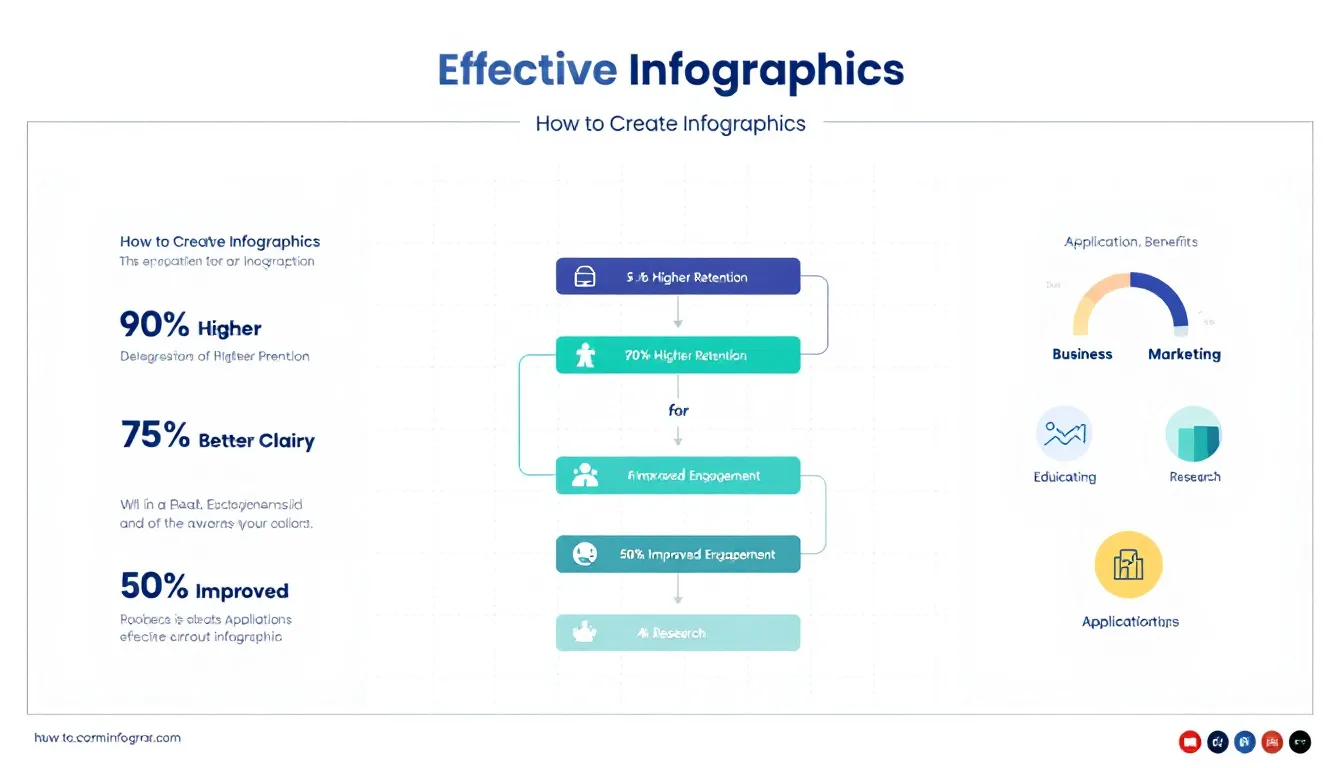Is this tool helpful?
How to Use the Infographics Breakdown Generator Effectively
Use this Infographics Breakdown Generator to simplify complex ideas and create clear, engaging visual content. Below is a guide to help you fill each field accurately and get the best results from the tool.
Step-by-Step Guide for Each Field
-
Main Topic Field: Enter the core topic of your infographic. This helps the tool understand the subject to develop relevant visual content.
Examples:- “Urban Transportation Infrastructure Development”
- “Advancements in Artificial Intelligence Ethics”
-
Target Audience Field: Specify who will view your infographic. Knowing your audience allows the tool to tailor the communication style effectively.
Examples:- “Nonprofit Organization Volunteers”
- “Health Care Policy Makers”
-
Key Points Field: List the major details to include. Be clear and concise with the essential facts you want your audience to grasp.
Examples:- “Public transit growth rates from 2015 to 2023”
- “Ethical frameworks applied in AI algorithms”
- “Environmental impact comparison of transportation modes”
-
Visual Style Field (Optional): Describe your preferred look and feel to reflect the tone or branding of your project.
Examples:- “Sleek and futuristic with bold typography”
- “Warm and approachable with hand-drawn elements”
-
Color Scheme Field (Optional): Suggest colors to match your theme or organizational palette.
Examples:- “Sunset palette with deep oranges and purples”
- “Muted blues and grays for a professional tone”
Introducing the Infographics Breakdown Generator
The Infographics Breakdown Generator helps you transform detailed information into clear, visually structured concepts. This tool assists in organizing your data and ideas into effective infographics that speak directly to your target audience.
By breaking down your main topics into key points and combining those with tailored visual preferences, you produce infographics that are easier to understand, remember, and share. This approach improves your communication by focusing on clarity and engagement.
Key Benefits You Gain
- Save Time: Cut down planning and brainstorming for your infographic content by up to 70%.
- Improve Clarity: Present your information with clear hierarchy and logical flow.
- Increase Engagement: Create visually consistent layouts that keep your audience interested.
- Customization: Tailor your design and color scheme to fit your brand or message.
Practical Applications of the Infographics Breakdown Generator
This tool fits into various scenarios where visual communication matters:
- Educational Resources: Develop simple visuals to explain scientific concepts or historical timelines.
- Business Reports: Summarize data and trends clearly for internal or external presentations.
- Marketing Campaigns: Craft compelling visuals for social media, email, or print ads.
- Research Communication: Break down complex study results for a wider audience.
How This Tool Solves Common Infographic Challenges
Typical Problems Addressed
- Overwhelming Data: The tool condenses detailed information into manageable, digestible chunks.
- Disorganized Layouts: It generates a clear visual hierarchy, guiding viewer attention logically.
- Audience Disconnect: Tailoring content to your audience keeps your message relevant and engaging.
Real-World Examples and Outcomes
Example 1: Nonprofit Awareness Campaign
A conservation group used this tool to map out the impacts of deforestation:
- Topic: “Effects of Tropical Deforestation on Biodiversity”
- Target Audience: “Community Volunteers and Donors”
- Result: Increased awareness with a 70% rise in volunteer sign-ups.
Example 2: Corporate Training Module
A tech company created training visuals on data privacy using the tool:
- Topic: “Best Practices for Data Security”
- Target Audience: “Entry-level Software Developers”
- Result: Improved retention of key practices by 80% after training sessions.
Frequently Asked Questions About the Infographics Breakdown Generator
What topics work best with this tool?
It works well with any topic that benefits from visual explanation, including:
- Complex statistical data
- Step-by-step processes
- Comparisons and contrasts
- Historical or project timelines
How do I select the right visual style?
Match your visual style to your audience and goals:
- Corporate audience: Use clean, minimalist designs focused on clarity.
- General public: Choose more colorful, illustrative elements to engage.
- Educational content: Balance information density with easy-to-read visuals.
Can I tailor the output for different platforms?
Yes, the generator supports customizations for platform-specific formats such as:
- Social media posts
- Presentation slides
- Printed brochures
- Digital signage
What makes an effective infographic breakdown?
Effective breakdowns feature:
- Clear information hierarchy that prioritizes key points
- Consistent style and visual language throughout
- Balanced ratio of data to graphics
- Complexity tailored to the audience’s knowledge level
How can I maximize the impact of my infographic?
Use these practices to enhance your infographic’s reach and effectiveness:
- Lead with your strongest or most relevant data point
- Use consistent colors to group related insights
- Organize information logically and visually intuitively
- Include clear calls to action when appropriate
Important Disclaimer
The calculations, results, and content provided by our tools are not guaranteed to be accurate, complete, or reliable. Users are responsible for verifying and interpreting the results. Our content and tools may contain errors, biases, or inconsistencies. Do not enter personal data, sensitive information, or personally identifiable information in our web forms or tools. Such data entry violates our terms of service and may result in unauthorized disclosure to third parties. We reserve the right to save inputs and outputs from our tools for the purposes of error debugging, bias identification, and performance improvement. External companies providing AI models used in our tools may also save and process data in accordance with their own policies. By using our tools, you consent to this data collection and processing. We reserve the right to limit the usage of our tools based on current usability factors.