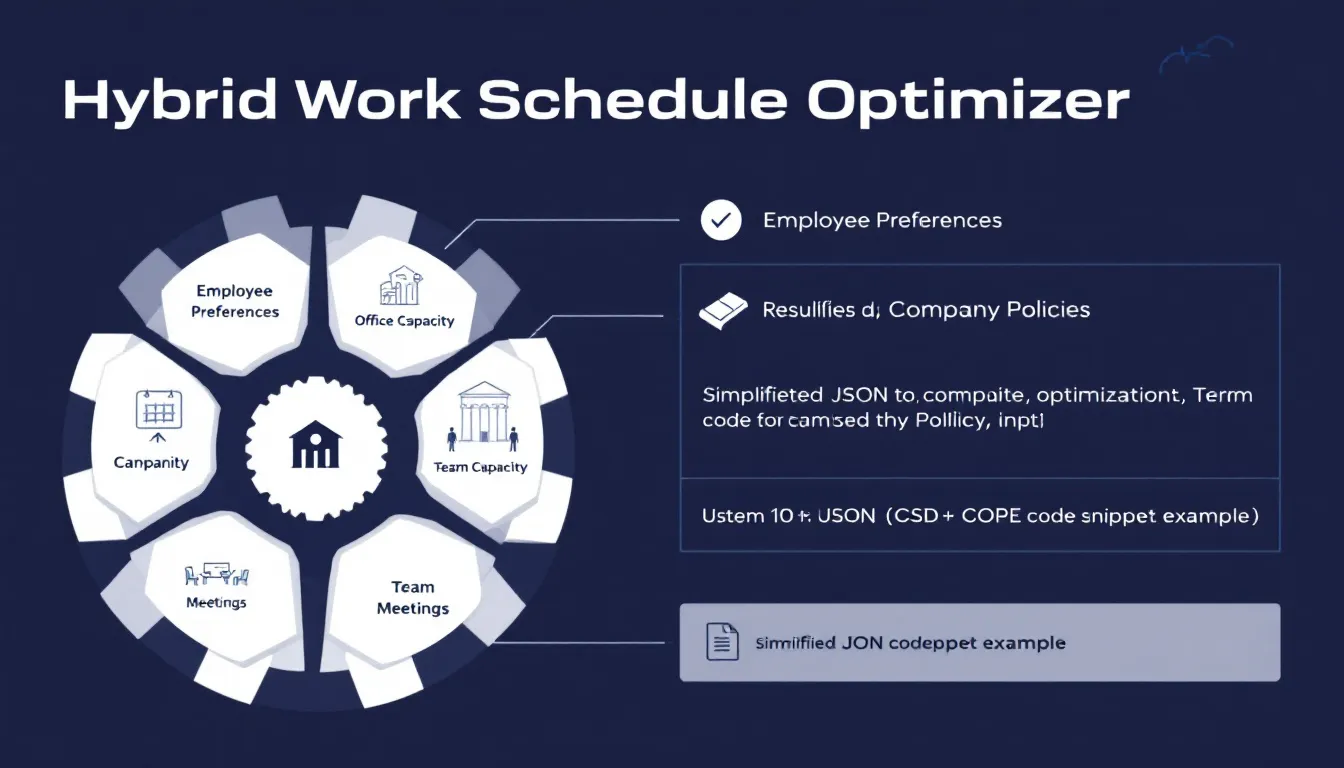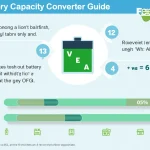Hybrid Work Schedule Optimizer
Is this tool helpful?
How to Use the Hybrid Work Schedule Optimizer Effectively
1. Employee Data Input
Provide detailed employee information in JSON format, including:
- Employee ID and full name
- Availability for each workday
- Work preferences specifying in-office or remote days
Example Input 1:
{ “employees”: [ { “id”: “E789”, “name”: “Linda Evans”, “availability”: [“Monday”, “Wednesday”, “Friday”], “preferences”: { “inOffice”: [“Wednesday”], “remote”: [“Monday”, “Friday”] } } ] }
Example Input 2:
{ “employees”: [ { “id”: “E321”, “name”: “Carlos Martinez”, “availability”: [“Tuesday”, “Thursday”], “preferences”: { “inOffice”: [“Thursday”], “remote”: [“Tuesday”] } } ] }
2. Office Capacity Settings
Enter the maximum number of employees allowed on-site each day. This capacity helps you manage workspace limits and ensure a safe work environment.
3. Team Meeting Configuration (Optional)
Specify team meetings and collaboration days using JSON format, including:
- Team name
- Meeting day
- Meeting frequency (if applicable)
Properly defining these will ensure necessary in-office presence for collaboration.
4. Company Policy Settings (Optional)
Input your organization’s hybrid work policies in JSON format, covering:
- Minimum required days in office per employee
- Maximum allowed days in office
- Mandatory in-office days for all staff
Introduction to the Hybrid Work Schedule Optimizer
The Hybrid Work Schedule Optimizer is a practical tool designed to simplify the complex task of managing hybrid work schedules. It helps you balance employee availability, preferences, and company policies to create efficient office attendance plans that maximize productivity and fairness.
By automating the schedule creation process, you reduce manual effort and minimize conflicts, making hybrid work coordination easier for managers and employees alike.
Key Advantages of Using This Hybrid Work Scheduling Tool
- Save time on manual scheduling with automated optimization
- Respect employee preferences while meeting company requirements
- Stay within office capacity limits to ensure safety and comfort
- Improve communication through transparent and balanced schedules
- Plan team meetings effectively enhancing collaboration
Practical Usage and Scheduling Examples
Example Scenario: Optimizing a Marketing Team’s Hybrid Schedule
Imagine you manage a marketing team of 6 employees with these constraints:
- Office capacity limited to 4 employees per day
- Weekly team meeting on Tuesday requiring full attendance
- Minimum 2 and maximum 3 in-office days per employee
The Hybrid Work Schedule Optimizer creates a schedule that:
- Ensures all team members attend the Tuesday meeting in person
- Respects each employee’s availability and preferences
- Keeps daily office occupancy within capacity limits
Resolving Scheduling Conflicts
When many employees prefer the same office days, the optimizer:
- Evaluates overlapping team dependencies
- Balances individual preferences against space availability
- Suggests alternative days to avoid exceeding capacity
Mathematical Model Behind the Schedule Optimization
The optimizer applies a mathematical model to find the best schedule by maximizing employee satisfaction and operational efficiency. The objective function is:
$$ \text{Maximize } Z = \sum_{e \in E} \sum_{d \in D} (\alpha P_{e,d} \times O_{e,d} + \beta S_{e,d}) $$Subject to constraints that include:
$$ \sum_{e \in E} O_{e,d} \leq C_d \quad \text{for all days } d \in D $$$$ m_e \leq \sum_{d \in D} O_{e,d} \leq n_e \quad \text{for all employees } e \in E $$Where:
- E is the set of employees
- D is the set of workdays
- Pe,d denotes preference score of employee e for day d
- Oe,d is a binary variable indicating if employee e works in office on day d
- Se,d represents scheduling score or additional constraints
- Cd is the office capacity for day d
- me and ne are minimum and maximum office days for employee e
Benefits of the Hybrid Work Schedule Optimizer
1. Improved Efficiency in Schedule Planning
- Automates complex hybrid scheduling tasks
- Reduces time spent on manual coordination
- Adjusts schedules dynamically based on inputs
2. Increased Employee Satisfaction
- Balances individual work preferences fairly
- Provides transparency in scheduling decisions
- Minimizes conflicts and dissatisfaction
3. Optimized Use of Office Resources
- Ensures office capacity limits are respected
- Facilitates efficient collaboration and meeting planning
- Helps control operational costs through balanced attendance
Common Use Cases for the Hybrid Work Schedule Optimizer
Enterprise-wide Hybrid Workforce Management
Large organizations use this tool to manage hybrid schedules across multiple teams and locations, ensuring:
- Coordination between departments
- Compliance with organizational policies
- Optimal space utilization across offices
Small and Medium Business Scheduling
Small teams and startups rely on the optimizer to manage core in-office days, enabling:
- Balanced remote and on-site work
- Scheduling for collaboration and teamwork
- Simplified resource planning
Frequently Asked Questions About the Hybrid Work Schedule Optimizer
How does the optimizer manage team dependencies?
The solver analyzes team interactions and ensures that employees working closely have aligned in-office days for effective collaboration.
Can I adjust the schedule for special events?
Yes, the tool supports manual overrides and special event inputs while maintaining overall optimization goals.
How are employee preferences balanced with company requirements?
The optimizer uses weighted factors to fairly balance individual preferences with organizational policies and office capacity constraints.
What happens if an employee changes availability or preferences?
You can update employee data and regenerate the schedule, with minimal disruption to existing arrangements.
Does the tool support multiple office locations?
Yes, it accommodates multiple sites, each with its own capacity limits and policies.
How does it handle scheduling across different time zones?
The optimizer considers time zone differences to schedule meetings and collaboration times that work for all team members.
Important Disclaimer
The calculations, results, and content provided by our tools are not guaranteed to be accurate, complete, or reliable. Users are responsible for verifying and interpreting the results. Our content and tools may contain errors, biases, or inconsistencies. Do not enter personal data, sensitive information, or personally identifiable information in our web forms or tools. Such data entry violates our terms of service and may result in unauthorized disclosure to third parties. We reserve the right to save inputs and outputs from our tools for the purposes of error debugging, bias identification, and performance improvement. External companies providing AI models used in our tools may also save and process data in accordance with their own policies. By using our tools, you consent to this data collection and processing. We reserve the right to limit the usage of our tools based on current usability factors.