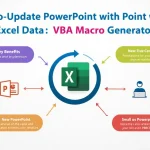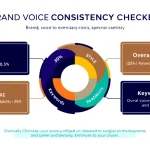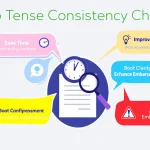Hotel Directory Listing Investigation
Is this tool helpful?
How to Use the Business Directory Listing Investigator Tool Effectively
Follow these steps to get accurate and valuable insights using the Business Directory Listing Investigator Tool:
- Enter the hotel or business name: Provide the current name of your establishment. For example, you might input “Harbor View Hotel” or “Crystal Lake Resort”.
- Add previous names (optional): If your hotel has had other names before, enter them separated by commas. Examples include “Sunset Bay Lodge, Ocean Breeze Inn”.
- Provide the full address: Enter the complete address including street number, street name, city, state, and zip code. For instance, “512 Pine Street, Clearwater, FL 33755” or “230 Mountain Road, Aspen, CO 81611”.
- Input the official website URL: Provide your hotel’s official website link, such as https://www.harborviewhotel.com or https://www.crystallakeresort.com.
- Upload the directories spreadsheet: Prepare and upload a spreadsheet file (.csv, .xlsx, or .xls) that contains the list of business directories—314 directories in total—you want to check.
- Submit the form: Click the button to start the investigation. The tool will analyze your presence across the specified directories.
- Review the results: Once complete, you’ll receive a detailed report highlighting your hotel’s listings, including inconsistencies, missing entries, and opportunities to improve.
- Save and share findings: Use the provided options to copy the results to your clipboard or download them for future reference.
What the Business Directory Listing Investigator Tool Does and Why It Matters
This tool helps you monitor and manage your hotel’s online presence across hundreds of important business directories. By submitting your hotel’s current and previous details along with a directory list, it performs a thorough scan to uncover where your property is listed and where it’s missing.
Inaccurate or inconsistent business listings can confuse potential guests and hurt your search engine rankings. This tool identifies inconsistencies, duplicate entries, and gaps so you can maintain accurate information everywhere online.
Key Benefits:
- Save time: Automates checking hundreds of directories.
- Ensure accuracy: Finds mismatches across listings to correct.
- Track name changes: Searches listings by current and former names.
- Identify gaps: Shows directories where your hotel isn’t listed.
- Improve SEO: Consistent listings increase local search rankings.
- Gain insights: Provides actionable recommendations to update listings.
Practical Applications for the Directory Listing Investigator Tool
1. Launching a New Hotel
Use the tool to identify the most important directories where your new hotel should appear. It helps you establish a consistent online presence early by tracking which listings have been made or still need to be created.
2. Updating Listings After Renovations
Post-renovation, make sure all your property’s details reflect the improvements. The tool highlights listings needing updates about new amenities, photos, or services.
3. Managing Rebranding or Name Changes
Track legacy listings under old names alongside current ones. This ensures all outdated references are found and corrected, keeping your branding consistent across platforms.
4. Handling Seasonal Changes
Hotels with seasonal operations can verify that all directories display accurate information about seasonal hours, promotions, or services, keeping guests informed year-round.
5. Responding to Negative Publicity
If your hotel experiences negative rumors, promptly identify listings that could be affected. You can then update or improve information to protect your reputation online.
Understanding the Importance of Consistent Hotel Business Listings
Consistent business listings improve your hotel’s visibility, credibility, and reputation online. Reliable information across directories helps potential guests trust your brand and find you easily.
Main Advantages of Accurate Listings:
- Enhanced local SEO ranking: Search engines reward consistent, accurate data.
- Greater customer trust: Consistency reduces confusion and builds confidence.
- Increased search visibility: More accurate listings improve your chance to appear in results.
- Better voice search presence: Accurate data helps voice assistants find your hotel.
- Reduced customer misunderstandings: Guests find correct contact and location details.
Addressing Common Challenges with This Tool
Fixing Inconsistent Online Information
You often find conflicting phone numbers, addresses, or website links across different directories. This tool identifies mismatches so you can update every listing with correct information.
Maximizing Your Hotel’s Online Visibility
By highlighting missing directory listings, the tool enables you to expand your presence and reach more potential guests looking for accommodations in your area.
Managing Effects of Rebranding
With many hotels changing names over time, this tool helps locate any residual listings under old names so you can update or remove them, maintaining a clear brand identity.
How Regular Use Benefits Your Hotel
Use this tool periodically to keep your listings up to date as changes occur, such as address updates, contact changes, or new amenities. Consistent monitoring helps maintain your reputation and visibility effortlessly.
Tracking your hotel’s online footprint ensures that you outrank competitors who neglect these details and fail to provide accurate, current information.
Frequently Asked Questions (FAQ)
How often should I use the Business Directory Listing Investigator Tool?
Using it quarterly helps keep your listings fresh. If you undergo major changes like renovations or rebranding, run the tool immediately to update your online presence.
Can the tool find duplicate business listings?
Yes, it identifies duplicate entries across directories, allowing you to contact directory owners to request removal or merger of duplicates.
Does this tool update listings automatically?
No, it provides detailed reports and insights. You’ll need to manually update listings or contact directories to make corrections based on its findings.
Important Disclaimer
The calculations, results, and content provided by our tools are not guaranteed to be accurate, complete, or reliable. Users are responsible for verifying and interpreting the results. Our content and tools may contain errors, biases, or inconsistencies. Do not enter personal data, sensitive information, or personally identifiable information in our web forms or tools. Such data entry violates our terms of service and may result in unauthorized disclosure to third parties. We reserve the right to save inputs and outputs from our tools for the purposes of error debugging, bias identification, and performance improvement. External companies providing AI models used in our tools may also save and process data in accordance with their own policies. By using our tools, you consent to this data collection and processing. We reserve the right to limit the usage of our tools based on current usability factors.