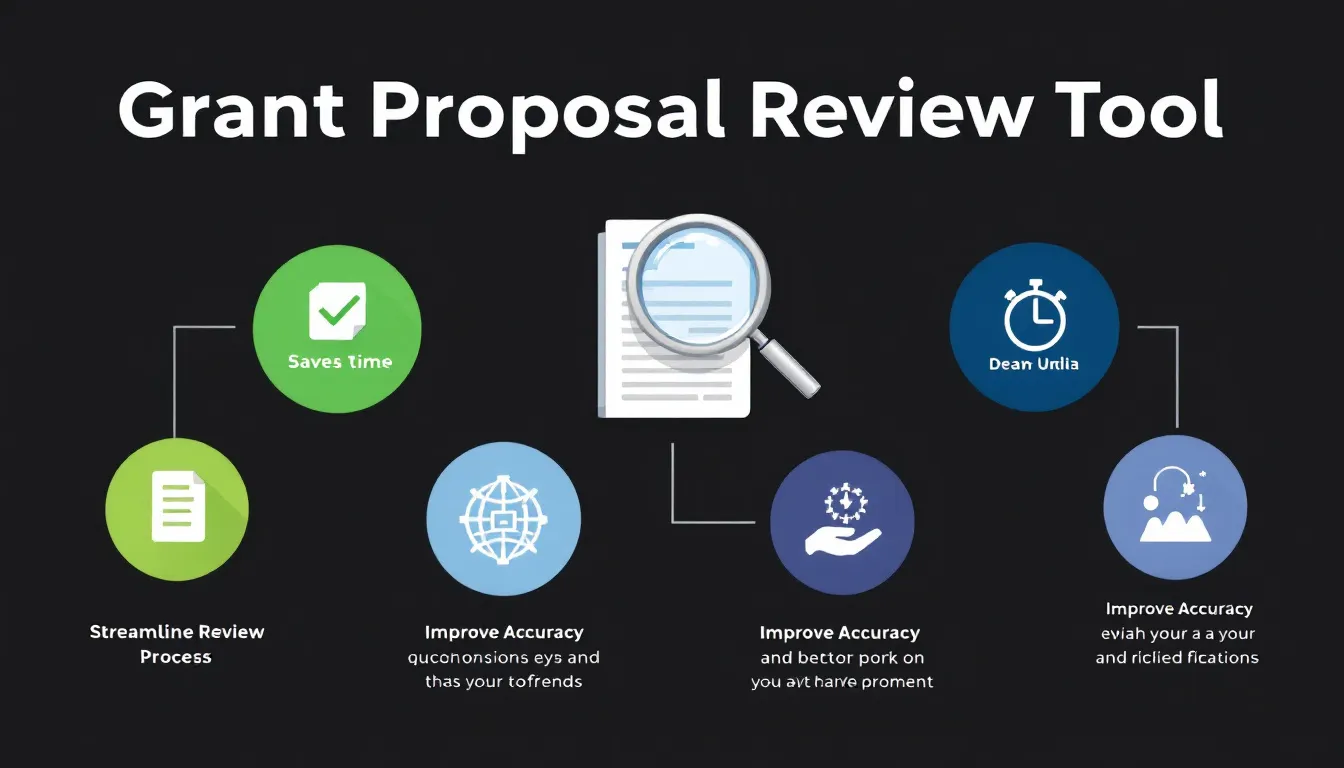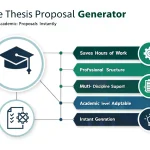Grant Proposal Review
Is this tool helpful?
How to Use the Grant Proposal Review Tool Effectively
Follow these steps to get precise, actionable feedback on your grant proposal:
-
Full Text of the Grant Proposal: Paste the entire content of your grant proposal including all relevant sections.
Sample input:- A detailed 6,000-word proposal outlining a renewable energy startup’s plan to develop solar farms across rural areas.
- A 3,500-word application for a literacy outreach program targeting underserved urban schools.
-
Detailed Grant Guidelines: Enter the grant’s rules, format, and expectations exactly as provided by the grantor.
Sample input:- “Use Arial 11-point font, single spacing; proposal sections must include Background, Goals, Methods, and Budget.”
- “Submit within 4,500 words; highlight measurable outcomes and community impact.”
-
Budget Details (Optional): Supply budget information not included in the main text, such as specific cost breakdowns or justifications.
Sample input:- “Total project budget: $80,000, allocated as $25,000 for personnel, $30,000 for materials, and $25,000 for outreach activities.”
- “Requested $40,000 for equipment purchase, specifying line items for lab instruments.”
-
Project Timeline Details (Optional): Include project phases, milestones, and deadlines if missing from the proposal.
Sample input:- “Phase 1 completed by Month 3: preliminary research; Phase 2 by Month 9: data collection; final report by Month 12.”
- “Community workshops scheduled quarterly across 18 months with evaluation reports due at 6- and 12-month marks.”
-
Project Plan Details (Optional): Add any methodology, partnerships, or strategies not already described in the proposal.
Sample input:- “Collaborating with local nonprofits to facilitate participant recruitment and engagement.”
- “Utilizing mixed-method research combining surveys, interviews, and site observations.”
- Click the “Review Proposal” button to receive a detailed analysis focused on guideline adherence, clarity, and persuasiveness.
The tool will provide comprehensive feedback on your proposal’s strengths and areas needing improvement, helping you refine your application before submission.
Grant Proposal Review Tool: Definition, Purpose, and Benefits
The Grant Proposal Review Tool is an online platform that evaluates your grant application by comparing it directly against the specific guidelines and expectations of the funding source. Designed to assist grant writers, nonprofit leaders, researchers, and educators, this tool helps you identify missing elements, formatting issues, and clarity problems before you submit your proposal.
Purpose of the Grant Proposal Review Tool
- Verify that your proposal fully complies with the grant requirements.
- Ensure all necessary sections and details are included.
- Check for consistent formatting and logical structure.
- Evaluate the clarity and persuasive quality of your writing.
- Assess the realism of your budget and project timeline.
- Suggest improvements to make your proposal more effective.
Key Benefits for Grant Writers
- Save Time: The tool quickly highlights issues that might otherwise take hours to detect through manual review.
- Improve Accuracy: It identifies overlooked requirements and inconsistencies you may miss.
- Receive Objective Feedback: The analysis is unbiased and focused on guideline adherence and content quality.
- Get Customized Insights: Feedback is tailored to the specific grant guidelines you provide.
- Enhance Writing Skills: Repeated use helps you understand what funders expect, sharpening your grant writing abilities.
- Boost Confidence: Knowing that your proposal meets high standards helps you submit with assurance.
Practical Usage of the Grant Proposal Review Tool
This tool is designed for a wide range of grant applications rather than simple calculators. Here’s how it fits into your grant writing workflow:
1. Preparing Comprehensive Applications
Enter your full proposal text alongside detailed grant instructions. The tool examines alignment, ensuring that your application fully addresses the funder’s priorities and formatting rules.
2. Verifying Complex Proposals
For multi-faceted projects that include budgets, timelines, and methodologies, the tool cross-checks each component for completeness and clarity. It highlights discrepancies or missing details.
3. Fine-Tuning Before Submission
Use the feedback to polish your proposal’s tone and persuasiveness. For example, if your narrative lacks measurable outcomes or detailed justifications, the tool points this out for improvement.
4. Applying Across Sectors
- Nonprofit Programs: Ensure community-focused proposals illustrate impact and feasibility.
- Academic Research Funds: Confirm your methodology and timeline meet grantor expectations.
- Educational Initiatives: Highlight curriculum enhancements and student benefits clearly.
- Arts and Culture Grants: Showcase the value and outreach plan of your projects.
- Healthcare Projects: Present evidence-based interventions and measurable health outcomes convincingly.
Using the Tool at Different Writing Stages
Use the tool multiple times during your grant writing process:
- Early Drafts: Identify missing sections or unclear objectives.
- Midway Reviews: Refine budget justifications and project timeline realism.
- Final Drafts: Ensure full compliance with formatting and word count limits.
Frequently Asked Questions About the Grant Proposal Review Tool
1. How long does the review take?
The review usually completes in minutes, depending on proposal length. It reduces the time you spend manually revising your application.
2. Can the tool replace human reviewers?
No. It complements expert reviews by handling guideline checks and structural feedback. You should still get input from experienced colleagues or mentors.
3. How often should I use the tool?
Use it at multiple points: when drafting, revising, and finalizing your proposal. Early use guides your structure; later use perfects your content.
4. Is this tool suitable for all grant types?
Yes. It works with research, program, equipment, and various other grants. Just input the specific guidelines for each application.
5. Does it evaluate technical content accuracy?
No. It focuses on structure, guideline adherence, and clarity. Specialized content should be reviewed by subject experts.
6. What about the proposal length limits?
The tool handles proposals of different lengths. For very long documents, consider submitting sections for more focused feedback.
7. How can I prepare my proposal for review?
Gather your complete draft and all relevant grant instructions. Make sure your sections are as complete as possible to get the most accurate feedback.
Important Disclaimer
The calculations, results, and content provided by our tools are not guaranteed to be accurate, complete, or reliable. Users are responsible for verifying and interpreting the results. Our content and tools may contain errors, biases, or inconsistencies. Do not enter personal data, sensitive information, or personally identifiable information in our web forms or tools. Such data entry violates our terms of service and may result in unauthorized disclosure to third parties. We reserve the right to save inputs and outputs from our tools for the purposes of error debugging, bias identification, and performance improvement. External companies providing AI models used in our tools may also save and process data in accordance with their own policies. By using our tools, you consent to this data collection and processing. We reserve the right to limit the usage of our tools based on current usability factors.