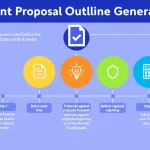Is this tool helpful?
How to Use the Grant Proposal Collaboration Email Generator Effectively
Follow these steps to create persuasive, customized emails that help you connect with potential grant collaborators:
- Enter the organization’s name: Type the name of the organization you want to reach out to. For example, “Hope Youth Alliance” or “Sustainable Energy Fund”.
- Specify the grant proposal goal: Clearly describe the main objective of your grant proposal. For example, “Launch a solar-powered community center in underdeveloped regions” or “Create a mental health outreach program for veterans”.
- Provide your organization’s name: Add your organization’s name to personalize the email. For example, “Bright Futures Initiative” or “Harmony Wellness Network”.
- Describe your mission and values: Briefly explain your organization’s mission to help establish common ground. For instance, “Dedicated to advancing renewable energy solutions and education” or “Committed to improving community health and well-being”.
- Detail collaboration benefits (optional): Highlight how both organizations can gain from working together, such as “Pooling resources to expand outreach and impact” or “Sharing expertise to develop innovative program models”.
- Outline community impact (optional): Explain the expected positive effect of your collaboration, for example, “Reduced energy costs and environmental impact in rural areas” or “Enhanced access to mental health services for underserved populations”.
- Generate and review: Click Generate Email to create your customized message. Read through it carefully and adjust to fit your organization’s voice if needed.
- Copy and send: Once you are satisfied, use the Copy to Clipboard button to transfer the email content to your own email client and send it to potential collaborators.
Introducing the Grant Proposal Collaboration Email Generator: Purpose and Benefits
This tool helps nonprofit and community organizations streamline outreach to potential collaborators for joint grant proposals. It simplifies creating thoughtful and professional emails by automatically crafting personalized messages based on the information you provide. Instead of spending hours drafting emails, you can generate well-structured, persuasive emails quickly and efficiently.
Purpose of the Tool
- Facilitate initial contact with prospective grant collaborators
- Ensure emails include all essential details without overwhelming the recipient
- Maintain professionalism and clarity in your outreach communication
- Help save time and reduce the stress of writing effective emails
Key Benefits
- Personalization: Emails tailor to both your organization and your potential partner, making outreach feel relevant and thoughtful.
- Clarity and Focus: The tool prompts for specific inputs, keeping your message on-point and compelling.
- Consistency: Every email hits the right tone and covers necessary points without missing important information.
- Time-Saving: Quickly generate emails to connect with multiple potential partners, expanding your network efficiently.
Practical Usage of the Grant Collaboration Email Generator
This form-based email generator uses your inputs to craft persuasive collaboration invitations tailored to your goals and organizational values. It works best for initial outreach to organizations you want to partner with in joint grant applications.
Typical Use Cases
- Local Nonprofits Seeking Corporate Partners: Reach out to businesses interested in social responsibility projects.
- Academic Institutions Connecting with Community Groups: Propose research collaborations or community-based grant proposals.
- International Organizations Collaborating Across Borders: Initiate communication for shared mission-driven projects.
Example Scenario
Imagine you work for a community health nonprofit, and you want to partner with a local university for a grant focused on health education:
- Organization: “Metro University College of Public Health”
- Goal: “Develop a community-based health education program for underserved populations”
- Our Organization: “Healthy Communities Coalition”
- Our Mission: “Promoting equitable access to health information and services”
- Collaboration Benefits: “Combining academic research with grassroots outreach to maximize impact”
- Community Impact: “Increased health literacy and reduced chronic disease rates in target neighborhoods”
After entering these details, the tool generates a clear, professional email that highlights shared goals, mutual benefits, and how the collaboration improves community health.
Tips for Maximizing the Tool’s Impact
- Be Specific: Use detailed inputs to generate emails that stand out and speak directly to the potential partner’s interests.
- Customize the Output: Treat the generated email as a draft. Edit it to make sure it fits your organization’s voice and the partnership context.
- Follow Up: Plan a follow-up message after initial contact to show continued interest and strengthen the relationship.
- Update Information: Keep your organization’s mission and goal descriptions current for accurate outreach each time you use the tool.
Frequently Asked Questions About the Email Collaboration Generator
Can I use the tool for multiple collaborations?
Yes, the tool is designed for repeated use. Simply input unique details for each partnership opportunity to generate customized emails.
How personalized are the emails?
The emails reflect the information you provide. Detailed and specific inputs produce emails that feel more tailored and relevant.
Is it possible to edit the generated email before sending?
Absolutely. Review and revise the email to ensure it aligns perfectly with your communication style and the context of the collaboration.
Can small organizations benefit from this tool?
Yes, organizations of all sizes, from grassroots groups to large nonprofits, can use this tool to streamline outreach and increase collaboration opportunities.
How do I make my emails stand out?
Focus on specific, mutual benefits and clear community impact in your inputs. Highlight what makes your proposal unique and valuable to the recipient.
Can this tool assist with follow-up emails?
While primarily designed for initial outreach, you can adapt the inputs to reflect ongoing conversations for follow-up messages.
How often should I update my organizational information?
Regularly update your mission statements and goals in the tool, especially after any major organizational changes, to keep emails accurate and relevant.
Conclusion: Simplify Your Grant Collaboration Outreach
This Grant Proposal Collaboration Email Generator offers a straightforward way to create clear, engaging, and professional outreach emails. By automating this first step, you can devote more time to developing strong grant proposals and building meaningful partnerships. Use this tool to expand your network, share your mission, and increase your chances of successful grant collaborations.
Important Disclaimer
The calculations, results, and content provided by our tools are not guaranteed to be accurate, complete, or reliable. Users are responsible for verifying and interpreting the results. Our content and tools may contain errors, biases, or inconsistencies. Do not enter personal data, sensitive information, or personally identifiable information in our web forms or tools. Such data entry violates our terms of service and may result in unauthorized disclosure to third parties. We reserve the right to save inputs and outputs from our tools for the purposes of error debugging, bias identification, and performance improvement. External companies providing AI models used in our tools may also save and process data in accordance with their own policies. By using our tools, you consent to this data collection and processing. We reserve the right to limit the usage of our tools based on current usability factors.