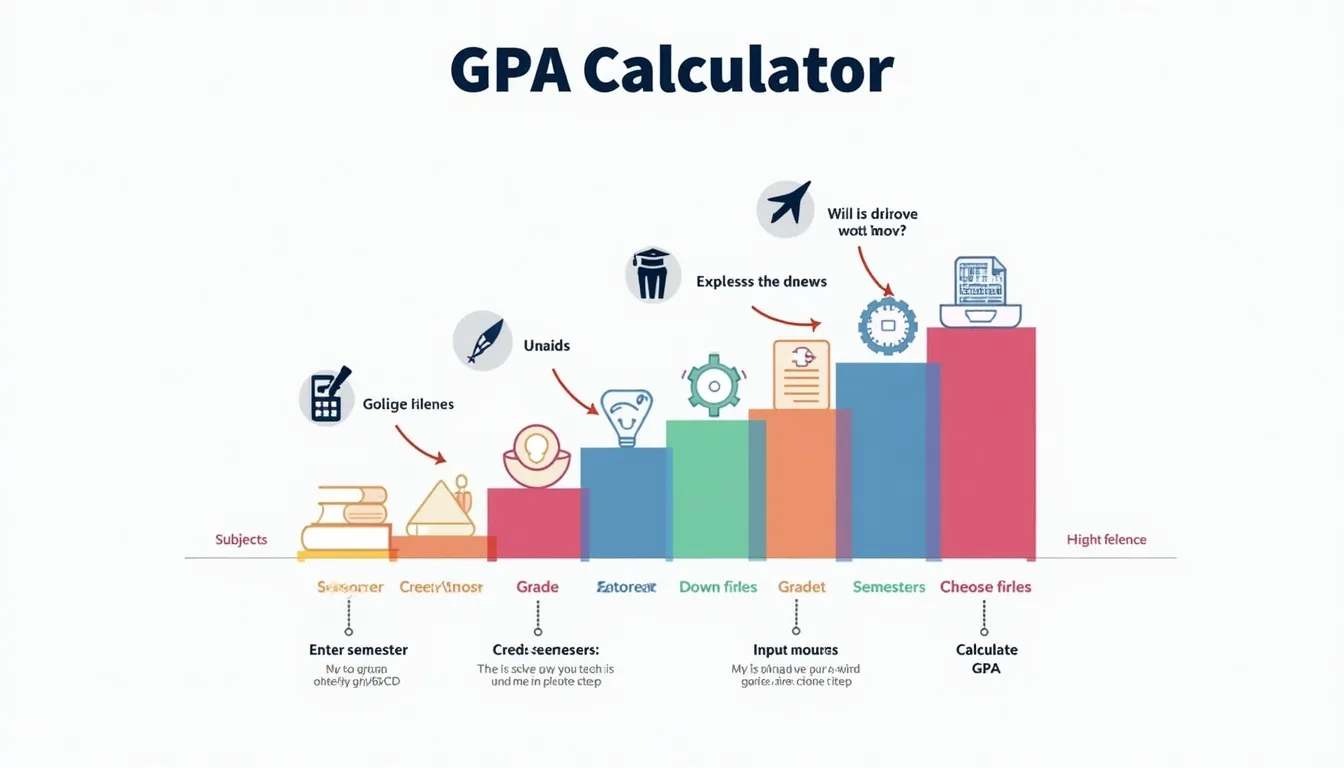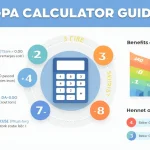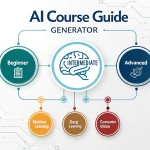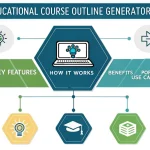GPA Calculator
Is this tool helpful?
How to use the tool
- Semester – type the current term number, e.g., 2 or 6.
- Number of subjects – enter total courses, such as 3 or 8.
- For each course fill in:
- Subject name – “Organic Chemistry” or “World History”.
- Credit value – 0.5 to 6; examples: 1.5, 4.0.
- Mark – 0-100; examples: 92, 67.
- Click Calculate GPA; your semester GPA, simulated cumulative GPA, and a trend chart appear.
Formula behind the result
The script weights each mark by its credit value, averages, then maps the percentage scale (0-100) onto a 0-5 GPA scale:
$$ \text{GPA}= rac{\sum_{i=1}^{n} c_i m_i}{\sum_{i=1}^{n} c_i}\times rac{1}{20} $$Worked example (check yours)
- Course A: 2 credits, 88 marks
- Course B: 3 credits, 74 marks
- Course C: 1 credit, 95 marks
Total weighted score: 2×88 + 3×74 + 1×95 = 176 + 222 + 95 = 493.
Total credits: 2 + 3 + 1 = 6.
Average = 493 ⁄ 6 = 82.17.
GPA = 82.17 ⁄ 20 = 4.11.
Quick-Facts
- Typical undergraduate program spans 8 semesters (U.S. DOE, 2022).
- Standard course load: 12-18 credit hours per term (AACRAO, 2020).
- One credit equals roughly 15 classroom hours (Carnegie Foundation, 2021).
- A 3.0 GPA is minimum for many graduate programs (ETS Graduate Guide, 2022).
- Average U.S. scholarship cutoff is 3.5 GPA (CollegeBoard, 2023).
FAQ
What is a GPA?
GPA is a weighted average of your course grades expressed on a numeric scale (U.S. DOE, 2022).
How does the calculator work?
It multiplies each mark by its credit, sums results, divides by total credits, then divides by 20 to fit a 0-5 scale.
Why include credit values?
Credits reflect workload; heavier courses influence GPA more, aligning with Carnegie unit guidelines (Carnegie Foundation, 2021).
Can I project my cumulative GPA?
Enter hypothetical future marks each term; the trend chart visualizes how semester scores could shift your overall GPA.
Does the tool store my data?
No. All calculations run locally in your browser; inputs clear when you refresh the page.
What grading scale does it use?
The tool outputs 0-5; divide by 1.25 to approximate a 4-point scale if your school uses that standard.
Can I include pass/fail courses?
Skip them. Pass/fail classes usually carry zero grade points and should not affect weighted GPA (AACRAO, 2020).
How often should I recalculate?
Update after each finalized grade release to keep scholarship or academic standing decisions data-driven (CollegeBoard, 2023).
Important Disclaimer
The calculations, results, and content provided by our tools are not guaranteed to be accurate, complete, or reliable. Users are responsible for verifying and interpreting the results. Our content and tools may contain errors, biases, or inconsistencies. Do not enter personal data, sensitive information, or personally identifiable information in our web forms or tools. Such data entry violates our terms of service and may result in unauthorized disclosure to third parties. We reserve the right to save inputs and outputs from our tools for the purposes of error debugging, bias identification, and performance improvement. External companies providing AI models used in our tools may also save and process data in accordance with their own policies. By using our tools, you consent to this data collection and processing. We reserve the right to limit the usage of our tools based on current usability factors.