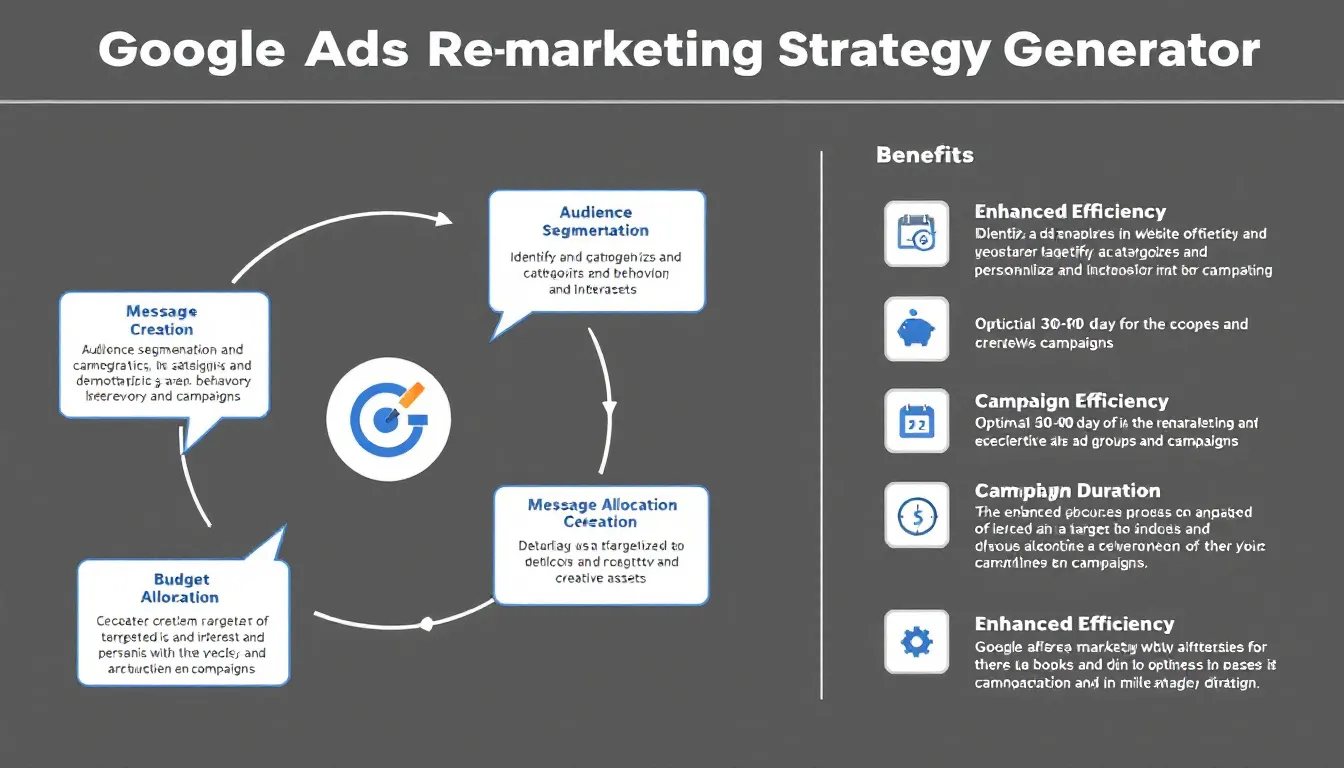Is this tool helpful?
How to Use the Google Ads Remarketing Strategy Generator Effectively
This tool helps you develop focused remarketing campaigns by generating tailored strategies based on your inputs. To get the best results, fill out each field carefully using the guidelines below. You’ll provide detailed information to target previous visitors and boost your conversion rates.
Input Field Guidelines
-
Business Name: Enter your company’s official name as you want it to appear in your ads and campaigns.
- “GreenLeaf Organic Market”
- “Bright Future Consulting”
-
Target Audience Description: Describe the segment of your previous visitors or ad engagers you want to retarget.
- “Young professionals interested in eco-friendly products who viewed our sustainability blog”
- “Homeowners who explored our smart security systems but did not request a quote”
-
Products/Services Details: Specify the products or services you wish to promote in your remarketing campaign.
- “Handcrafted organic skincare, wellness workshops, and herbal teas”
- “Advanced home security setups, installation services, and monitoring plans”
-
Previous Engagement Types: List how users have interacted with your brand previously.
- “Clicked on product demonstration videos, subscribed to monthly tips newsletter”
- “Added items to wish list, participated in online Q&A sessions”
-
Campaign Budget (USD): Provide your monthly budget dedicated to the remarketing efforts.
- 2500 (for small campaigns)
- 8000 (for large campaigns)
What Is the Google Ads Remarketing Strategy Generator?
The Google Ads Remarketing Strategy Generator is a tool that creates customized remarketing plans. It targets your previous website visitors and people who interacted with your ads but did not convert. By analyzing your inputs, it helps you reconnect with potential customers through precise audience segments and optimized messaging.
This generator simplifies planning by automating campaign setup recommendations. It focuses your budget on users already familiar with your brand, improving conversion rates and marketing efficiency.
Key Features of the Remarketing Strategy Generator
- Audience segmentation based on user behavior and engagement
- Customized ad message suggestions for different customer profiles
- Guidance on campaign duration and budget allocation
- Recommendations tailored to Google Ads’ platform options
Practical Usage of the Tool
Once you enter your campaign details and submit the form, the generator processes this information and provides a detailed remarketing strategy. This strategy includes clear audience definitions, messaging ideas, budget usage tips, and timing recommendations to maximize conversions.
Example Applications
E-commerce Marketing
- Run campaigns to bring back shoppers who abandoned their carts.
- Promote seasonal offers to visitors who browsed specific categories.
- Encourage repeat purchases through loyalty program reminders.
Service-Based Businesses
- Target users who requested free consultations but did not book.
- Upsell premium service packages to past customers.
- Highlight testimonial-based case studies to engaged prospects.
B2B Companies
- Follow up with software demo requesters with targeted messaging.
- Extend trials or promotions to existing users ready to upgrade.
- Announce key product updates to past webinar attendees.
Benefits of Using the Google Ads Remarketing Strategy Generator
1. Boost Campaign Efficiency
You’ll save time with automated audience segmentation and receive tailored targeting parameters that focus your efforts on high-value prospects.
2. Increase Return on Investment (ROI)
Remarketing campaigns built with this tool typically deliver higher conversion rates, lower cost-per-acquisition, and improved engagement metrics.
3. Save Time and Resources
The generator provides ready-to-use strategies, reducing planning time and streamlining campaign setup.
Addressing Common Remarketing Challenges
1. Overcome Audience Fragmentation
The tool helps you build meaningful audience segments by analyzing:
- Website behavior patterns
- Engagement frequency and intensity
- Specific interests and intent signals
- Recency of visit and interactions
2. Personalize Your Ad Messaging
It creates custom messaging strategies tailored to:
- Different funnel stages from awareness to decision
- Individual product or service interests
- User behavior patterns such as repeat visits or demo requests
- Previous engagement types and history
Frequently Asked Questions About Remarketing Campaigns
What is the recommended audience size for effective remarketing?
Most businesses find that a minimum audience size of around 1,000 users balances reach and targeting precision effectively.
How long should I run my remarketing campaigns?
Remarketing campaigns usually perform best when run between 30 and 90 days, with ongoing optimization and fresh creative to prevent ad fatigue.
What is the ideal frequency cap for remarketing ads?
Set a frequency cap of 3 to 7 daily impressions per user to keep your ads visible without overwhelming your audience.
Can I run multiple remarketing campaigns at the same time?
Yes, running distinct campaigns targeting different segments and tailoring messages accordingly improves overall campaign results.
How should I allocate my remarketing budget?
Start by assigning 20% to 30% of your total advertising budget to remarketing efforts, then adjust based on campaign performance and ROI.
What are best practices for remarketing ad creative?
Use dynamic product ads when possible, highlight compelling offers, and include clear calls to action. Refresh your creatives every 2 to 4 weeks to maintain engagement.
How do seasonality and events impact remarketing strategies?
Adjust your campaigns around peak sales seasons, holidays, and special events with targeted messaging and increased budgets during high-demand periods.
Which metrics should I track to measure remarketing success?
Focus on conversion rate, click-through rate, cost per conversion, return on ad spend (ROAS), and view-through conversions to evaluate performance accurately.
Important Disclaimer
The calculations, results, and content provided by our tools are not guaranteed to be accurate, complete, or reliable. Users are responsible for verifying and interpreting the results. Our content and tools may contain errors, biases, or inconsistencies. Do not enter personal data, sensitive information, or personally identifiable information in our web forms or tools. Such data entry violates our terms of service and may result in unauthorized disclosure to third parties. We reserve the right to save inputs and outputs from our tools for the purposes of error debugging, bias identification, and performance improvement. External companies providing AI models used in our tools may also save and process data in accordance with their own policies. By using our tools, you consent to this data collection and processing. We reserve the right to limit the usage of our tools based on current usability factors.