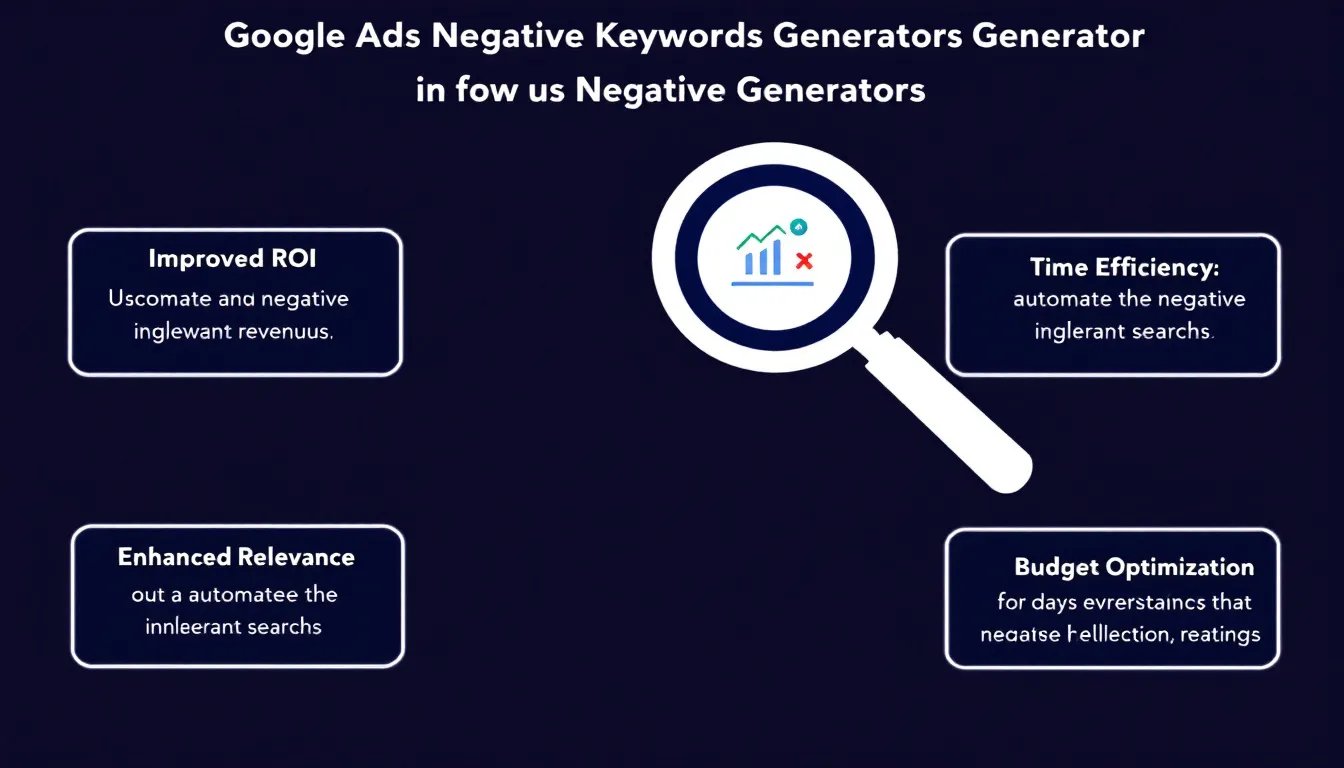Is this tool helpful?
How to Use the Negative Keywords Generator Tool Effectively
Follow these simple steps to create relevant negative keywords that improve your Google Ads campaign performance and reduce wasted spend:
-
Industry or Business Type: Enter your business sector clearly. Example inputs:
- “Organic Skincare Products”
- “Financial Advisory Services”
-
Product or Service Description: Describe your offerings in detail, focusing on key features and benefits. Example inputs:
- “Handmade vegan lip balms with natural oils”
- “Corporate tax planning and compliance consultancy”
-
Target Audience (Optional): Add audience demographics and interests to sharpen the generated results. For example:
- “Millennial freelancers interested in sustainable living”
- “Small business owners in the technology sector”
What is the Negative Keywords Generator and Why Use It?
This tool identifies irrelevant search terms that could trigger your Google Ads but won’t convert, helping you fine-tune your pay-per-click (PPC) campaigns. By excluding these terms, you lower wasted ad spend and improve your campaign’s return on investment.
Negative keywords prevent your ads from showing for searches unrelated to your business, so you reach only the right customers. Using this generator saves time compared to manually finding negative keywords and supports ongoing campaign optimization.
Key Features of the Negative Keywords Generator
- Industry-focused keyword analysis tailored to your business type
- Detailed product or service relevance checks
- Audience targeting considerations for more precise exclusion
- Filtering based on search intent to avoid irrelevant clicks
- Enhancements for better budget management and cost efficiency
Practical Uses for the Negative Keywords Generator
You can apply the tool in various scenarios to sharpen your Google Ads campaigns:
E-commerce Businesses
For example, an online store selling custom furniture might exclude terms such as:
- “Free assembly”
- “Second-hand”
- “DIY instructions”
- “Cheap parts”
Professional Services
A digital marketing agency could exclude searches like:
- “Internship positions”
- “Free courses”
- “Entry-level training”
- “Jobs near me”
Benefits of Using Negative Keywords in Google Ads
1. Increased Return on Investment (ROI)
By blocking irrelevant clicks, you focus your budget on users who are more likely to convert, resulting in:
- Higher conversion rates
- Lower cost per acquisition (CPA)
- Improved return on ad spend (ROAS)
2. Enhanced Ad Relevance and Quality Score
Excluding unrelated searches improves your ads’ relevance. This boosts your Quality Score, which helps you achieve:
- Lower cost per click (CPC)
- Better ad placements
- Increased click-through rates (CTR)
3. Time-Saving Automation
Automatically generating negative keywords reduces the manual research workload. This frees up your time to:
- Focus on campaign strategy
- Launch campaigns more quickly
- Maintain steady campaign optimization
Common Challenges Addressed by the Tool
Reducing Unnecessary Budget Spend
The generator helps avoid clicks from users unlikely to convert by excluding irrelevant keyword variations. For example, a premium car service might exclude “cheap” or “budget” to filter out low-intent traffic.
Improving Campaign Performance Metrics
Sharpening targeting increases click-through rates and conversions, addressing issues like:
- Low engagement
- High bounce rates
- Poor lead quality
Filtering Out Irrelevant Traffic
Your ads show only for searches that fit your business intent, helping you avoid users searching for similar but unrelated products or services.
Best Practices for Using the Negative Keywords Generator
1. Update Your Negative Keywords List Regularly
Keep your negative keyword list fresh to adapt to evolving market trends and search behaviors. Regular updates ensure:
- Improved campaign relevance over time
- Quick response to new search terms
- Ongoing campaign cost control
2. Customize by Industry and Campaign
Adapt your negative keywords to your specific niche, campaign goals, and seasonal changes for higher precision:
- Use industry-specific terminology
- Adjust for seasonal product shifts
- Reflect differences between geographic regions
3. Monitor Campaign Performance
Track key metrics to understand how negative keywords impact your campaigns. Focus on:
- Click-through rates (CTR)
- Conversion rates
- Cost per conversion
Frequently Asked Questions (FAQs)
How often should I update my negative keyword list?
Update your list at least once a month. Increase frequency when starting new campaigns, entering peak seasons, or when you notice irrelevant traffic.
Can I use the same negative keywords across all my campaigns?
Some negative keywords may apply across campaigns, but it’s best to tailor lists for each campaign based on specific products, services, or audience targeting.
How many negative keywords should I add?
Focus on quality over quantity. Start with the most relevant terms that clearly reduce waste and expand as you analyze performance data.
Should I use broad, phrase, or exact match negative keywords?
Use a mix of match types. Broad match works well for general exclusions, while exact match blocks specific unwanted terms precisely.
How do I know if my negative keywords are working effectively?
Look for improvements in CTR, conversion rates, and ROAS. Check your search terms report regularly to spot any irrelevant queries that still trigger your ads.
Can negative keywords improve my Quality Score?
Yes. By preventing irrelevant impressions, negative keywords increase ad relevance and user engagement, which positively affect your Quality Score.
Additional Tips for Maximizing the Tool’s Benefits
Integrate Negative Keywords into Your Overall Strategy
- Align negative keywords with your main keyword list and campaign goals
- Consider geographic targeting and demographics when excluding keywords
- Review search term reports frequently for optimization opportunities
Enhance Campaign Performance Through Continuous Testing
- Analyze competitor keyword strategies
- Track industry and seasonal trends for new negative keyword ideas
- Experiment with different combinations of negative keywords for best results
Important Disclaimer
The calculations, results, and content provided by our tools are not guaranteed to be accurate, complete, or reliable. Users are responsible for verifying and interpreting the results. Our content and tools may contain errors, biases, or inconsistencies. Do not enter personal data, sensitive information, or personally identifiable information in our web forms or tools. Such data entry violates our terms of service and may result in unauthorized disclosure to third parties. We reserve the right to save inputs and outputs from our tools for the purposes of error debugging, bias identification, and performance improvement. External companies providing AI models used in our tools may also save and process data in accordance with their own policies. By using our tools, you consent to this data collection and processing. We reserve the right to limit the usage of our tools based on current usability factors.