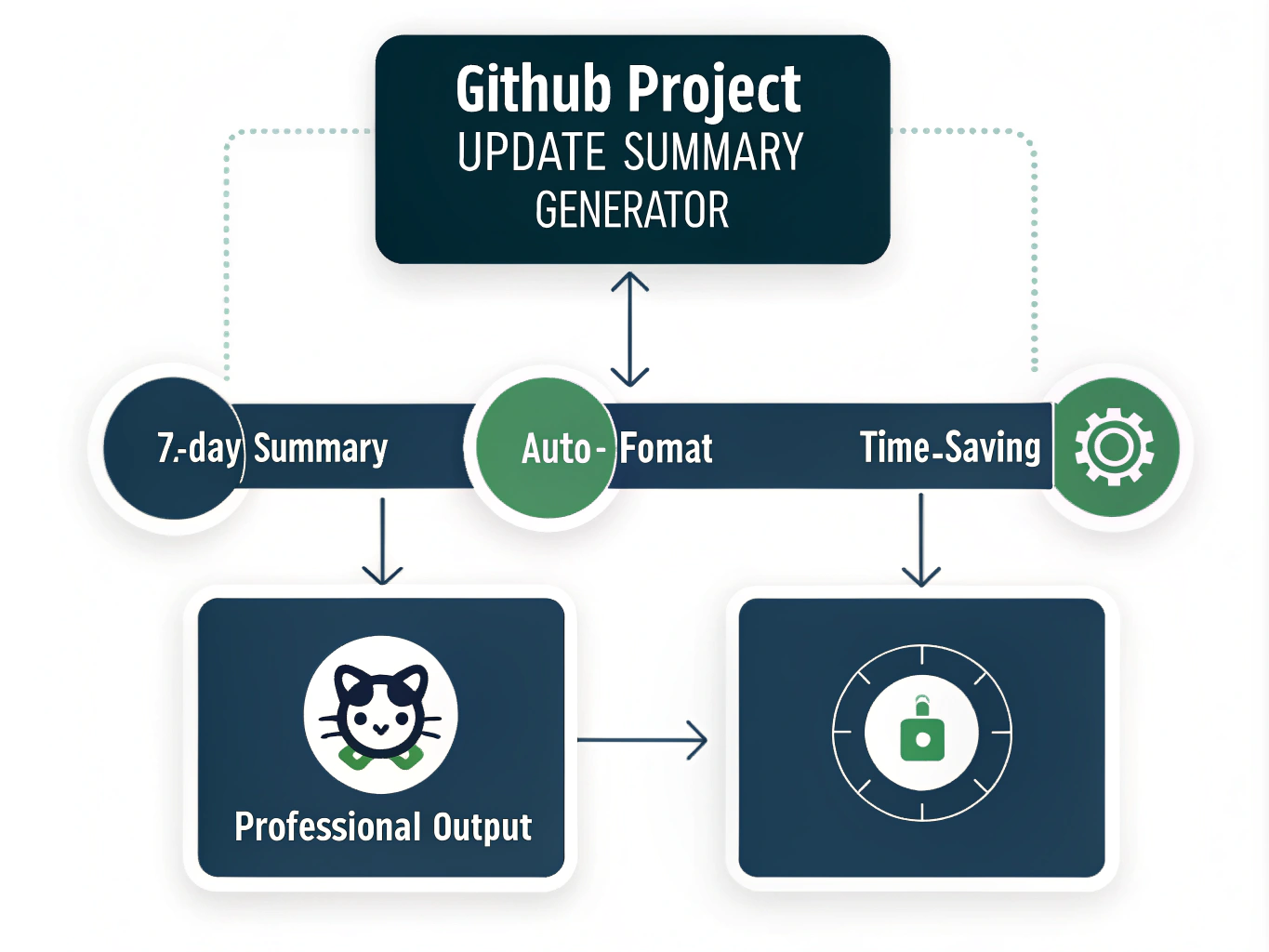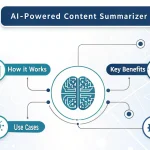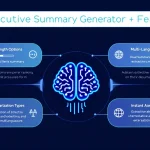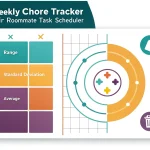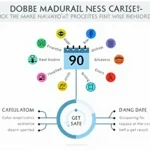Is this tool helpful?
How to Use the GitHub Project Update Summary Generator Effectively
This tool helps you quickly create clear and engaging summaries of your GitHub project changes over the past week. Follow these steps to get the best results:
-
Summarize Project Changes: In the “Project Changes” field, describe the key updates, bug fixes, or new features added recently. Be concise but specific. For example:
- “Refactored API endpoints to improve data consistency and reduce load times.”
- “Added multi-language support for Spanish and French interfaces.”
-
Enter Your Project Name: Input the exact name of your GitHub repository or project. This helps tailor the summary to your specific context. For example:
- “SmartHome Automation System”
- “NextGen Chat Application”
- Generate the Update Summary: Click the generate button to process your inputs. The tool will create a polished summary highlighting the most important changes in a professional style.
- Review and Share: Read through the generated summary. If satisfied, you can copy it easily and share it with your team, clients, or stakeholders.
Introduction to the GitHub Project Update Summary Generator
The GitHub Project Update Summary Generator turns detailed project updates into concise, easy-to-read summaries. Its main goal is to help you communicate your development progress clearly and efficiently. Whether you’re a project manager, developer, or team lead, this tool streamlines the process of writing weekly updates by transforming raw change data into engaging narratives.
What Is the GitHub Project Update Summary Generator?
It is a content automation tool designed to distill complex development changes into digestible summaries. By entering your recent project changes and project name, you receive a formatted summary that highlights key improvements using clear and compelling language.
Purpose of the Tool
The tool addresses a common challenge: communicating project progress effectively across different audiences. It ensures your updates are:
- Concise while still covering all major points
- Engaging to encourage stakeholder interest
- Consistent in format for professional presentation
- Focused on the most impactful changes
Key Benefits
- Save Time: Cut down on manual writing effort by automating your update summaries.
- Maintain Consistency: Keep a uniform style and tone in all your project updates, regardless of who writes them.
- Improve Clarity: Deliver messages that are easy to understand for technical and non-technical readers alike.
- Generate Interest: Frame updates in an exciting way that highlights progress and motivates your team.
- Focus on What Matters: Prioritize the most important changes, avoiding overwhelming detail.
- Enhance Readability: Present information with clear structure and formatting for quick comprehension.
- Professional Appearance: Produce update summaries that look polished and well-crafted.
Practical Uses of the GitHub Project Update Summary Generator
This tool fits a variety of project management and development scenarios. Here are some common uses:
Sprint Reviews and Retrospectives
Generate clear summaries for sprint meetings. Highlight achievements like feature completions and bug fixes succinctly to keep discussions focused.
Example Input:
“Redesigned user onboarding flow, optimized image caching, and resolved payment processing errors.”
Generated Summary Example:
- Streamlined onboarding for faster new-user adoption
- Boosted app speed with advanced image caching improvements
- Fixed critical payment bugs, ensuring smooth transactions
Client Update Meetings
Use the generated summaries to provide clients with concise progress reports. This shows steady development and helps maintain transparency.
Internal Team Communication
Keep all members informed of progress across different areas by sharing polished update summaries. This promotes alignment and accountability.
Open Source Project Announcements
Craft engaging release notes for your GitHub project. Highlight new features and improvements to attract contributors and users.
Example Input:
“Introduced dark mode support, improved API rate limits, and updated contributor guidelines.”
Generated Summary Example:
- Added sleek dark mode for comfortable night-time use
- Expanded API rate limits to enhance developer flexibility
- Refined contributor guidelines welcoming new community input
Executive Reporting
Produce concise, impactful summaries for management that emphasize strategic project milestones without overwhelming technical detail.
CI/CD Pipeline Integration
Automatically generate engaging summaries for each build or deployment update to keep teams and stakeholders informed on production changes.
Important Disclaimer
The calculations, results, and content provided by our tools are not guaranteed to be accurate, complete, or reliable. Users are responsible for verifying and interpreting the results. Our content and tools may contain errors, biases, or inconsistencies. Do not enter personal data, sensitive information, or personally identifiable information in our web forms or tools. Such data entry violates our terms of service and may result in unauthorized disclosure to third parties. We reserve the right to save inputs and outputs from our tools for the purposes of error debugging, bias identification, and performance improvement. External companies providing AI models used in our tools may also save and process data in accordance with their own policies. By using our tools, you consent to this data collection and processing. We reserve the right to limit the usage of our tools based on current usability factors.